Effective collaboration is the cornerstone of success for businesses worldwide. With the increase of remote work, the need for collaboration tools has never been more pressing. Microsoft Loop, a groundbreaking platform designed to streamline collaboration, enhance productivity, and empower teams to achieve their goals seamlessly.
Microsoft Loop: Unlock Seamless Collaboration
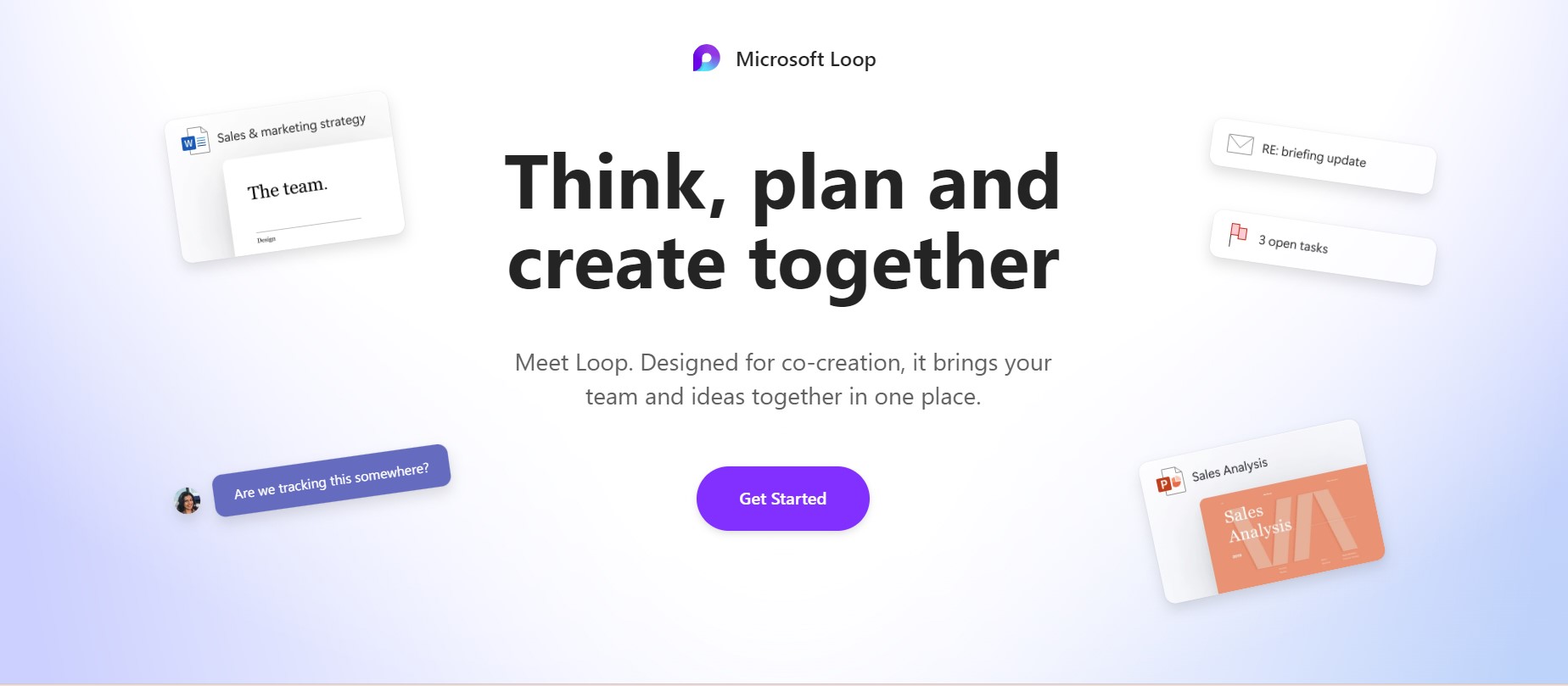
What is Microsoft Loop?
Microsoft Loop is a next-generation collaboration platform that reimagines how teams work together. Built on the foundation of Microsoft 365, Loop integrates seamlessly with familiar productivity tools like Word, Excel, and PowerPoint, offering a unified environment for teams to collaborate in real-time.
Microsoft Loop is now generally available to customers using Microsoft 365 Business Standard, Business Premium, E3, and E5, accessible on both web and mobile platforms. Loop facilitates collaboration by bringing people and resources together within centralized workspaces, leveraging AI enhancements.
In recent years, Loop has become essential for individuals and teams worldwide. These versatile pieces of content remain synchronized across all platforms where they are shared. Explore the latest updates designed to facilitate collaborative thinking, planning, and creation within your team. Experience Loop now!
Key Features of Microsoft Loop: Top of Form
Enhanced Meeting Experience
Meetings remain crucial for communication and decision-making, but they can lead to digital overload. Microsoft introduced Collaborative Notes and Copilot. Collaborative Notes help create agendas and track tasks in one place. Copilot joins the meeting to take notes automatically. You can ask it to remember specific points. Everyone can add notes, and only one person needs a Copilot license. This feature will be available for preview next year.
Loop & Copilot: Dynamic Duo
Microsoft introduced various Copilot capabilities in Loop:
- When starting a new page, Copilot helps create a Loop page based on your intentions. For instance, if you’re planning a brainstorming session, you can select suggestions to customize a page template or modify a previously created page. Copilot utilizes content from across Microsoft 365 to enhance your efficiency.
- Copilot assists in generating tables to add structure to your plans. You can enter prompts like “Create a table of the project schedule” and easily insert it into your Loop workspace. It can even help populate the table, saving you time. Plus, you can turn your table into a Loop component for easy sharing.
- When deeper insight is needed, use Copilot to ask open-ended questions about page content. This helps in gaining clarity and determining focus areas.
- Copilot aids in rewriting existing content for clarity and impact. Simply right-click on your content and provide a prompt, such as “make this more concise” or “make this more exciting.”
- Loop isn’t just for text; you can also write code with Copilot’s assistance. It suggests code examples in the chosen programming language, enabling collaborative coding within Loop.
Restore clarity and focus with AI
AI in Loop assists teams in initiating their workspace by gathering content related to the workspace title and other keywords. Some AI Loop features coming soon include:
- You’ll have the option to include descriptions of the workspace, providing more relevant results. Simply articulate the purpose of the space in your own words and select the elements you wish to incorporate. This feature will be gradually rolled out by the end of the year.
- You’ll be able to monitor the team’s progress and quickly catch up on all the latest developments within the workspace, conveniently consolidated in one location. The summary will highlight recent team activities such as upcoming deadlines, completed tasks, progress label changes, and recaps. Share the workspace status with others to ensure your partners and stakeholders stay informed. This feature will be rolled out early next year.
Utilize Your Favorite Apps
Loop components in Teams channels:
Easily share specific parts of your project with others by converting any Loop page into a Loop component. Over the next few weeks, Loop components will be available in Teams channels, enabling seamless collaboration wherever you work.
Planner component:
Stay synchronized across Planner and Loop with the Planner component. Manage project tasks alongside other project materials within your Loop workspace by pasting a link to your existing Planner plan into a Loop page.
Task syncing:
Tasks within a progress tracker component sync across ToDo and Planner, simplifying project management and tracking.
Information Sharing with the Right Audience
Microsoft is currently enhancing sharing capabilities within Loop, allowing you to distribute Loop components, pages, and workspaces to individuals external to your company. This empowers you to leverage Loop’s capabilities with partners, customers, and vendors.
Loop now integrates with eDiscovery. Loop workspaces are managed akin to files in OneDrive, adhering to the same controls and policies configured in Microsoft Purview. You can easily locate and audit any instances of Loop content containing sensitive information within OneDrive or Microsoft Syntex, paralleling the process for Word, Excel, and PowerPoint files.
Maintain Organization
Now, you can incorporate a table of contents at the beginning of your Loop page. This allows your team to swiftly navigate to the most pertinent information by clicking on the links provided in the table of contents.
You now can duplicate a Loop page to create a copy, allowing you to make updates and modifications without altering the original version.
With Microsoft Loop, organizations can embrace the future of collaboration, empowering teams to work together more efficiently, creatively, and productively than ever before. Give Microsoft Loop a try today!
MORE ON MICROSOFT 365
Visit our Microsoft 365 Insights & Resources page to see more Microsoft tips & tricks! Whether you’re considering getting Microsoft 365 and trying to figure out which tier makes sense for you, or if you already have Microsoft but want to get more value from your M365 tools and services, there is something for you.
