We’re constantly searching for ways to work smarter. Microsoft Copilot has appeared as a powerful solution, promising to be your trusted companion in the world of productivity. Take a look at the pros and cons of Microsoft Copilot to see if it would be a good fit for your business.
The Pros & Cons of Microsoft Copilot
Pros:
Integration
Copilot’s integration will extend throughout the entire Microsoft 365 suite of applications. Whether an employee initiates a Word document, reviews an email within Outlook, accesses an Excel report, or makes changes to a PowerPoint presentation, Copilot and its generative AI capabilities will be readily available to help whenever needed.
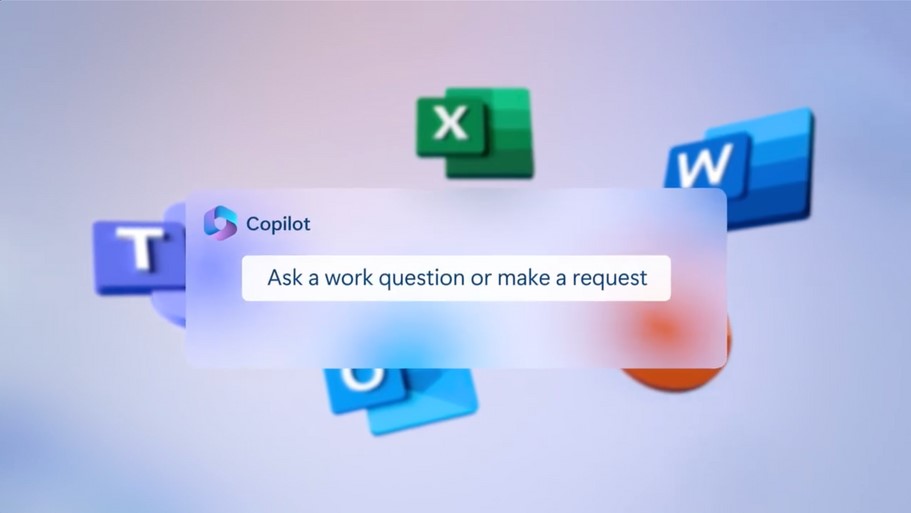
Improved Productivity:
One of the standout features of Microsoft Copilot is its ability to enhance productivity. It’s designed to simplify tasks, automate processes, and provide insights. By examining data and usage patterns, Copilot can offer timely suggestions, helping users work more efficiently. Imagine a virtual assistant that understands your workflow and continually seeks ways to make it smoother.
AI Assistant:
Copilot utilizes AI-driven support to help you navigate your daily workload. Whether it’s writing emails, organizing your calendar, or generating reports, Copilot can help, saving you time and effort.
Collaboration & Communication:
Microsoft Copilot is designed with collaboration and communication in mind. It enables collaboration by streamlining communication channels, offering real-time document collaboration, and even suggesting the best time for meetings based on your co-workers’ schedules.
Security & Compliance:
Security is a top concern for organizations, especially in today’s day in age. Microsoft Copilot aims to focus on this. It can play a role in enhancing security and compliance within a Microsoft 365 environment by investigating data for potential security risks and compliance violations. Copilot helps organizations stay on top of their data protection and obligations.
Cons:
Privacy Concerns:
While the AI capabilities of Copilot are impressive, they also cause privacy concerns. The tool analyzes user data and behaviors to make suggestions. Some individuals and organizations may have objections about the level of data analysis required for Copilot to be effective.
Learning Curve:
Adapting to a new AI-driven workflow can be challenging for some users. Copilot’s efficiency relies on users understanding and embracing its capabilities. The learning curve may slow down initial adoption and require training for optimal use.
Reliance on Technology:
While Copilot enhances productivity, it may also lead to a reduced reliance on critical thinking and problem-solving skills. There’s a risk that users might become too dependent on the tool.
Potential Glitches:
No AI system is perfect. Microsoft Copilot may occasionally produce errors or glitches, potentially disrupting workflows. Users should be prepared for occasional technical hiccups and have backup plans in place.
Cost Considerations:
While Microsoft Copilot could potentially be a game-changer for your productivity, it comes at a cost. You can add Copilot onto your Microsoft subscription for an additional $30 per user per month. Being that this may be considered a steep price, it would be beneficial to determine who actually needs a Copilot license within your organization.
Ultimately, the decision to jump on Microsoft Copilot should be based on your organization’s specific needs. While it offers a promising future for productivity, it’s important to maintain a balance between leveraging its strengths and managing its potential drawbacks. Keep an eye on user feedback and updates from Microsoft to make informed decisions about adding Copilot into your work environment.
More on Microsoft 365
Visit our Microsoft 365 Insights & Resources page to see more Microsoft tips & tricks! Whether you’re considering getting Microsoft 365 and trying to figure out which tier makes sense for you, or if you already have Microsoft but want to get more value from your M365 tools and services, there is something for you.




