Two intriguing advancements have caught our attention: Microsoft Copilot and ChatGPT. Although both have the capabilities of language models, they have distinct roles and strengths.
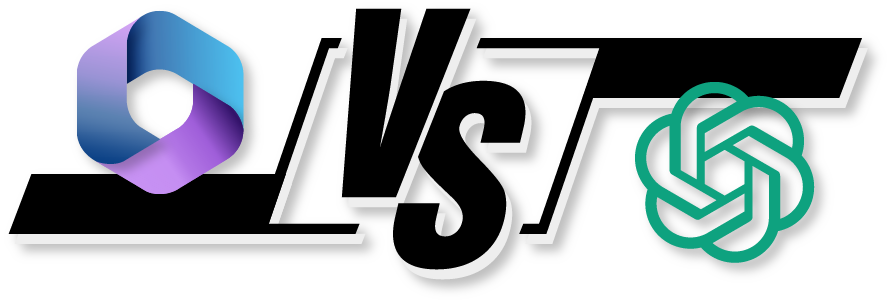
Microsoft Copilot vs. Chat GPT: What’s the Difference?
Microsoft Copilot
What is Microsoft Copilot?
Microsoft Copilot uses advanced technology, like artificial intelligence and machine learning, to help you manage tasks, improve communication, and make informed decisions. It’s essentially your digital partner for a more productive work life.
Key Features of Microsoft Copilot
Integration With Microsoft 365
Copilot is built to increase your efficiency using your Microsoft productivity and communication tools. Copilot can pull information from your SharePoint, OneDrive, or directly from your documents to assist you.
Easy Task Management:
Copilot excels at helping you stay organized. It can schedule meetings, send reminders, and even draft emails based on your likings.
Seamless Teamwork:
Coordination within teams becomes smoother as Copilot handles logistics, from scheduling to creating meeting plans. It also provides real-time language translation, connecting communication gaps in global teams.
Data Crunching:
Copilot efficiently processes large datasets, providing you with valuable insights from market trends, financial data, or customer feedback.
Strong Security:
Microsoft prioritizes data security, and Copilot is no exception. It comes equipped with strong security features to protect sensitive information.
AI Assistant:
Copilot learns from your work habits, becoming increasingly skilled at assisting you over time.
The Cost of Microsoft Copilot
While Microsoft Copilot offers loads of productivity-enhancing features, it comes at a price. To add Copilot to your Microsoft subscription, you’ll need to allocate an additional $30 per user per month.
ChatGPT
What is ChatGPT?
ChatGPT, similar to its relative GPT-3.5, is a flexible language model created by OpenAI. It’s built to have natural conversations and generate text that sounds like it’s written by a human. It can chat, help with tasks, write things, and more. It’s part of the latest tech that makes talking to computers feel easy and natural.
Key Features of Chat GPT
Conversational Expertise:
Chat GPT shines in natural language conversations, making it an excellent choice for chatbots, customer support, and virtual assistants.
Content Generation:
It can generate text for various purposes, including content creation, writing assistance, and more.
Language Translation:
Chat GPT is proficient in language translation, making it valuable for global communication.
The Cost of Chat GPT
Chat GPT pricing can vary depending on usage. OpenAI offers different pricing tiers, including a free version, so the cost will depend on your specific needs and usage patterns. It’s important to review OpenAI’s pricing structure to determine the most cost-effective plan for your requirements.
OpenAI unveiled a specialized edition of its popular ChatGPT tool tailored for business applications. OpenAI launches a version of ChatGPT for businesses
Choosing the Right AI Assistant
When choosing between Microsoft Copilot and Chat GPT, think about what your organization really needs:
- If you are a casual ai user and just need help writing emails or creating copy – then ChatGPT is great.
- If you’re using AI for your business, Copilot is what you need. The data privacy and seamless integration with your Microsoft toolset makes it the clear choice for commercial-grade AI.
Your choice should align with your objectives and needs. Both Microsoft Copilot and Chat GPT have their strengths, and selecting the right one will help you harness the power of AI to enhance your work and communication.
More on Microsoft 365
Visit our Microsoft 365 Insights & Resources page to see more Microsoft tips & tricks! Whether you’re considering getting Microsoft 365 and trying to figure out which tier makes sense for you, or if you already have Microsoft but want to get more value from your M365 tools and services, there is something for you.






