Let’s delve into the new 2024 Microsoft Outlook. Microsoft has revamped this essential productivity tool, bringing forth a host of improvements and features. Here’s what you need to know:
The New 2024 Microsoft Outlook: A Fresh Start

Modern Design and Tailoring Options
The new Outlook for Windows introduces a sleek and simplified design, aligning perfectly with the aesthetics of Windows 11. Users now have the flexibility to customize their interface, allowing for a more personalized user experience. With clutter-free navigation and an intuitive layout, users can focus on their tasks without distractions.
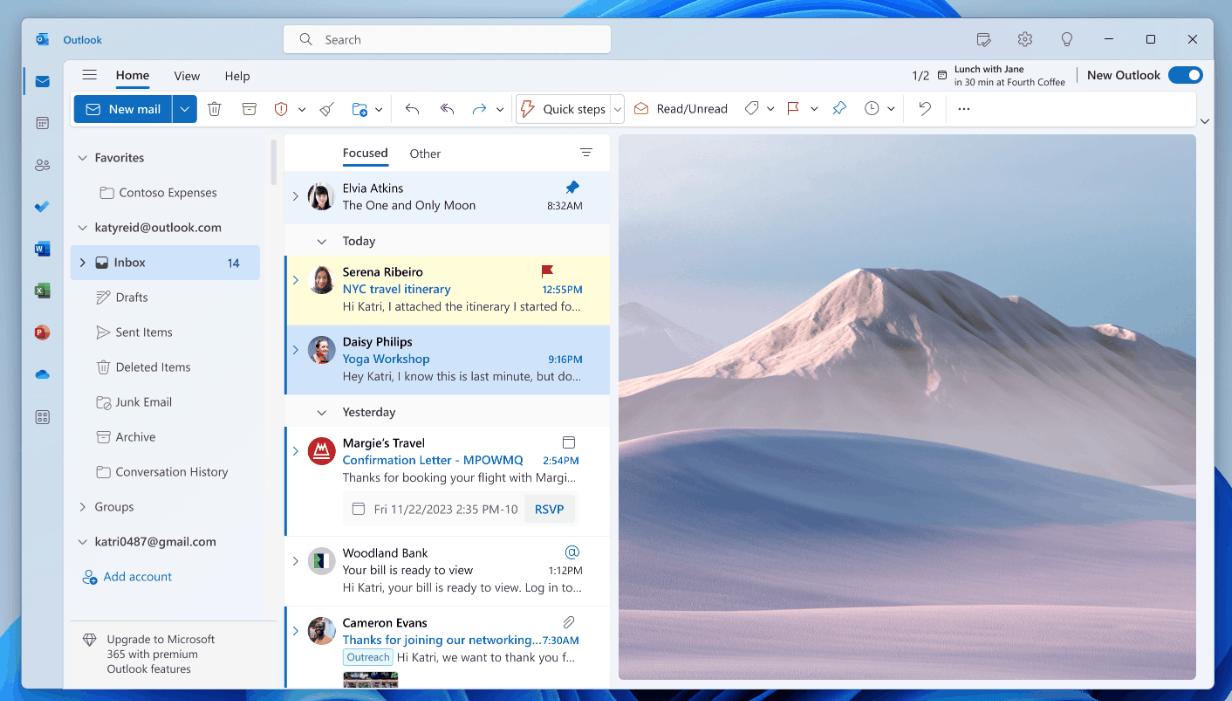
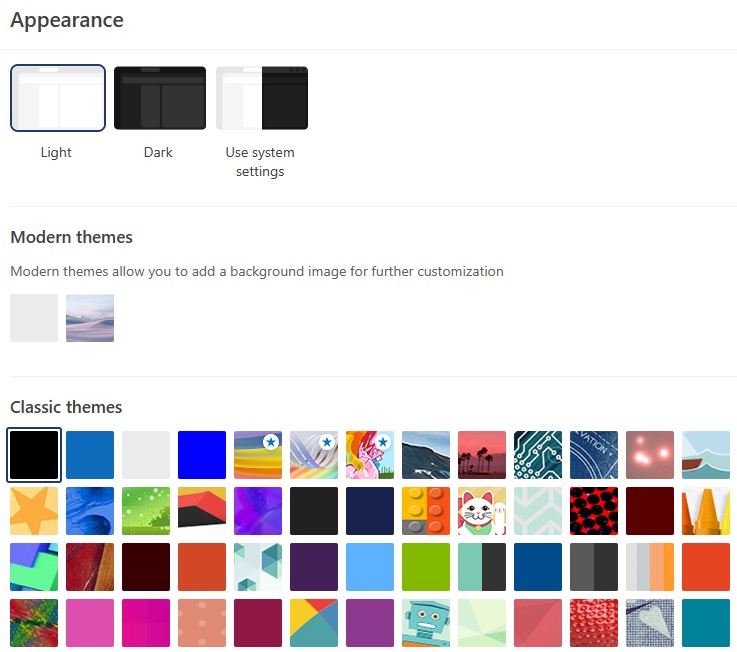
Default Mailbox Application on Windows 11 Devices
Microsoft has made the new Outlook the default mailbox application for all new Windows 11 devices. This ensures that users have immediate access to the latest email features and functionality. While the old Mail and Calendar apps will still be available for download until December 31, 2024, the new Outlook promises to deliver a more robust and integrated experience out of the box.
AI-Powered Email Writing
Leveraging advanced artificial intelligence technology, the new Outlook assists users in crafting impactful and error-free emails. With intelligent suggestions and corrections, users can avoid embarrassing typos and ensure their messages are clear and concise.
Unified Accounts
Managing multiple email accounts has never been easier with the new Outlook. Users can consolidate their Gmail, Yahoo!, and other accounts into a single platform, streamlining email management and improving productivity.
Enhanced Calendar Management
Stay organized and on top of your schedule with the new Outlook’s enhanced calendar management features. From scheduling appointments to setting reminders, users can manage their time effectively and effortlessly.
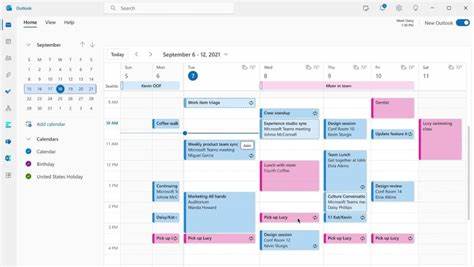
Top-Notch Security
Microsoft prioritizes the security of user data, implementing robust measures to safeguard emails and documents from phishing attacks and scams. With built-in security features, users can have peace of mind knowing their information is protected.
Microsoft 365 Integration
Seamlessly access and integrate with other Microsoft 365 applications such as Word, Excel, PowerPoint, and OneDrive directly within Outlook. This integration streamlines workflow and enhances productivity by allowing users to work on documents and collaborate with colleagues without leaving their email client.
Universal Search and Package Tracking
Finding content within Outlook is now easier than ever with universal search functionality. Users can quickly locate emails, attachments, and other content across their mailbox. Additionally, the new Outlook includes built-in package tracking, allowing users to monitor the status of their deliveries directly from their inbox.
2024 Microsoft Outlook Enhancements
- Auto Capitalization: Say goodbye to manual capitalization woes. Outlook will automatically handle capitalizing the first letter of sentences for you.
- Collapsible Headers in the Message List: Keep your inbox organized by collapsing headers. This feature will make it easier to navigate through your emails.
- Conditional Formatting (Expected in March 2024): Customize your email view with conditional formatting. Highlight important messages based on specific criteria.
- Copilot Integration: Copilot, an intelligent tool, will be integrated into Outlook. It assists you in drafting emails, adjusting tone, and improving your writing.
- Drag and Drop Emails and Attachments to the Desktop (Expected in March 2024): Simplify file management by dragging emails and attachments directly to your desktop.
- Dictation: Dictate your emails effortlessly using voice input.
- Preserve Declined Meetings: Keep track of declined meetings without cluttering your calendar.
- EML File Support: Easily handle EML files within Outlook.
Try It Out!
Explore the preview of the new Outlook by toggling the option in your existing Mail or Calendar app. You can switch back without losing data if it doesn’t suit your preferences.
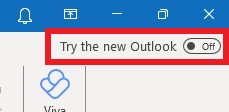
MORE ON MICROSOFT 365
Visit our Microsoft 365 Insights & Resources page to see more Microsoft tips & tricks! Whether you’re considering getting Microsoft 365 and trying to figure out which tier makes sense for you, or if you already have Microsoft but want to get more value from your M365 tools and services, there is something for you.






