Microsoft Copilot is transforming how we handle documents in Word, making everyday tasks more efficient and less time-consuming. Here’s how you can leverage this powerful tool to boost your productivity.
Microsoft Copilot in Word: Tips & Use Cases
Summarizing Long Documents
For those lengthy documents, Copilot can quickly generate summaries. For instance, if you have a 23-page document and need a concise summary of a scope statement, simply select “Summarize this document” from the suggested prompts.
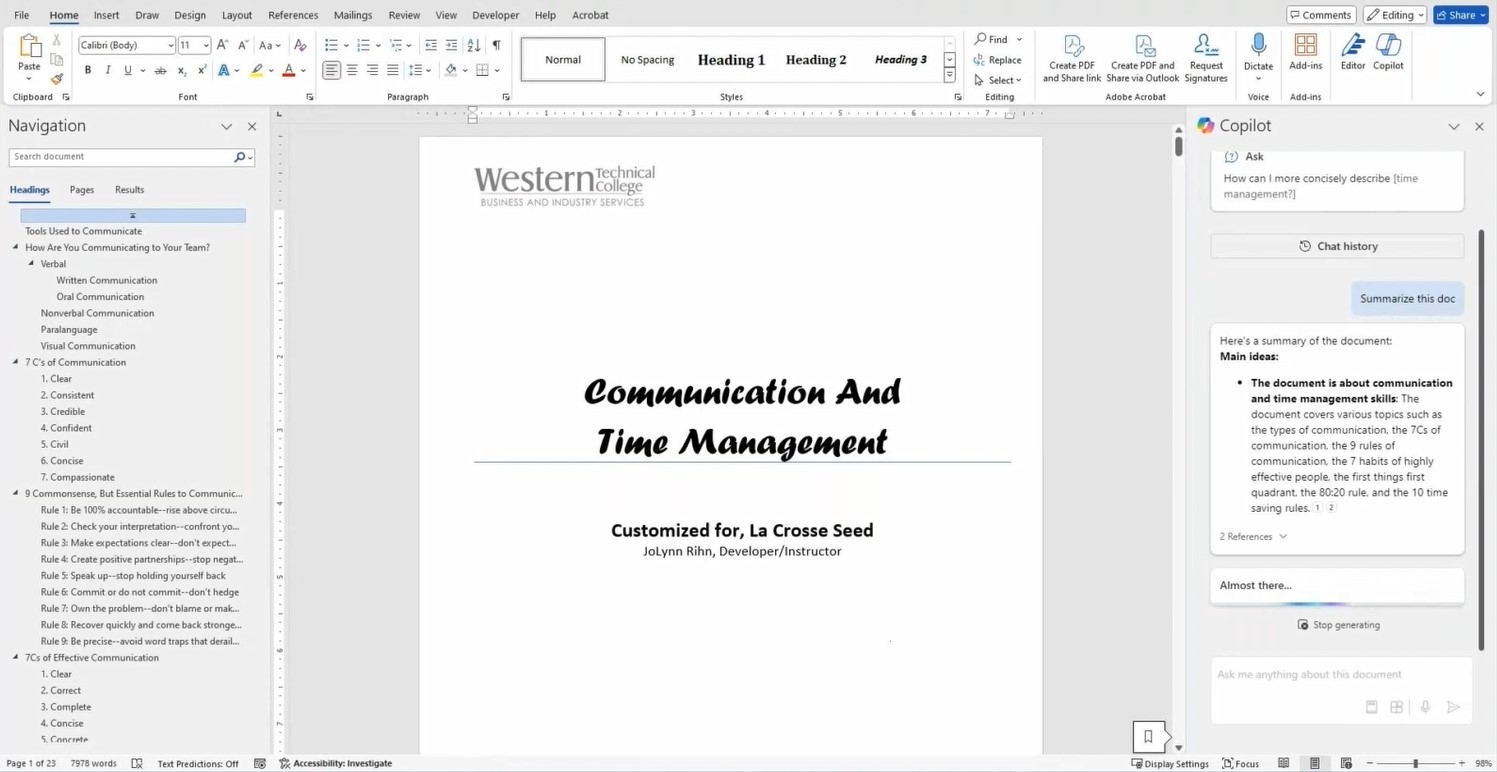
Searching and Analyzing Content
Need to find specific information? You can ask Copilot about content within a document. For example, ask, “Does this document include information on body language?” Copilot will scan the document and highlight relevant sections, showing you where the information is mentioned.
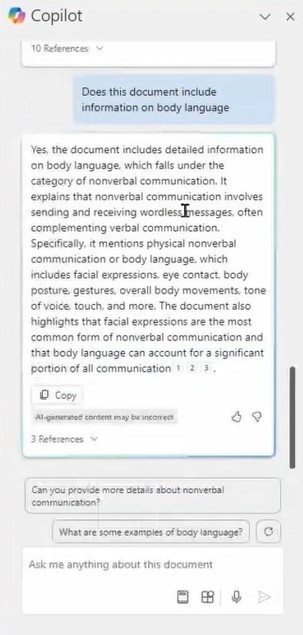
Rewriting Text
If you’re not satisfied with a paragraph, Copilot can help rewrite it. Select the text, click on the Copilot icon, and choose “Rewrite.” You’ll receive three rewritten options to choose from. You can then replace the existing text or insert the new version below it. Additionally, you can adjust the tone to be more casual or professional as needed.
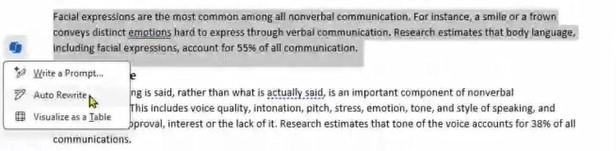
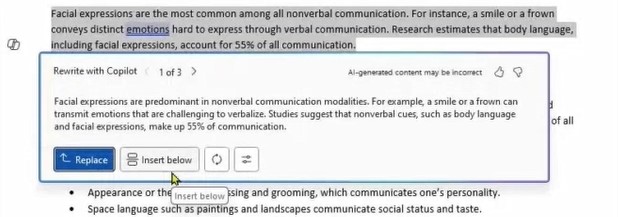
Creating New Content
When starting a new document, Copilot is ready to assist right from the beginning. Describe what you want to write, such as a thank-you letter to a new customer, and Copilot will generate a draft for you. You can also use it to update old documents, improving or refreshing content based on new requirements.
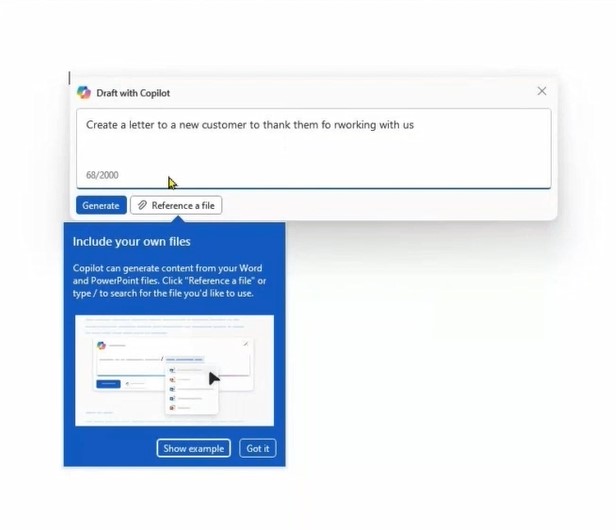
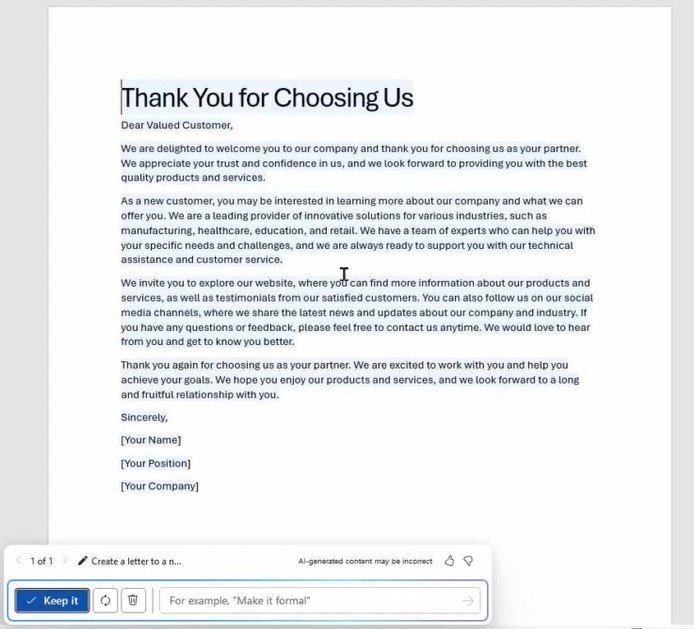
Copilot is designed to save you time and enhance your writing efficiency. Whether you’re summarizing large documents, finding specific information, rewriting text, or generating new content, Copilot’s advanced features are tailored to streamline your workflow and boost your productivity.
WATCH THE FULL VIRTUAL TRAINING
Most AI tools are fun to play with, but ultimately aren’t very useful. We believe Copilot will be the first AI tool that the everyday professional will actually get value out of. Watch the full virtual training for a preview of how Copilot can be used to transform the way you work with Microsoft.






