Microsoft Intune gives you the ability to control how devices work with your organization’s data. Intune is a cloud-based mobile device management (MDM) tool that allows your IT team to remotely deploy applications, apply business-standard settings, enforce security policies, and wipe at-risk devices. Intune comes included with Microsoft 365 Business Premium, but it won’t do much right out of the box. Your IT team must invest the time to configure Intune to suit your business’s specific use-case so that you can get the full value of the tool.
What are Intune’s benefits?
Device Security
- Enforce Security Controls – Ensure that all of your organization’s devices (laptops, phones, and tablets) have the security settings and preferences defined by your security policy.
- Lost or Stolen Devices – Remotely wipe your company’s data from devices that are reported missing.
Data Integrity
- Device Compliance – Intune assesses your device’s compliance with your security policies and feeds the results into Azure’s conditional access. Devices that are found to be non-compliant will be denied access to protected corporate data.
Convenience
- Quickly Onboard New Devices – Deploy all of your applications, preferences, security controls, etc. with the click of a button. It can not be understated how much easier it is to onboard devices through Intune.
- Profiles – Create profiles that will allow you to configure devices based on the various security groups across your organization. Maybe accounting uses different applications and requires tighter security controls on their devices. Using Intune, you can create an ‘Accounting’ profile that contains the specific applications and settings that apply only to them.
Security Without Violating Your Teams Privacy
- Personal Device Management – It is extremely common for people to access company resources using their personal devices. Unmanaged and potentially compromised devices accessing corporate data is also a major security risk. People want to be able to check their email on their phones without giving their company access to their phone and violating their sense of privacy. Intune has the perfect solution to this problem. On personal devices, Intune’s permissions apply only to the corporate applications installed on that device. Whenever someone tries to access their work applications on their phone, Intune will make sure that they have the appropriate permissions and that their device has no major risk factors before granting access. If there is a problem, Intune will simply deny access – it won’t affect anything else on their personal device.
How does Intune work?
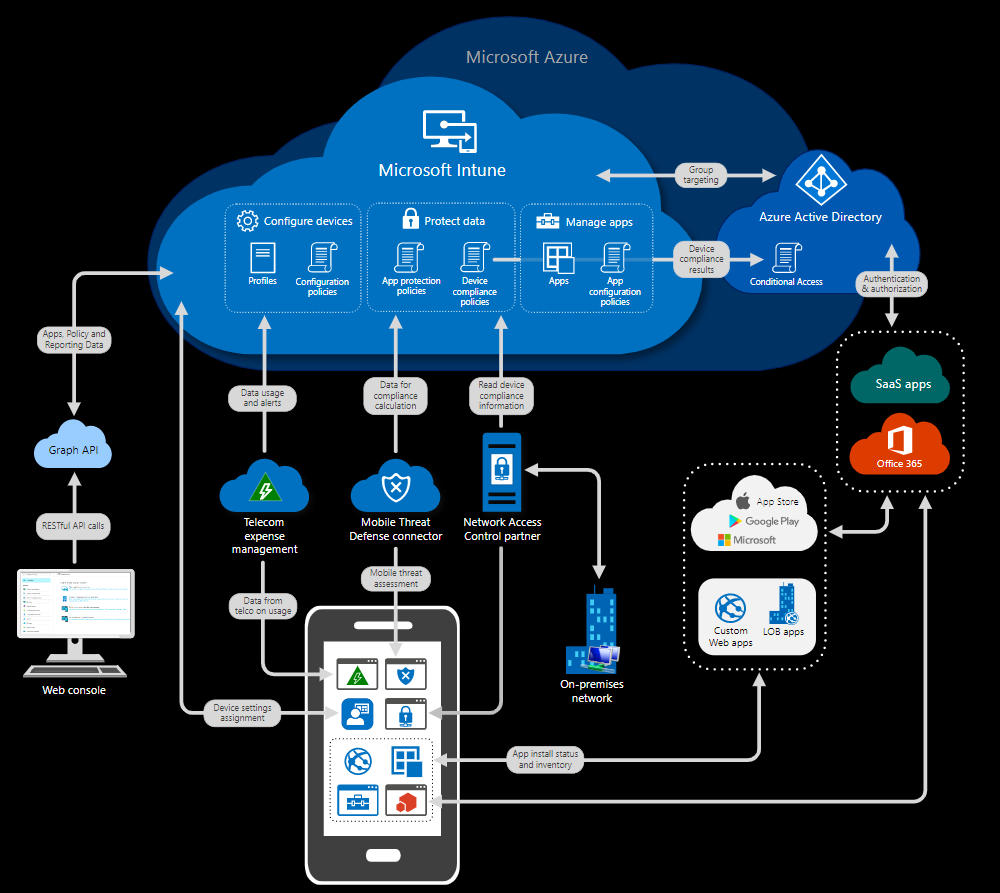
Source: Microsoft
Why are we talking about Microsoft Intune now?
Intune has recently grown and increased its capabilities to the point where we feel confident using it ourselves. Intune allows us to further enable remote work, reduce dependencies on traditional server infrastructure, and raise the security bar. The considerable convenience and security functionality makes Intune a must-have for any modern business.
Are you considering getting Intune or Microsoft 365 for your business? As a Microsoft Gold Partner, we have extensive experience designing and implementing Microsoft tools across every industry. Fill out the form on our projects page with any questions you have about your project and we would be happy to assist however we can.







