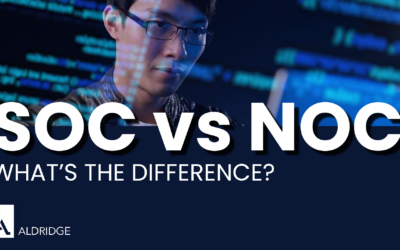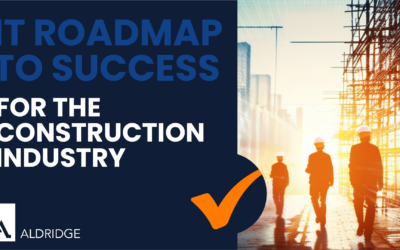Aldridge Blog
Quick reads to improve your IT strategy
Most Recent Posts
Selling Your MSP to Aldridge Vs. Other PE-Backed Buyers
If you're considering selling your MSP, you've probably noticed a flood of private equity-backed buyers in the market. On the surface, they may all look similar—promising growth, support, and "seamless" integration. But beneath the surface, not all PE-backed buyers...
SOC (Security Operations Center) & NOC (Network Operations Center): What’s the Difference?
As businesses grow, so do the complexities of managing and securing their networks. Two crucial components that play a role in this process are the Network Operations Center (NOC) and the Security Operations Center (SOC). What is a NOC (Network Operations Center)? ...
Building Excel Dashboards for Leaders
Dashboards in Excel provide a powerful solution for financial leaders, CFOs, and analysts to visualize and interpret data efficiently. What is a Dashboard in Excel? An Excel dashboard is a visual representation of key metrics and data insights presented in one...
Security Best Practice: Confirm Banking Changes by Phone
As the world becomes more digitized, the need for secure banking practices has become more important than ever. While online and mobile banking have made managing finances easier, it has also opened new avenues for fraudsters to exploit. To protect your financial...
11 Security Elements That Are Non-Negotiable
Cybersecurity threats are a constant concern for companies of all sizes, and the risks of a data breach can be devastating. To protect against these threats, companies need to implement security measures. Here are 11 Security Tool Fundamentals every company, big or...
2023 Cyber Threat Landscape
As we step into 2023, the cyber threat landscape continues to evolve and become more sophisticated. Cybersecurity has become an essential aspect of our daily lives, and the threats that we face are becoming more diverse and complex. Let’s discuss some of the major...
Ransomware in 2023: The Good & The Bad
Ransomware has been on everyone’s mind since a string of high-profile ransomware attacks in 2021. For the uninitiated, ransomware is malicious software that encrypts files or IT systems and demands payment, usually in the form of cryptocurrency, in exchange for the...
Your Microsoft 365 Data is At-Risk Without SaaS Backup
In recent years, Software as a Service (SaaS) has become an increasingly popular way for companies to access and manage their software applications. One of the biggest players in the SaaS market is Microsoft, with its suite of cloud-based productivity tools known as...
What Are The Benefits Of Microsoft Intune?
In today's fast-paced and highly connected world, the ability to manage and secure mobile devices is crucial for your information security. Microsoft Intune is a cloud-based solution designed to help organizations achieve this goal by providing comprehensive mobile...
Top Cyber Threats Facing Small Businesses
Small businesses are increasingly becoming a target for cybercriminals, as they often lack the resources and knowledge to properly protect themselves from cyber threats. Understanding these threats and taking steps to mitigate them is essential for small business...
It Security
Managed IT Services for Dallas Law Firms
While Aldridge can service a wide range of businesses, our team has particular experience with Managed IT Services for Dallas law firms. We understand the complex IT challenges unique to this industry and can provide the following specialized managed IT services: ...
Adopting Digital Technology in the Construction Industry: The IT Roadmap to Success
Technology is rapidly changing the look and feel of the user and business experience when adopting digital technology in the construction industry. Most contractors understand that to remain competitive they need to reduce margins, reduce risk, increase efficiencies,...
Introducing ChatGPT 4o
Just eight months after the launch of ChatGPT 3.5, OpenAI announced the latest model of ChatGPT: ChatGPT 4 omni or (4o), boasting twice the speed as the previous model for half the operating cost. Introducing ChatGPT 4o Twice the Speed One of the key improvements...
Microsoft 365
What Are Microsoft Office 365 Exchange Online E-Mail Services?
What are Microsoft Office 365 Exchange Online E-Mail Services, and Why Would I Want Them? Email, calendaring, and communications management are integral parts of today’s business. It makes sense to leverage enterprise-class scale, features, and reliability for your...
What is Microsoft Office 365 Advanced Threat Protection
Source: Microsoft What is Microsoft Office 365 Advanced Threat Protection, and Why Should You Have It? Bad actors like phishers, scammers, malware authors, and ransomware authors employ a number of tactics to try and coax you and your team to launch malicious content...
What is Multi-Factor Authentication for Office 365
What is a Multi-Factor Authentication for Office 365, and Why Is It Useful? As we move toward cloud-based, accessible services for the convenience of conducting business at any time, from anywhere, protecting your online identity – your credentials, which prove you...
It Consulting
AI Deepfakes: What You Need to Know
Deepfakes have become more sophisticated and widespread over the past few years. As we move through 2024, understanding the mechanics behind deepfakes, their potential uses, and the risks they pose is crucial for both individuals and organizations. What Are...
SOC (Security Operations Center) & NOC (Network Operations Center): What’s the Difference?
As businesses grow, so do the complexities of managing and securing their networks. Two crucial components that play a role in this process are the Network Operations Center (NOC) and the Security Operations Center (SOC). What is a NOC (Network Operations Center)? ...
Don’t Miss Our Most Popular Articles
Managed IT Services for Dallas Law Firms
While Aldridge can service a wide range of businesses, our team has particular experience with Managed IT Services for Dallas law firms. We understand the complex IT challenges unique to this industry and can provide the following specialized managed IT services: ...
Adopting Digital Technology in the Construction Industry: The IT Roadmap to Success
Technology is rapidly changing the look and feel of the user and business experience when adopting digital technology in the construction industry. Most contractors understand that to remain competitive they need to reduce margins, reduce risk, increase efficiencies,...
Introducing ChatGPT 4o
Just eight months after the launch of ChatGPT 3.5, OpenAI announced the latest model of ChatGPT: ChatGPT 4 omni or (4o), boasting twice the speed as the previous model for half the operating cost. Introducing ChatGPT 4o Twice the Speed One of the key improvements...