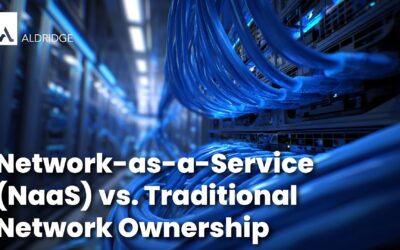Aldridge Blog
Quick reads to improve your IT strategy
Most Recent Posts
Microsoft Teams Is Adding Built-In Security in 2026: What That Means for Your Business
Microsoft is making Microsoft Teams safer by default, and most organizations will start seeing these changes in January 2026. Beginning January 12, 2026, Microsoft will automatically turn on new safety features in Teams for companies using standard settings. The goal...
Aldridge Appoints AJ Adade as Director of Professional Services to Drive Operational Excellence
Houston, TX – November 12, 2025 – Aldridge, a leading provider of managed IT and cybersecurity services, has appointed AJ Adade as Director of Professional Services. AJ joined the Aldridge leadership team in August, bringing over 20 years of experience guiding...
What to Expect During a Cyber Forensic Investigation
A cyberattack is one of the most disruptive events a business can face, and recovering from it isn’t as simple as flipping a switch. If you’re hit, one of your first calls should be to a forensic investigation team. But what happens next? It Will Take Time, Longer...
How One Manufacturer Cut IT Server Costs by 400%
A growing U.S. manufacturer was operating on an aging, overly complex IT environment managed by a single internal engineer. Over time, unmanaged growth led to server sprawl, rising costs, and increased risk, with little documentation or oversight. When a new CFO...
Top Attack of 2025: 3rd-Party Account Compromise
Organizations are investing heavily in technical safeguards, user training, and layered security strategies. That’s a good thing. But as your defenses improve, attackers are adapting. In 2025, the leading tactic we’re seeing isn’t about breaking into your systems...
The End of Windows 10: How It Affects You & Next Steps
After nearly 10 years, Windows 10 will officially reach its end of support on October 14, 2025. As the end of life for Windows 10 approaches, it's crucial for businesses, especially low-end, small clients, to prepare for the transition to Windows 11. Continuing to use...
Microsoft Copilot in 2025: What’s Changed & What’s Next
Microsoft Copilot has evolved significantly in 2025, bringing major updates that improve integration, usability, and AI-driven efficiency across Microsoft 365 applications. A Redesigned Experience and New Branding Microsoft has refreshed the Copilot interface for a...
Selling Your MSP to Aldridge Vs. Other PE-Backed Buyers
If you're considering selling your MSP, you've probably noticed a flood of private equity-backed buyers in the market. On the surface, they may all look similar—promising growth, support, and "seamless" integration. But beneath the surface, not all PE-backed buyers...
Why Private Equity-Backed Companies Should Choose Aldridge for IT Outsourcing and Cybersecurity
Companies backed by private equity often need to scale rapidly, optimize operations, and ensure robust cybersecurity measures to protect their investments. Aldridge, a premier Managed IT Services and Cybersecurity provider, offers tailored solutions that can help...
Microsoft Price Increase in April 2025
On April 1, 2025, Microsoft increased prices by 5% for customers who pay for Microsoft 365 and other license-based subscriptions on a monthly billing plan. However, if you pay your annual or triennial Microsoft subscription upfront, your price will stay the same. ...
It Security
Network-as-a-Service (NaaS) vs. Traditional Network Ownership
For decades, IT leaders have defaulted to the same model for network infrastructure: purchase the hardware, deploy it, and maintain it until the next refresh cycle forces another round of upgrades. It’s familiar, but familiarity doesn’t equal efficiency. With...
Why IT Leaders Are Moving to Network-as-a-Service (NaaS)
Every IT leader knows network hardware has a shelf life. But the real pain point isn’t just replacement, it’s the capital outlay, lifecycle management, and operational overhead that come with traditional network ownership. Between procurement cycles, firmware...
How Network-as-a-Service (NaaS) Upgrades Your Network
Most businesses know their network hardware won’t last forever. But what catches many executives off guard is just how expensive and disruptive a network refresh can be. The costs pile up quickly, new firewalls, switches, and wireless access points, plus...
Microsoft 365
5 Advanced Excel Functions You Should Know
Excel is helpful for payroll analysis by leveraging powerful functions like SUM, SUBTOTAL, SUMIF, COUNTIF, and XLOOKUP. These formulas can help you analyze employee payroll data efficiently, even if you're starting from scratch or managing a simple spreadsheet. ...
Quick Financial Forecasting in Excel
Forecasting is a critical aspect of financial planning and analysis, enabling businesses to anticipate future trends based on historical data. Excel's built-in forecasting tools make this process more accessible and efficient. What is the Forecast Sheet Feature? ...
Analyzing Data with Pivot Tables in Excel
Pivot Tables allow you to summarize, analyze, and present large datasets in a meaningful way, making it easier to spot trends, compare values, and create customized reports. What is a Pivot Table? A Pivot Table is a tool in Excel that enables you to quickly...
It Consulting
Should You Pay the Ransom During a Cyberattack?
When ransomware hits, one of the most critical and controversial questions you’ll face is whether or not to pay the ransom. It’s a decision that sparks strong opinions, especially in the headlines. But for the companies actually living through an attack, the answer is...
Aldridge Appoints AJ Adade as Director of Professional Services to Drive Operational Excellence
Houston, TX – November 12, 2025 – Aldridge, a leading provider of managed IT and cybersecurity services, has appointed AJ Adade as Director of Professional Services. AJ joined the Aldridge leadership team in August, bringing over 20 years of experience guiding...
Don’t Miss Our Most Popular Articles
Network-as-a-Service (NaaS) vs. Traditional Network Ownership
For decades, IT leaders have defaulted to the same model for network infrastructure: purchase the hardware, deploy it, and maintain it until the next refresh cycle forces another round of upgrades. It’s familiar, but familiarity doesn’t equal efficiency. With...
Why IT Leaders Are Moving to Network-as-a-Service (NaaS)
Every IT leader knows network hardware has a shelf life. But the real pain point isn’t just replacement, it’s the capital outlay, lifecycle management, and operational overhead that come with traditional network ownership. Between procurement cycles, firmware...
How Network-as-a-Service (NaaS) Upgrades Your Network
Most businesses know their network hardware won’t last forever. But what catches many executives off guard is just how expensive and disruptive a network refresh can be. The costs pile up quickly, new firewalls, switches, and wireless access points, plus...