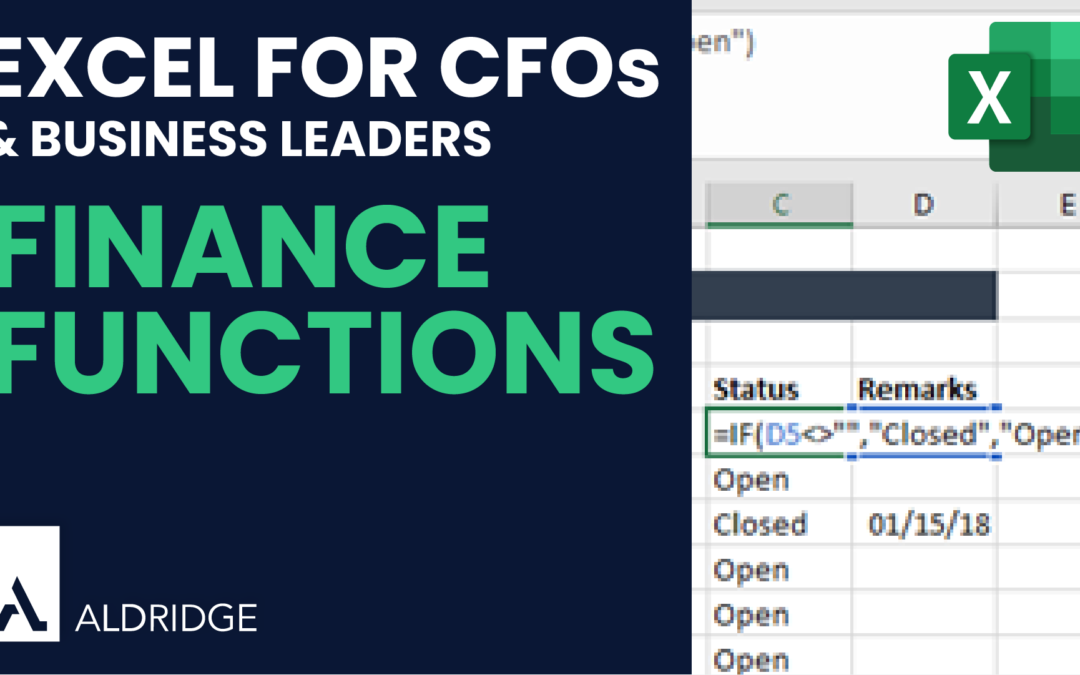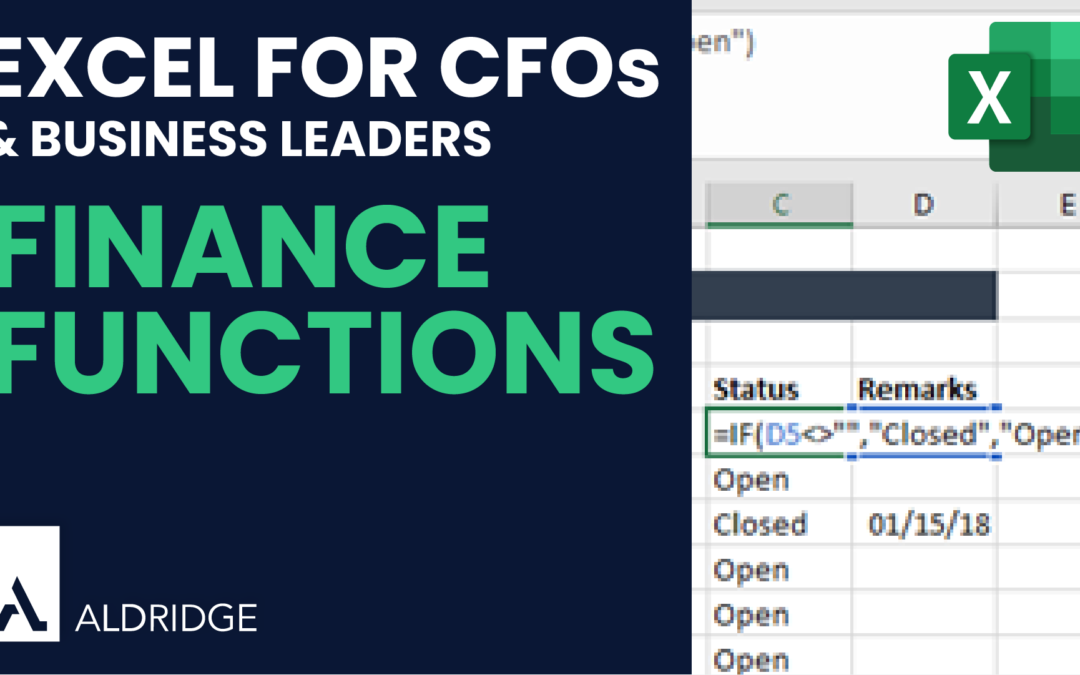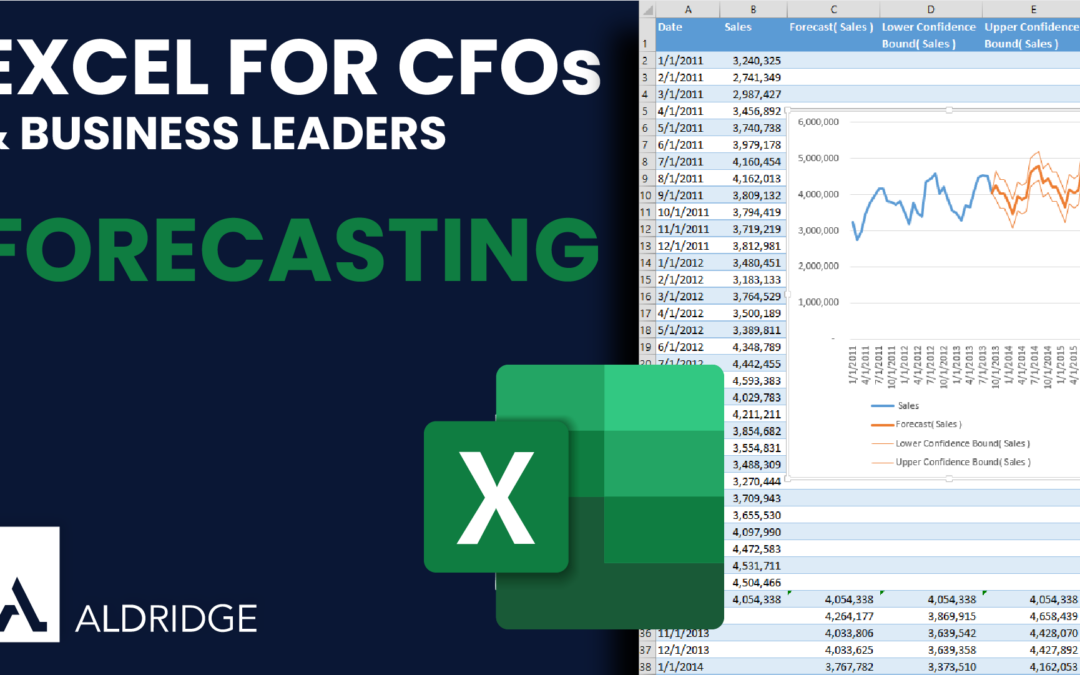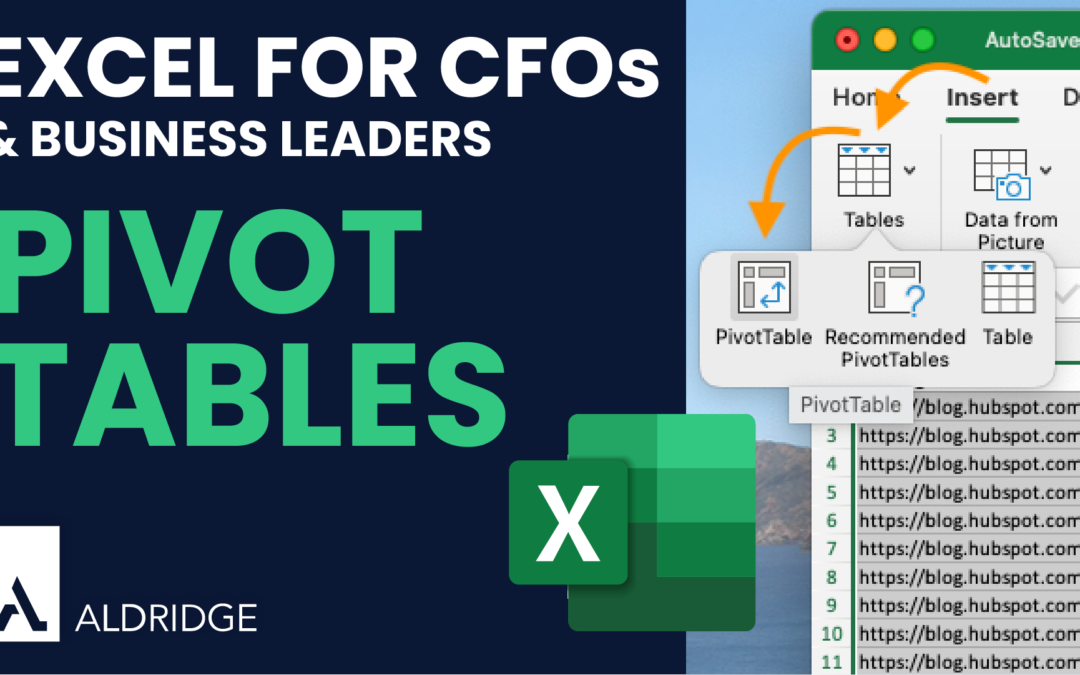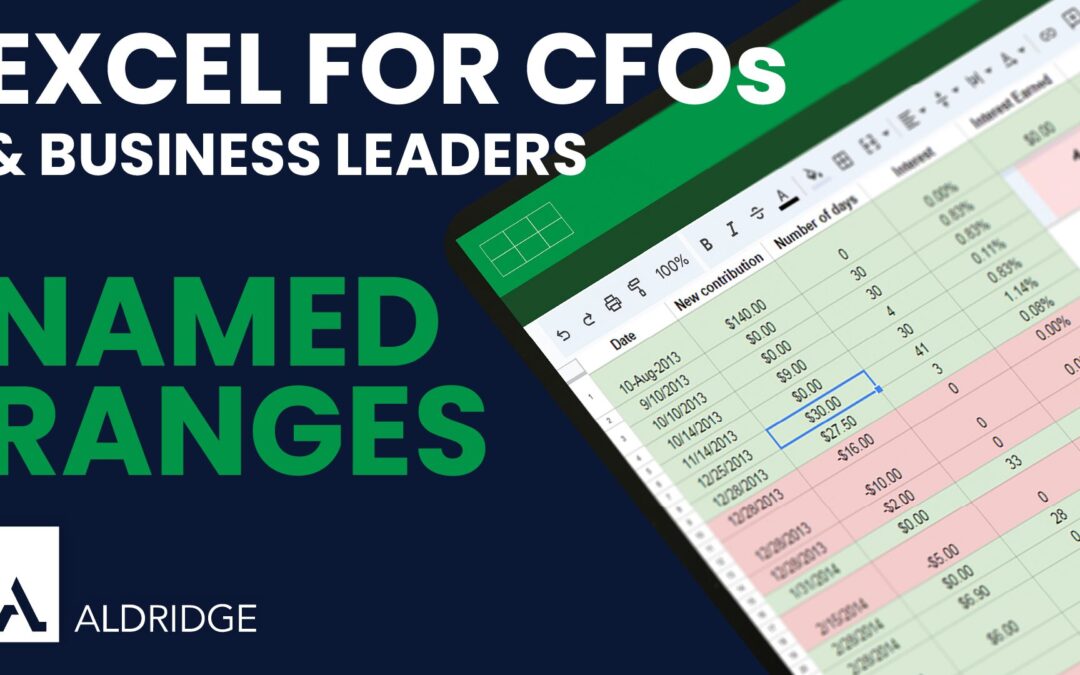Sep 23, 2024 | Microsoft 365
Excel is helpful for payroll analysis by leveraging powerful functions like SUM, SUBTOTAL, SUMIF, COUNTIF, and XLOOKUP. These formulas can help you analyze employee payroll data efficiently, even if you’re starting from scratch or managing a simple...

Sep 19, 2024 | Microsoft 365
Forecasting is a critical aspect of financial planning and analysis, enabling businesses to anticipate future trends based on historical data. Excel’s built-in forecasting tools make this process more accessible and efficient. What is the Forecast Sheet...
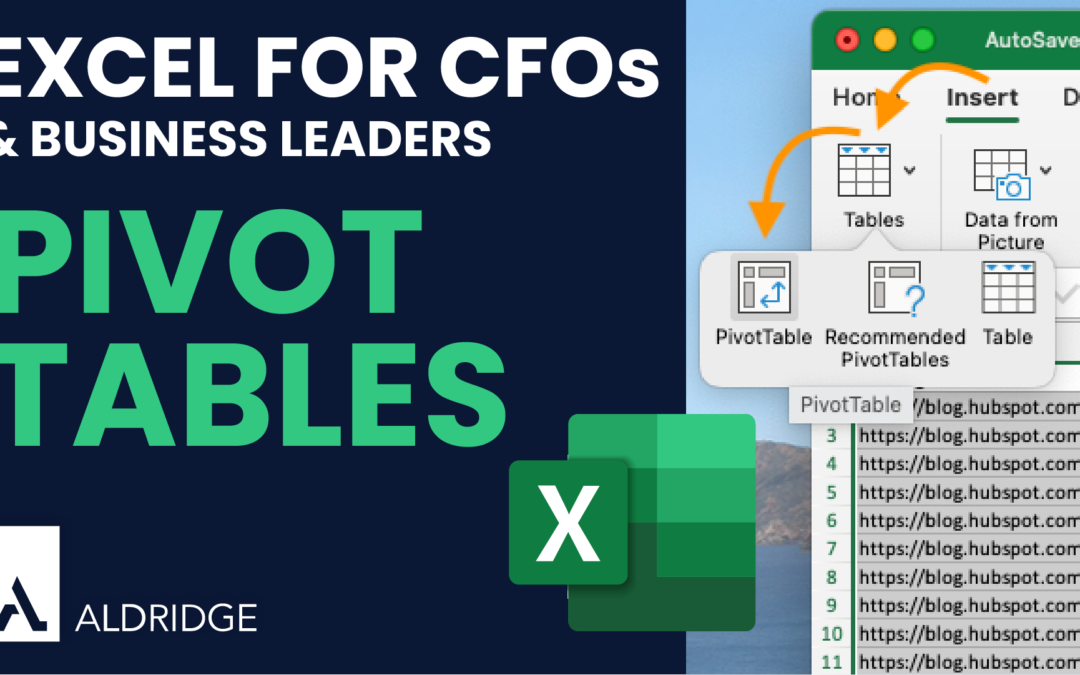
Sep 17, 2024 | Microsoft 365
Pivot Tables allow you to summarize, analyze, and present large datasets in a meaningful way, making it easier to spot trends, compare values, and create customized reports. What is a Pivot Table? A Pivot Table is a tool in Excel that enables you to quickly...

Sep 13, 2024 | Microsoft 365
One of the most powerful yet often underutilized features in Excel is Named Ranges. Named Ranges offer significant benefits, especially when dealing with complex datasets and formulas. What Are Named Ranges? Named Ranges in Excel allow you to assign a name to a...

Sep 10, 2024 | Cybersecurity, Microsoft 365
Recently, we’ve helped several organizations respond to a string of fast-paced phishing attacks. While phishing isn’t new, the speed and tactics of these attacks were noteworthy. Instead of simply exploiting compromised accounts, the attacker installed...

Jul 31, 2024 | AI, Microsoft 365
With Copilot’s smart features, you can streamline your workflow and elevate your presentations with ease. Microsoft Copilot in PowerPoint: Create Decks & Design Slides 1. Create and Customize Slides: Need a new slide on a specific topic? Just ask Copilot...