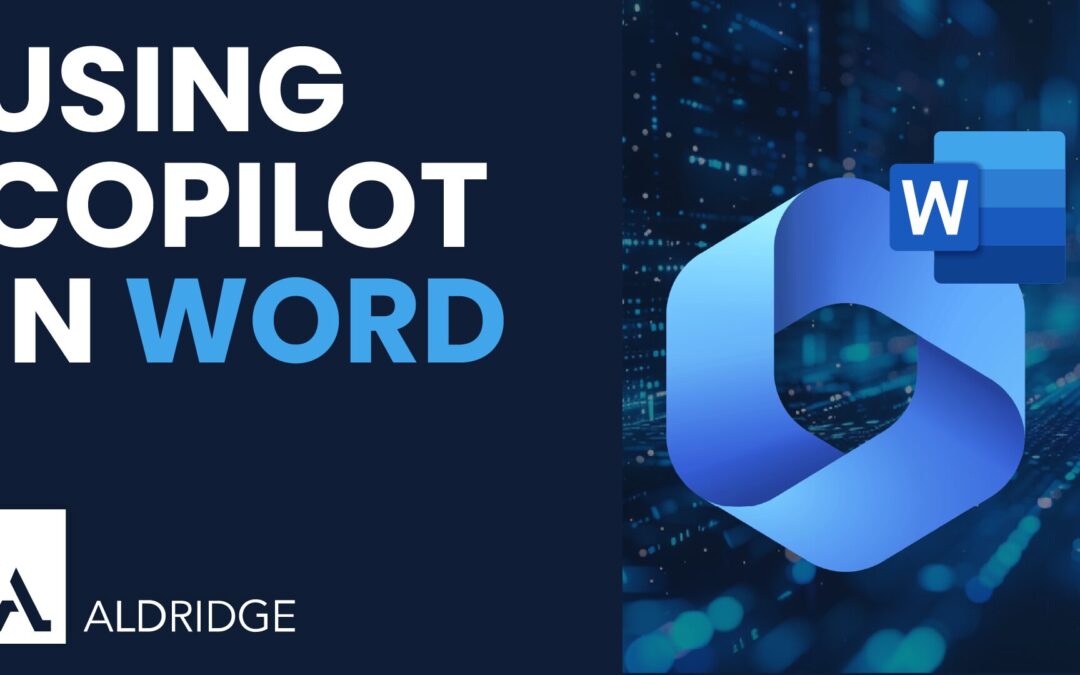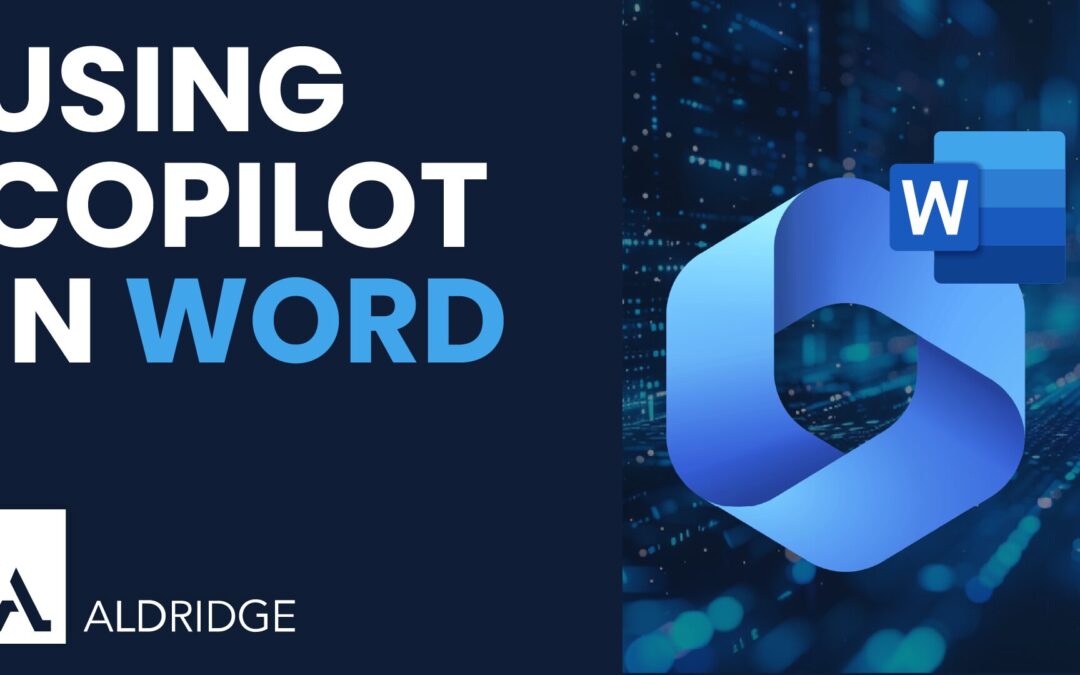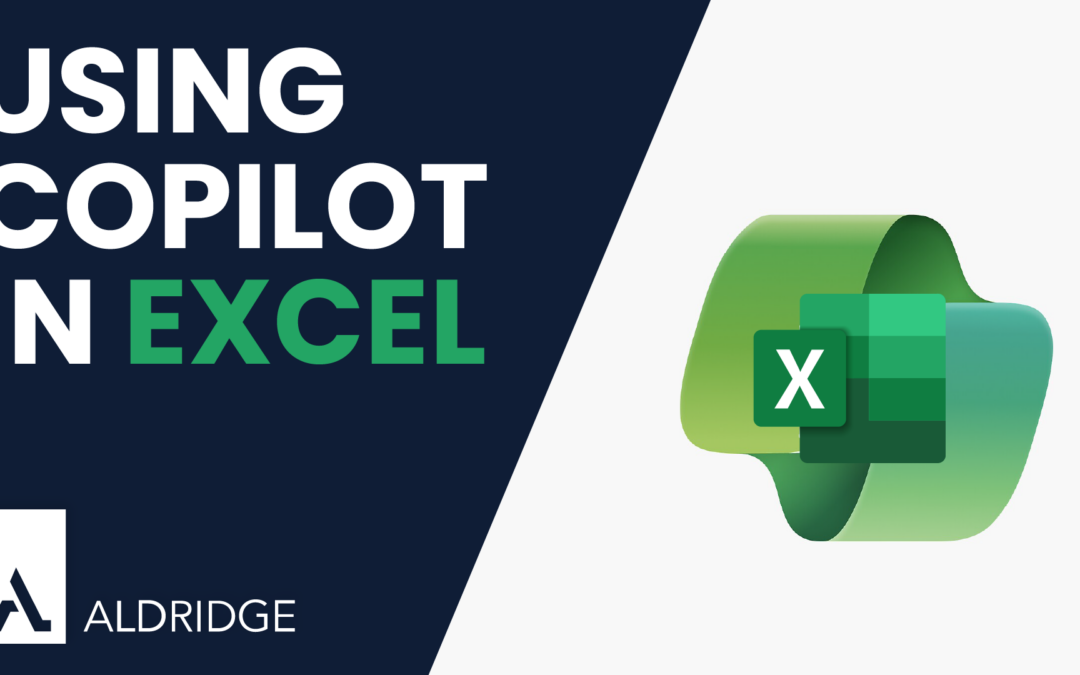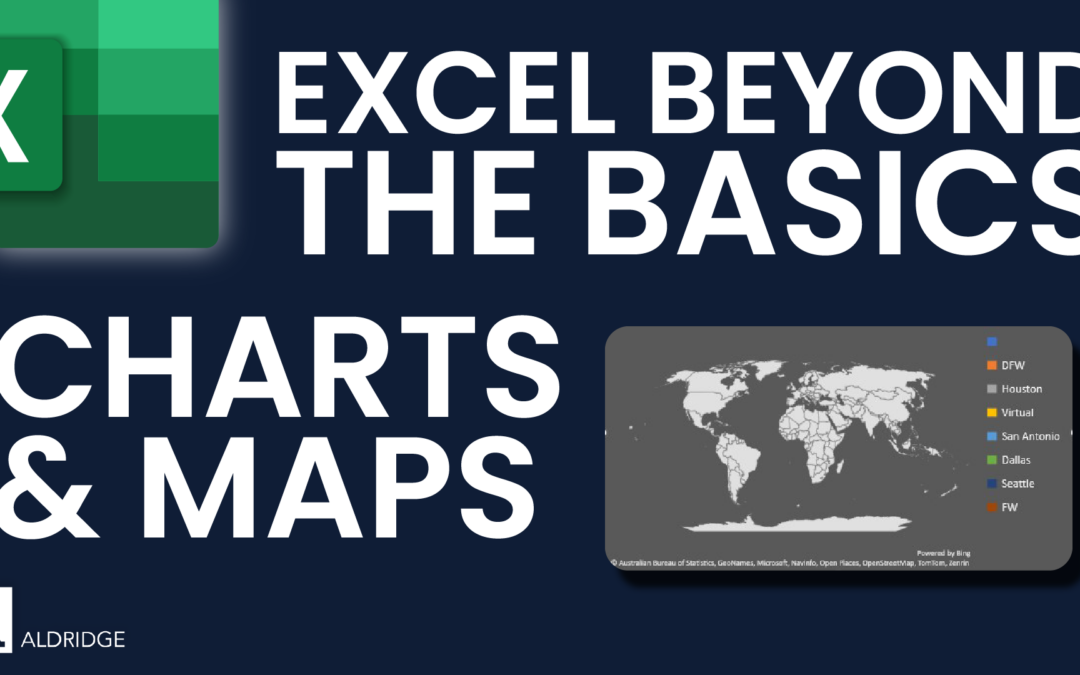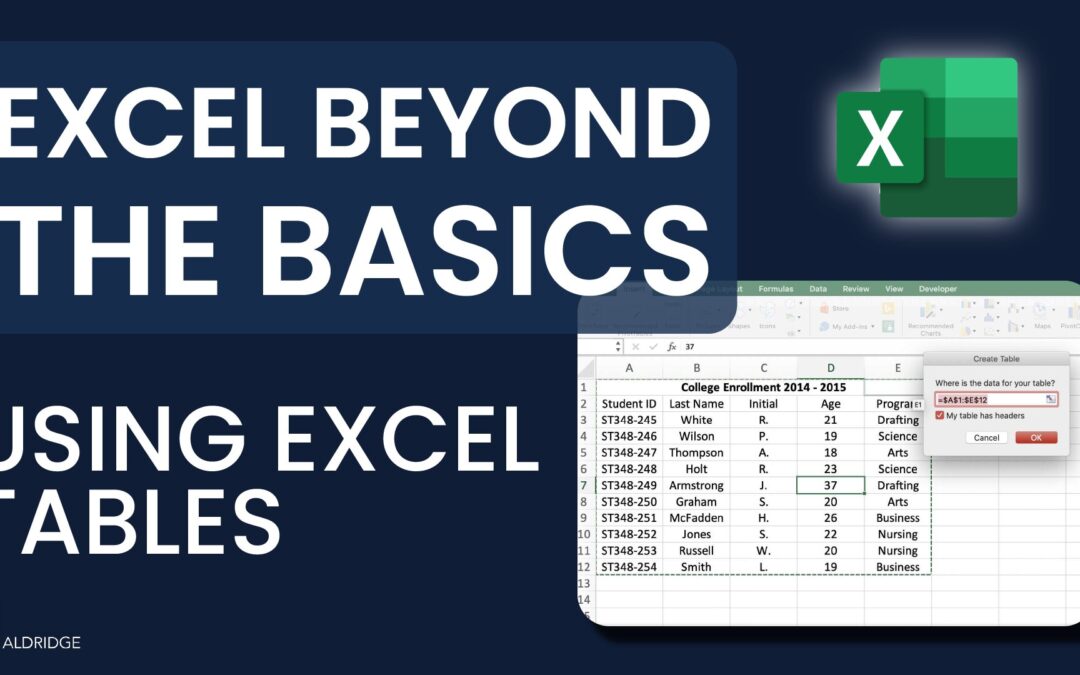Jul 29, 2024 | AI, Microsoft 365
Microsoft Copilot is transforming how we handle documents in Word, making everyday tasks more efficient and less time-consuming. Here’s how you can leverage this powerful tool to boost your productivity. Microsoft Copilot in Word: Tips & Use Cases Summarizing...

Jul 23, 2024 | AI, Microsoft 365
Microsoft Copilot transforms how tasks are managed in Excel, offering voice command functionality and advanced data analysis tools. Microsoft Copilot in Excel: Format, Visualize, & Analyze Data Data Analysis in Excel Copilot excels at data analysis. Once data...

Jul 22, 2024 | AI, Microsoft 365
Copilot is Microsoft’s new AI assistant. We’re going to cover the different types of Copilot, how much it is, and some tips to help you start using it to boost your productivity. What is Microsoft Copilot? Free vs. Copilot for M365: Understanding Copilot’s...

Jun 20, 2024 | Microsoft 365
Utilizing charts and maps in Microsoft Excel can enhance data visualization and analysis, making complex information more accessible and actionable for users. How to Use Charts and Maps in Excel Create Charts To create a professional-looking chart that displays the...

Jun 18, 2024 | Microsoft 365
To make managing and analyzing a group of related data easier, you can turn a range of cells into tables in Excel (previously known as an Excel list). How to Use Tables in Excel Using Excel Tables A table typically contains related data in a series of worksheet...

Jun 17, 2024 | Microsoft 365
Flash Fill is like a data assistant that finishes your work for you. As soon as it detects what you want to do, Flash Fill enters the rest of your data in one fell swoop, following the pattern it recognizes in your data. How To Use Flash Fill in Excel Here’s an...