In an era defined by rapid digital transformation, the demand for natural productivity tools has never been greater. Enter Copilot for Microsoft 365, an AI assistant directly integrated into Microsoft Word and Excel that will redefine the way we create documents and analyze data. As we explore Copilot’s capabilities, we step into a world where artificial intelligence meets human initiative, where complex tasks are simplified, and productivity reaches new heights.
Copilot for Productivity: Microsoft Word & Excel
Copilot in Microsoft Word:
Crafting documents or creating content in Microsoft Word can often be a timely task. However, with the introduction of Copilot, this process is streamlined significantly. Copilot serves as a valuable assistant, providing users with a solid foundation or idea to start with. While Copilot won’t write the entire document for you, and perfection may not be guaranteed, it does offer a head start, getting you approximately 60% of the way there in a fraction of the time.
Simplified Content Creation:
- Copilot streamlines content creation by offering alternate options for paragraphs, transforming complex text into visually appealing tables.
Expert Assistance:
- Users can seek concise responses to queries about document content, turning them into instant experts on any topic.
Enhanced Collaboration:
- Copilot facilitates collaboration by providing insights and analysis, making document editing a seamless experience.
Copilot in Microsoft Excel:
Microsoft Excel can often prove challenging for users without sufficient practice or experience. However, with the integration of Copilot, navigating Excel becomes significantly more manageable. Copilot brings powerful data analysis capabilities to the forefront, making complex tasks like analyzing data and simplifying formulas much more accessible. Its advanced analysis and data recognition capabilities enhance efficiency and productivity.
Powerful Data Analysis:
- Copilot empowers users with robust data analysis capabilities, offering key trends and insights into complex datasets.
Effortless Formatting:
- Users can dive deeper into data exploration by asking follow-up questions and creating new sheets for in-depth analysis, all while Copilot takes care of formatting, preserving the integrity of the original data.
Creating Charts & Graphs:
- Copilot visualizes data trends, making complex information easily understandable through graphs and models.
Simplifying Complex Formulas:
- Instead of grappling with complex formulae in Excel, simply convey your intention to Copilot, and let it streamline the process by generating the formula for you.
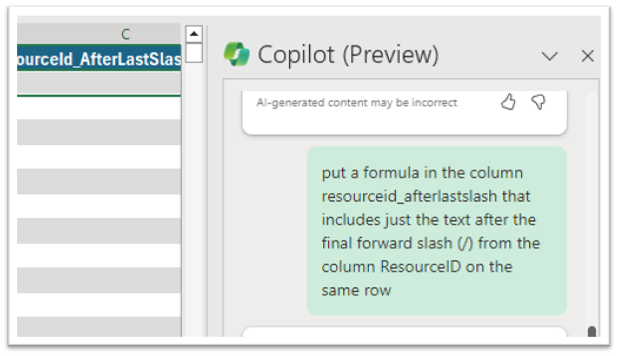
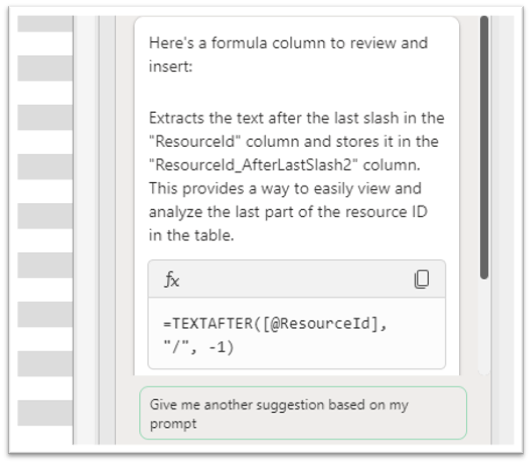
Copilot Lab:
Today, there is a valuable free resource accessible to all, known as Copilot Lab. This platform serves as a source of innovative applications and emerging skill sets that users are discovering with Copilot. Continuously updated, Copilot Lab keeps a running tally of the cool and creative ways people are leveraging Copilot in their workflows.
Whether you seek guidance or information on maximizing Copilot’s capabilities, Copilot Lab provides invaluable insights. It’s important to note that Copilot Lab operates with full transparency—there’s no private data or information stored within. Instead, it offers aggregated information, ensuring a secure and collaborative environment for users to explore and learn from each other’s experiences. Try Copilot Lab today!
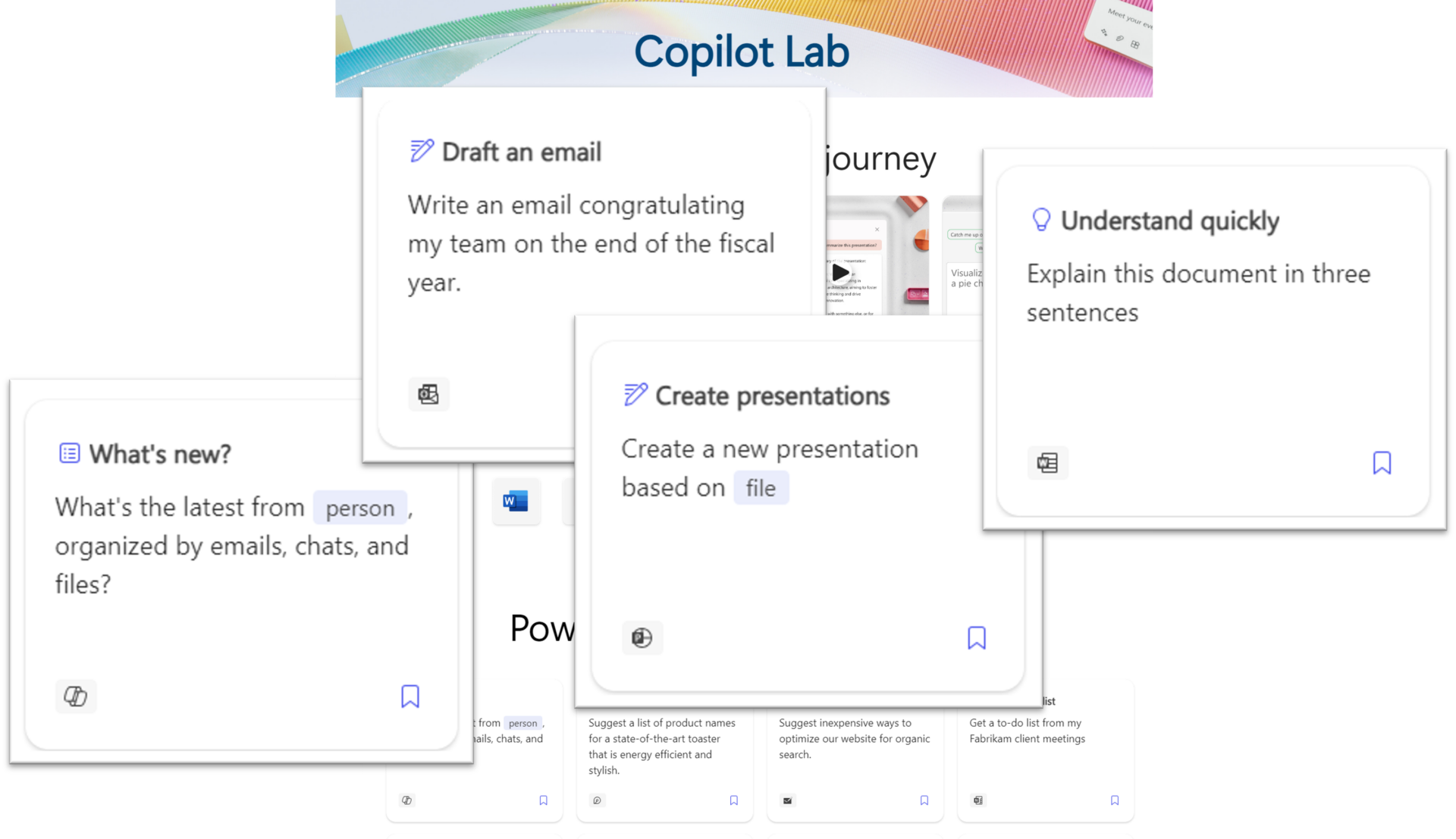
Copilot’s integration into Microsoft Word and Excel transforms document creation and data analysis, offering users unique efficiency and productivity. While it serves as a powerful assistant, it also underscores the importance of human oversight and customization in leveraging its capabilities effectively.
Watch the Full Webinar
Learn about Microsoft’s new integrated AI tool, Copilot. You’ll learn how to get Copilot, what it can do, and how to implement it the right way. We’ve been experimenting with Copilot within our own business – we’ll share our own experience working with Copilot and the pros and cons so you can determine if it makes sense for your business. Watch the full webinar to learn more.
