Microsoft 365 Copilot is an intelligent, AI-driven digital assistant designed to streamline your workday. In the ever-changing world of coding, developers are constantly seeking ways to work smarter and make coding easier. Microsoft Copilot, an innovative code assistant developed with the help of OpenAI’s GPT-3, has come forward as a potential solution to these challenges.
Unveiling Microsoft Copilot
What is Microsoft Copilot?
It uses advanced technology, like artificial intelligence and machine learning, to help you manage tasks, improve communication, and make informed decisions. It’s essentially your digital partner for a more productive work life.
How Does Microsoft Copilot Work?
At the heart of Microsoft 365 Copilot is a clever use of artificial intelligence (AI). This AI-driven digital assistant is like having a smart helper on your computer. Here’s what it does in simpler terms:
It gets you
Copilot is capable of understanding what you say or type. Whether you’re sending a message, writing an email, or asking it something, it gets what you mean and responds the right way.
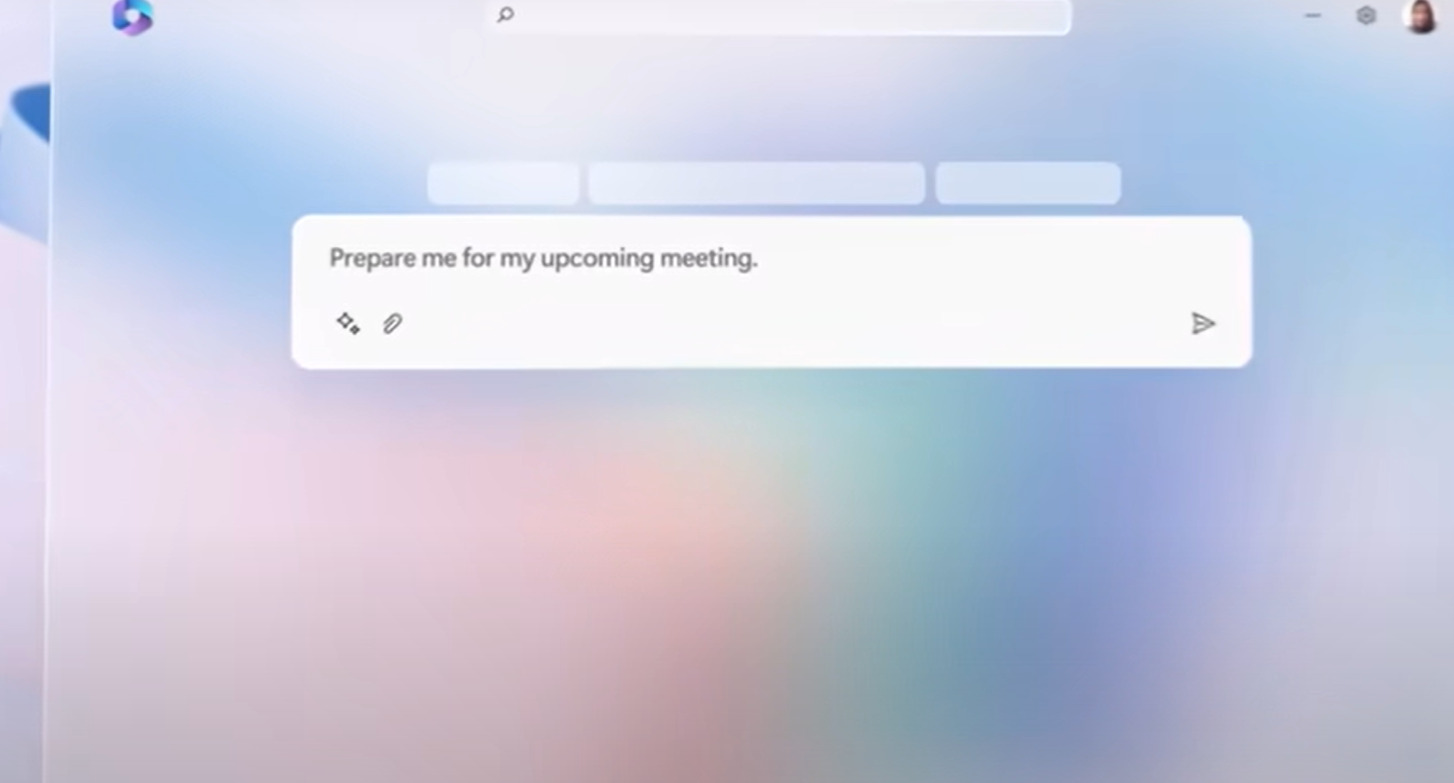
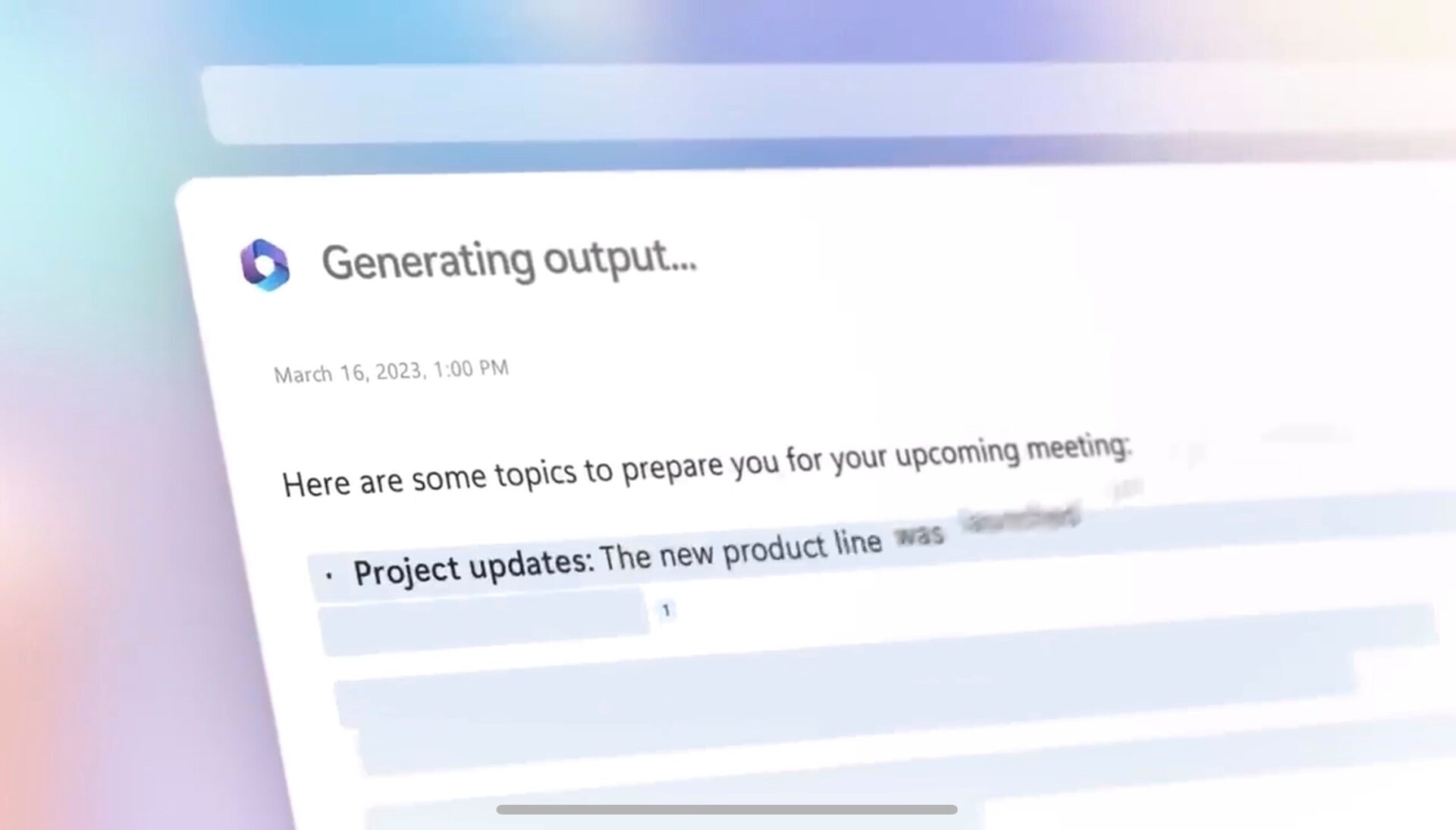
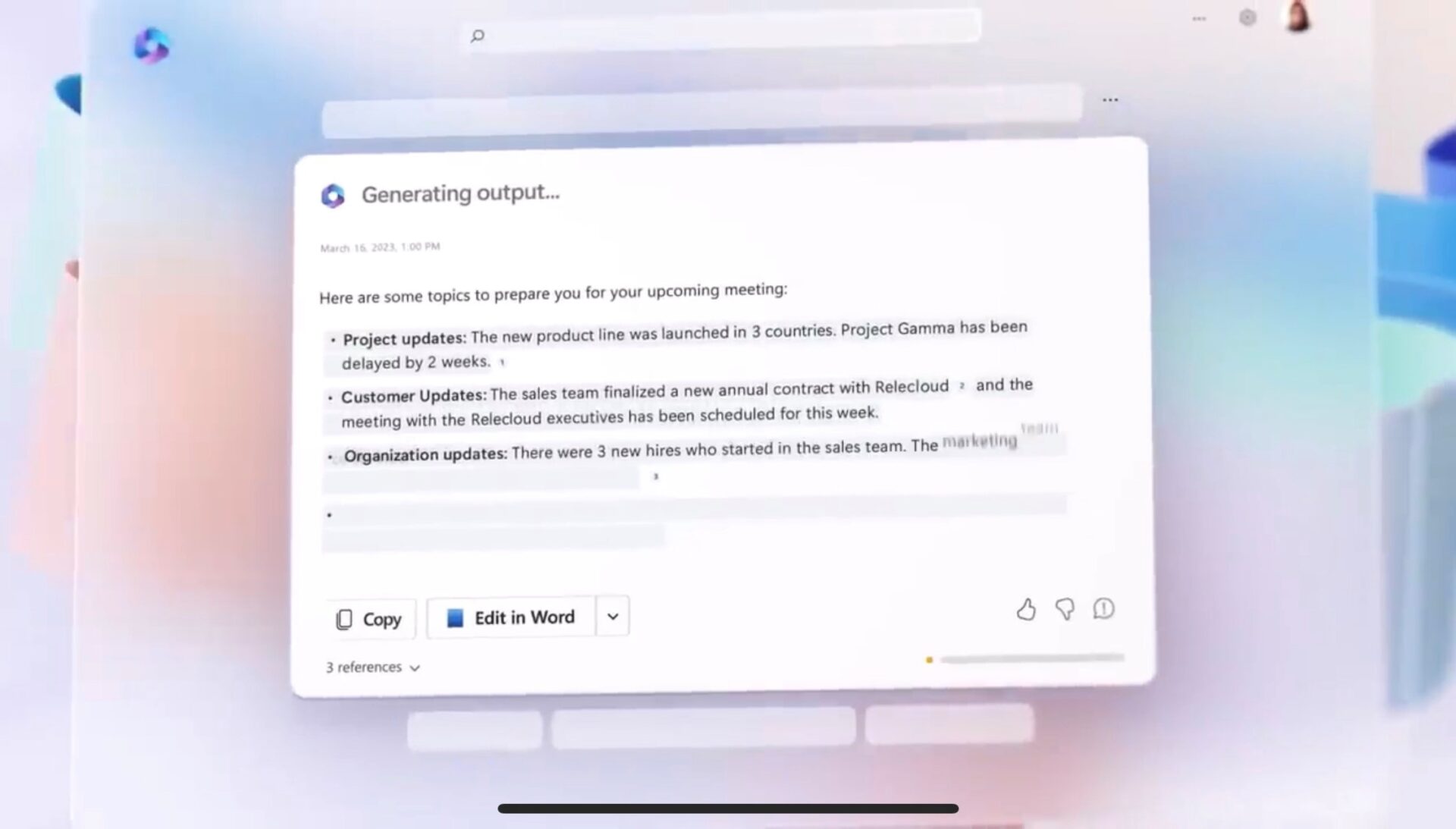
It is your personal assistant
It’s like having a personal assistant that can do tasks for you. It watches how you work, remembers what you like, and can do lots of things all by itself. For example, if you often plan meetings, Copilot can make meeting schedules for you, find good times, and even write the meeting invitations.
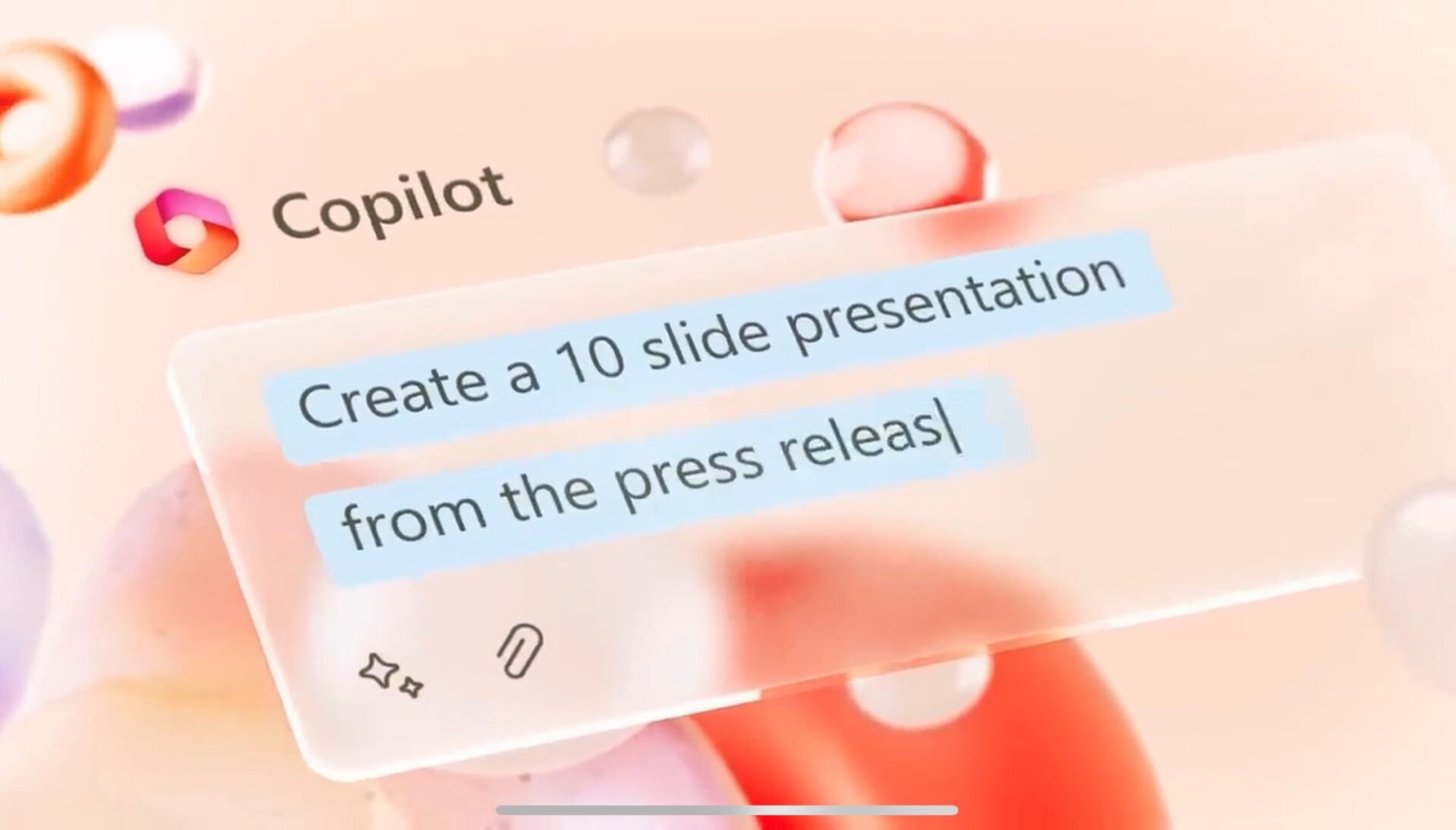
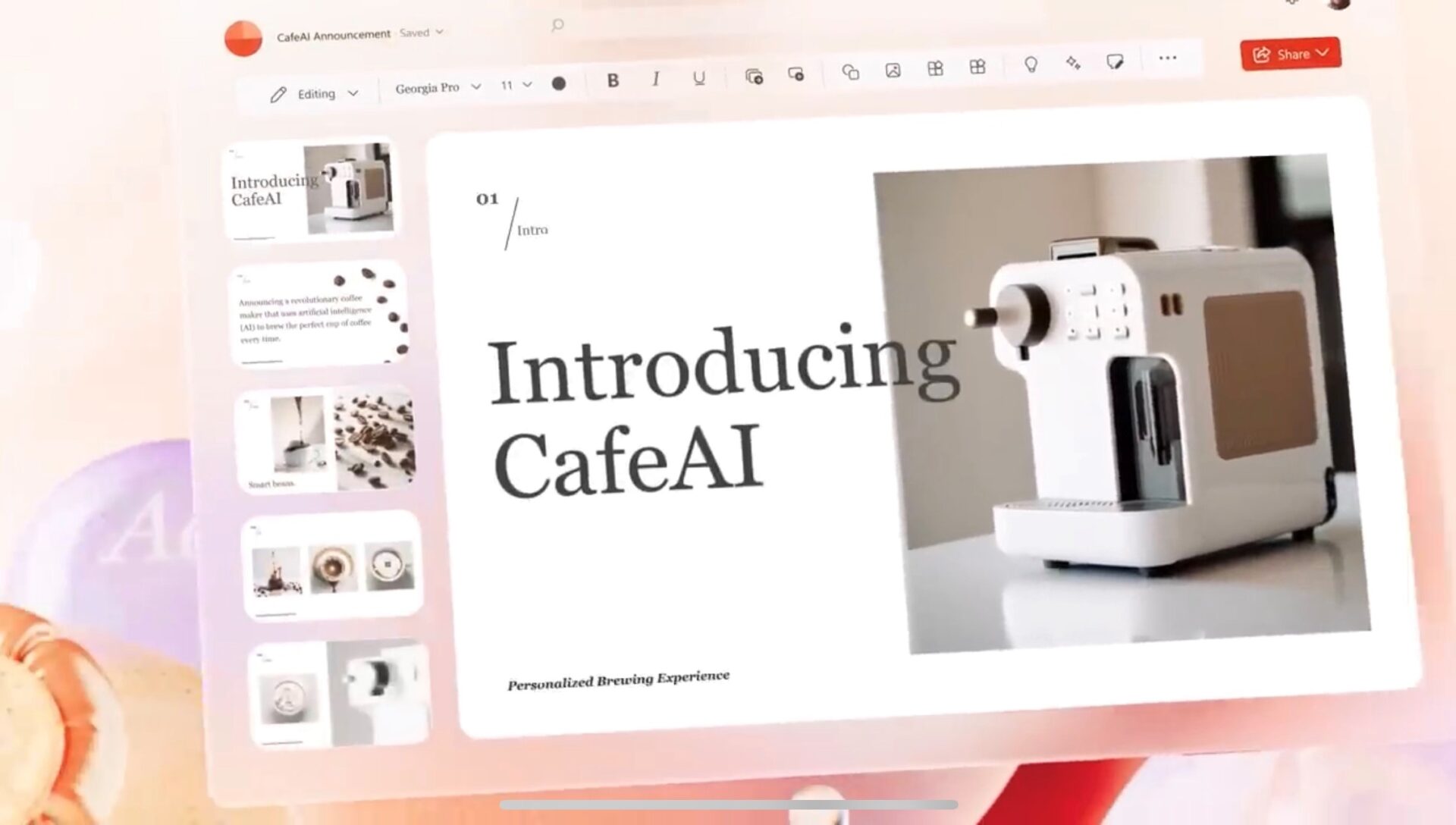
It can process all your data
Copilot can handle big piles of data efficiently. Whether you need to understand numbers in a spreadsheet, get a short summary of a long report, or figure out what customers are saying, Copilot can crunch the data and give you the important stuff.
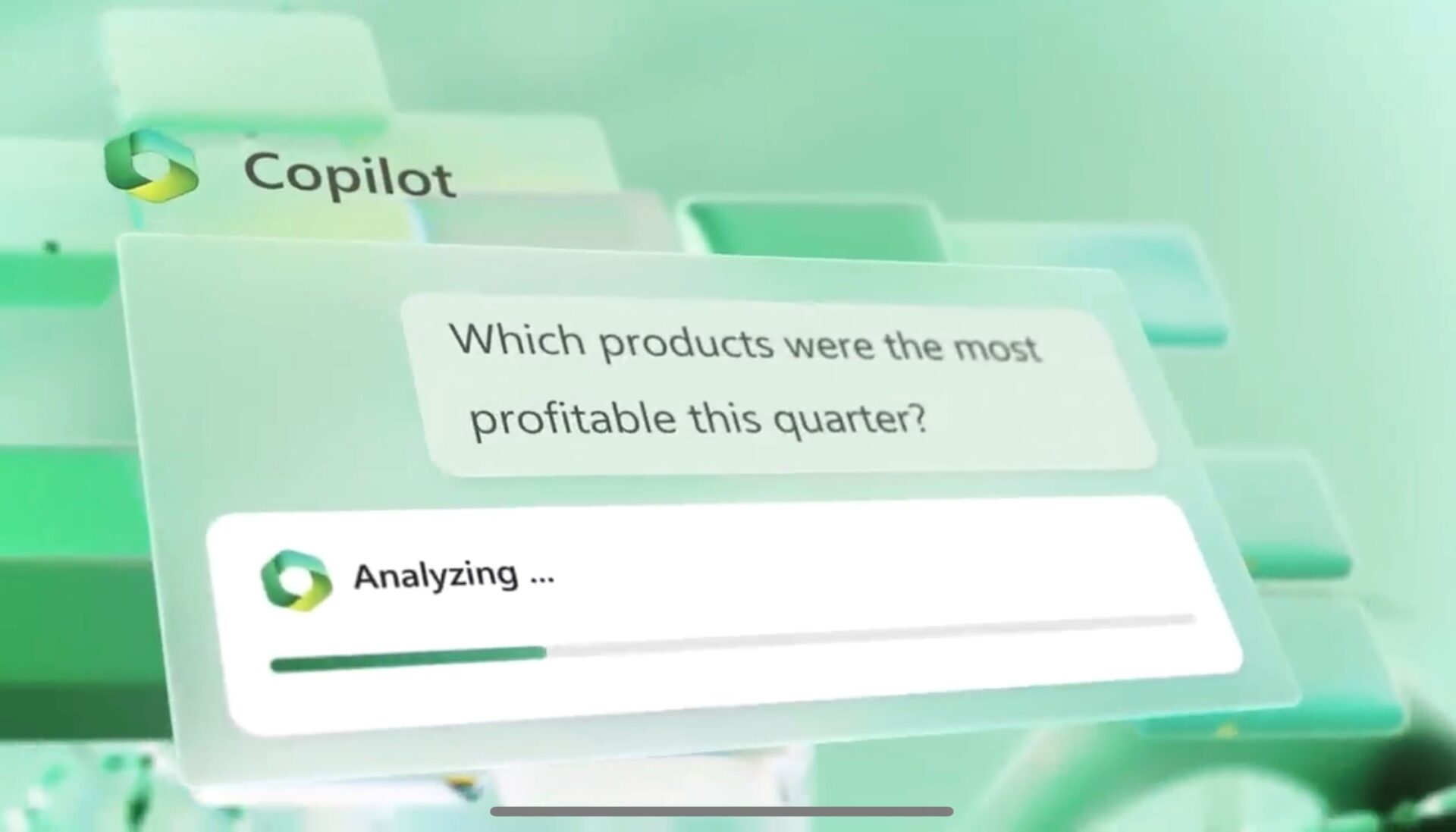
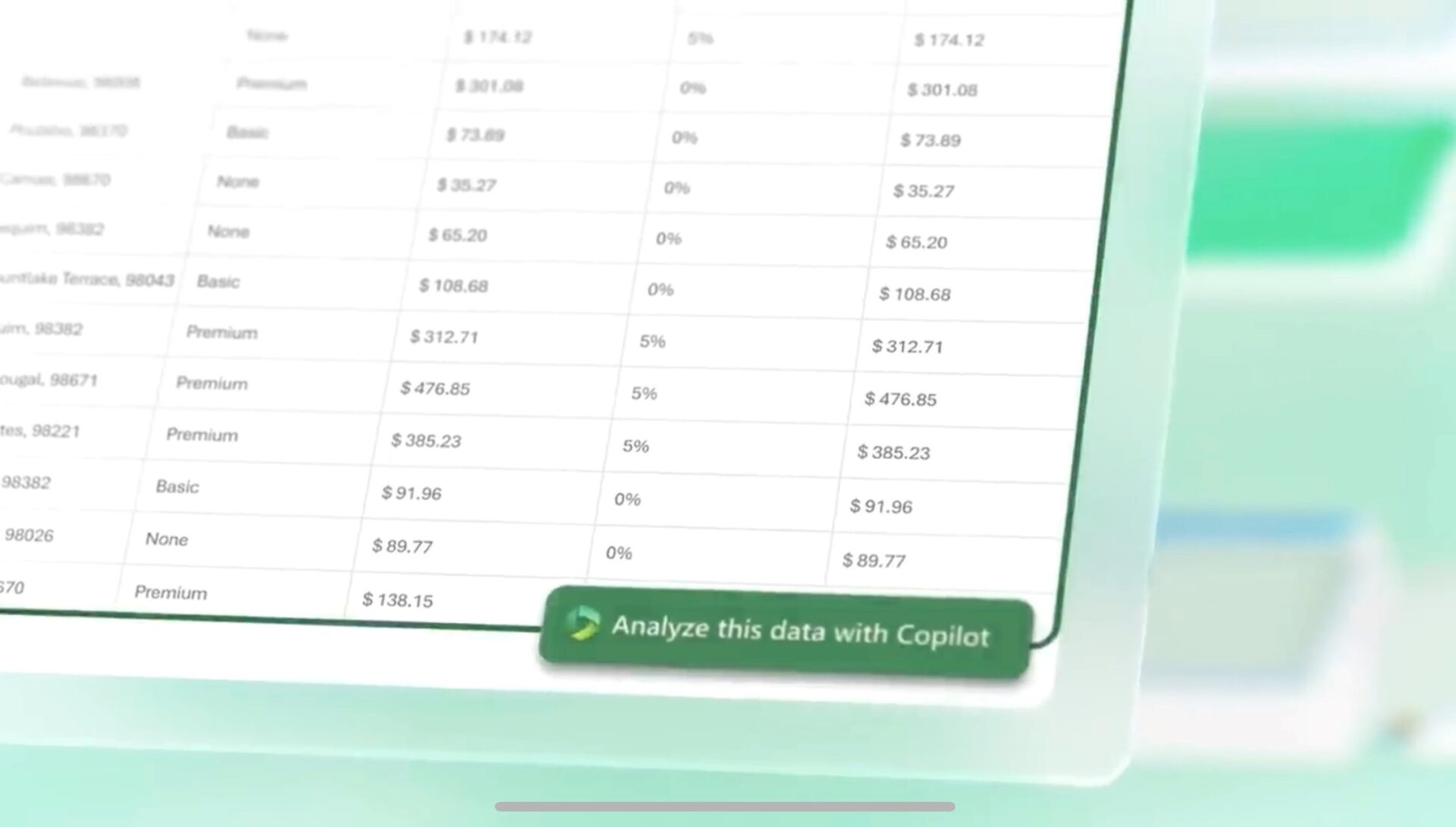
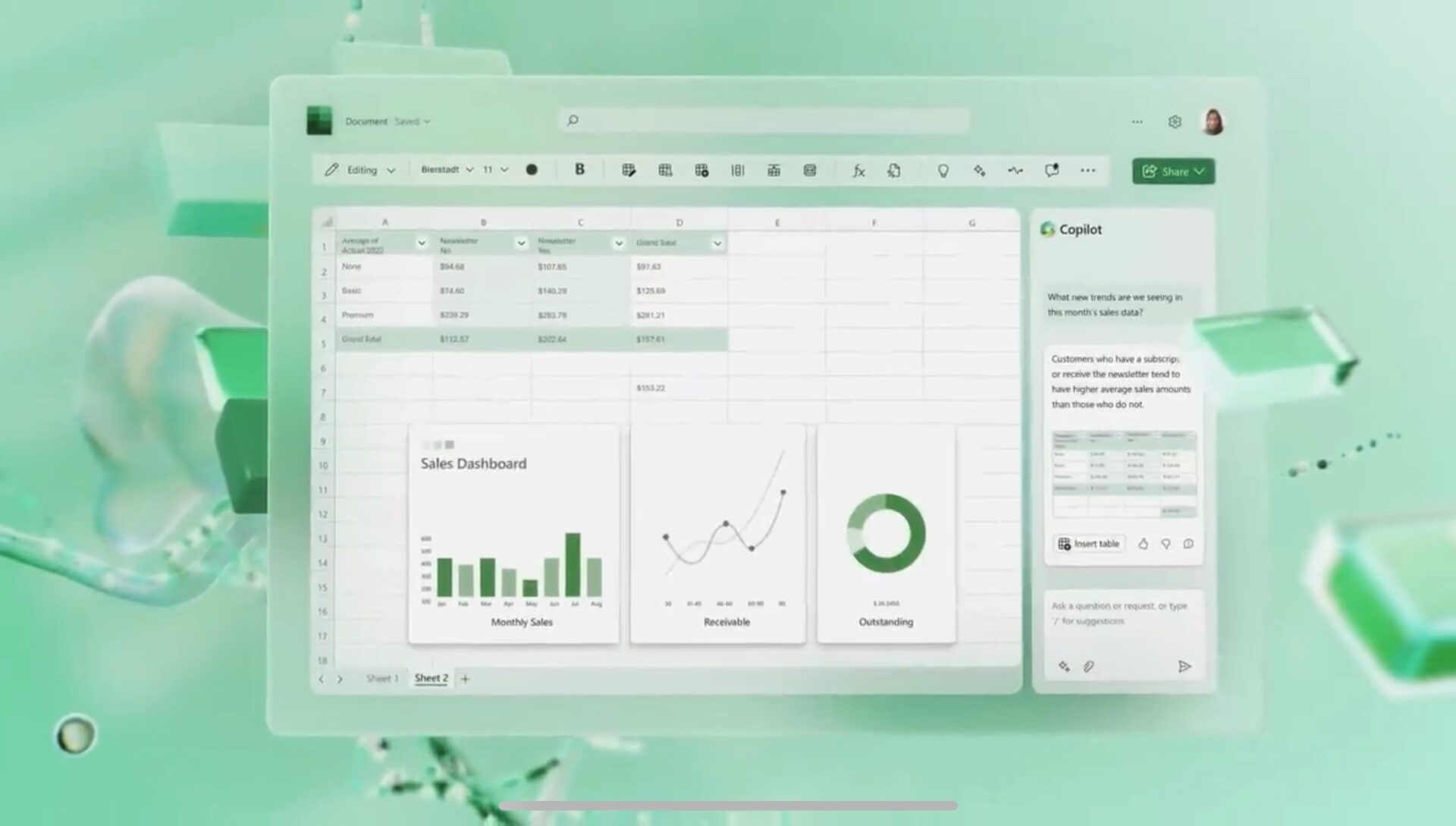
It keeps you secure
Microsoft takes keeping your information safe very seriously. Copilot comes with strong security features to make sure your private information stays private. It uses high-tech methods to protect your data, like putting it in a virtual vault with a super-strong lock.
Advantages & Features of Microsoft Copilot
Task Management Made Simple
Copilot helps you stay on top of your to-do list effortlessly. It can set up meetings, send reminders, and even draft emails based on how you like to do things.
Seamless Teamwork
No more struggling to coordinate team meetings. Copilot can handle all the logistics for you, from scheduling to creating meeting agendas. Plus, it can provide real-time language translation, making global teamwork smooth sailing.
Smart Insights, Easy Decisions
With its AI smarts, Copilot can crunch through big piles of data and give you insights you need to make smart decisions quickly. Whether it’s market trends, financial info, or customer feedback, Copilot has got you covered.
Top-Notch Security
Microsoft made sure your data is safe with Copilot. It comes with strong security features to keep your sensitive information locked down.
Your Personalized Assistant
Copilot isn’t one-size-fits-all. It learns from how you work and what you like, getting better and better at helping you over time.”
How Much Does Microsoft Copilot Cost?
Microsoft Copilot will be a game-changer for your productivity, but it comes at a cost. You can add Copilot onto your Microsoft subscription for an additional $30 per user per month. While Copilot comes at a steep cost, there are things you can do to gain productivity benefits while keeping costs down.
- Consider who actually needs a Copilot license. Most AI tools are extremely powerful when it comes to work that takes a large amount of time to do, and that requires little human expertise and insight.
- Roll out Copilot in waves, starting with your innovators who will test it out and develop real use-cases for your business. Expand your copilot licenses once you have identified real use-cases for your business and have developed processes to work effectively with Copilot.
More on Microsoft 365
Visit our Microsoft 365 Insights & Resources page to see more Microsoft tips & tricks! Whether you’re considering getting Microsoft 365 and trying to figure out which tier makes sense for you, or if you already have Microsoft but want to get more value from your M365 tools and services, there is something for you.






