While many are already acquainted with Copilot’s basic capabilities, our aim is to explore its real-world business applications, including its integration with features in Microsoft Teams and Microsoft Outlook, to streamline collaboration and communication across your organization.
Copilot for Communications: Microsoft Teams & Outlook Demo
Copilot in Microsoft Teams
Copilot within Microsoft Teams stands ready to be a game-changer in the realm of team collaboration. By integrating AI-driven assistance into the fabric of Teams, Copilot revolutionizes the way teams communicate, collaborate, and achieve their goals.
Seamless Engagement Management:
- Copilot enables users to handle conflicting appointments effortlessly.
- Users can follow multiple engagements simultaneously, ensuring no crucial meetings are missed.
Post-Meeting Summarization:
- After the meeting, Copilot provides comprehensive summaries of missed content.
- Summaries include insights, summarized notes, and actionable items for effective follow-up.
In-depth Insights and Clarifications:
- Copilot offers detailed responses to clarifying questions, providing clarity on decision-making processes.
- It furnishes invaluable context to ensure all stakeholders are well-informed.
Real-time Meeting Insights:
- Copilot’s real-time capabilities capture the essence of discussions during live meetings.
- It summarizes key points and identifies unresolved questions, enhancing meeting efficiency and participant engagement.
Copilot in Microsoft Outlook
In the realm of Outlook, Copilot proves to be a game-changer in managing schedules and prioritizing tasks.
Efficient Schedule Management:
- Seamlessly integrates with your Outlook calendar for effortless schedule management.
- Helps navigate conflicting appointments, ensuring optimal time allocation.
- Enables users to stay on top of commitments by providing timely reminders and notifications.
Task Prioritization:
- Assists in prioritizing tasks based on deadlines, importance, and urgency.
- Provides insights into upcoming tasks and deadlines, aiding in effective time management.
- Helps users focus on high-priority tasks, optimizing productivity.
Enhanced Post-Meeting Follow-ups:
- Simplifies post-meeting follow-ups by generating comprehensive meeting recaps.
- Summarizes key discussion points, action items, and decisions made during meetings.
- Offers actionable insights to facilitate efficient execution of tasks discussed during meetings.
Low-Cost, Low-Risk
It’s worth noting that Copilot’s evolution has been rapid and transformative. What started as an Enterprise-focused tool has now become an integral part of the Microsoft 365 suite, accessible to users of all scales. Microsoft’s recent announcement eliminating subscription floors further underscores its commitment to democratizing access to cutting-edge productivity tools.
Copilot Lab
Today, there is a valuable free resource accessible to all, known as Copilot Lab. This platform serves as a source of innovative applications and emerging skill sets that users are discovering with Copilot. Continuously updated, Copilot Lab keeps a running tally of the cool and creative ways people are leveraging Copilot in their workflows.
Whether you seek guidance or information on maximizing Copilot’s capabilities, Copilot Lab provides invaluable insights. It’s important to note that Copilot Lab operates with full transparency—there’s no private data or information stored within. Instead, it offers aggregated information, ensuring a secure and collaborative environment for users to explore and learn from each other’s experiences. Try Copilot Lab today!
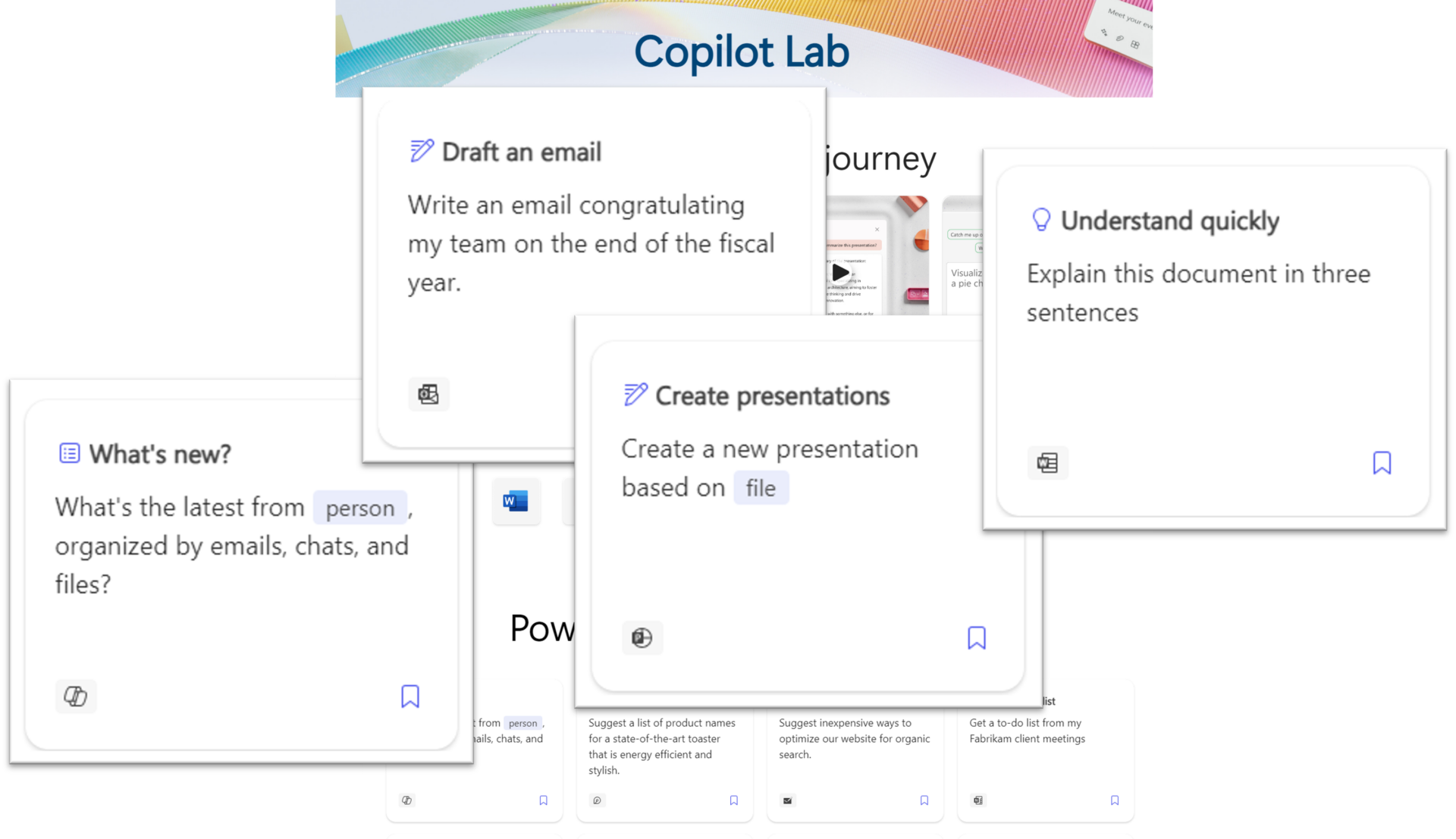
To use Copilot productively, it’s essential to understand the nature of AI. “AI is not deterministic.” The outputs generated by AI are a result of its training data, the parameters set, and the queries posed to it. Hence, it’s natural to expect variations in responses, even when presenting the same question to the same AI engine.
Copilot has caused a shift in how we approach collaboration and productivity within Microsoft 365. Its integration into Microsoft Teams and Outlook not only enhances efficiency but also fosters a culture of innovation and collaboration.
Watch the Full Webinar
Learn about Microsoft’s new integrated AI tool, Copilot. You’ll learn how to get Copilot, what it can do, and how to implement it the right way. We’ve been experimenting with Copilot within our own business – we’ll share our own experience working with Copilot and the pros and cons so you can determine if it makes sense for your business. Watch the full webinar to learn more.






