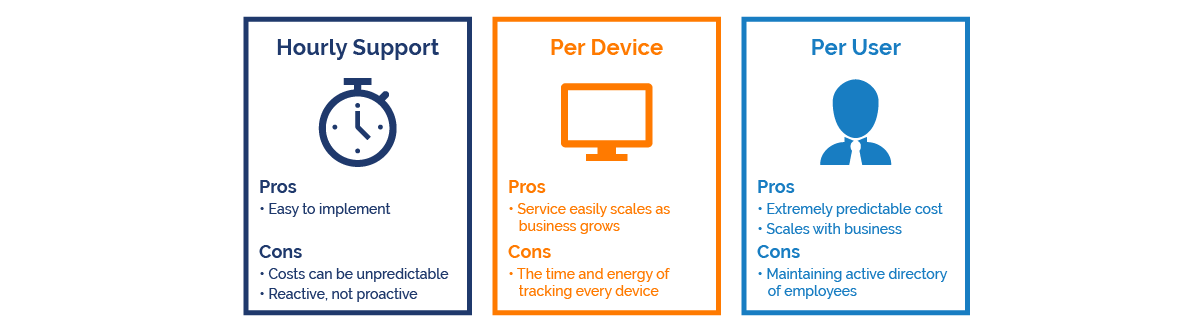Choosing the right IT outsourcing provider can be a difficult task and your decision can have a lasting impact on your company’s operations. From sales and marketing to accounting and human resources, technology touches nearly every part of a business—so, it is critical your IT provider understands and supports every department effectively.
To effectively compare managed services providers (MSPs), your business needs to consider more than just cost. Not all outsourced IT providers, and their service offerings, are created equal. Here is a list of 6 factors you should consider when comparing managed IT service providers.
1. Managed IT Service’s Pricing Model
IT outsourcing providers use a variety of pricing models. Some commonly used pricing models are hourly/block time, per device, and per user.
Hourly Support/Block Time
Hourly support/block time pricing charges customers an hourly fee for time spent working on or correcting issues within, their environment. Customers are typically charged by the hour as needed, however, some providers require their clients to purchase a minimum number of hours per month or blocks of time in advance.
- Pros
- The hourly pricing model can quickly and easily get you started with IT outsourcing. If you don’t have many support needs, have outages, or need preventative support, you can somewhat control what you’re spending on IT each month.
- Cons
- The total amount of time spent on IT is ultimately out of your control; for example, an emergency situation such as a server failure may occur, costing your business more than it anticipated.
- Providers who follow this model don’t typically provide proactive consulting or support and only respond to problems as they happen.
- Many companies must limit the number of employees that can request support in order to control costs.
Per Device
Per device pricing charges customers a flat fee per month, per device supported in their environment. Devices generally include workstations, servers, SANs, firewalls, routers, switches, wireless access points, and more.
- Pros
- Unlike providers that use the hourly pricing model, MSPs that charge a flat fee per device are responsible for keeping your environment up and running. These providers generally don’t charge extra fees if there is an outage or event that requires them to spend more time on your environment.
- This model scales as your business grows. The monthly fee fluctuates as you add or remove devices.
- Cons
- In today’s workplace, many employees have, and need, multiple devices such as desktops, laptops, smartphones, and tablets. The per-device pricing model makes predicting your monthly fee difficult as these devices are added or removed.
- You will need to maintain an up-to-date and accurate count of the total number of devices in your environment in order to ensure your billing is accurate.
Per-User
Per-user pricing charges customers a flat fee per month, per user. Per-user pricing focuses on supporting the end user’s productivity and the technology needed to do their job effectively.
- Pros
- You know how many employees you have, and how many you’re planning to hire, so you can quickly and easily predict your costs as this number fluctuates.
- The MSP is responsible for your up-time and works to make your company’s technology more efficient for your users. When things are working as they should, it’s a win for both of you.
- Cons
- Per-user billing is typically handled by an identity database such as Active Directory, requiring your company and the provider to make sure the database is properly maintained.
Providers’ service offerings are never apples to apples—what’s included in one’s flat fee may not be included in another’s. Before signing a contract with an outsourced IT provider, make sure you know what is, and is not, included in the monthly price. You should know which services are considered add-ons to your package, as well as what work is outside the scope of your contract. Be aware that many providers keep their initial flat fee low and bill their clients separately for things like after-hours support, new user setups, workstation deployments, and on-site visits. Your business must decide which MSP pricing model best fits its needs and budget.
2. Service-Level Agreement (SLA)
Before signing a contract with an IT outsourcing provider, you should ask if they guarantee a service-level agreement or SLA. The SLA should establish clear commitments from the provider to respond to and resolve your service requests. By educating your staff on your provider’s SLA they will have clear expectations on when and how IT service requests are handled, preventing frustration.
Many managed services providers only provide a response time as part of their SLA. Those types of agreements often lack a resolution guarantee. MSPs that include a resolution guarantee in their SLA understand that when you or your employees have an issue that requires support, your real desire is to get things fixed, not just have your provider say they’re working on it.
You should also make sure you understand your options if the provider doesn’t meet the terms of their SLA, such as credits to your account or the ability to cancel your service. Make sure that you understand the terms of the provider’s SLA and that you’re confident it fits your company’s support needs.
3. Support capabilities, both on-site and remote
When you’re shopping for a managed IT services provider, customer service should be at the top of your list. It’s the provider’s job to quickly resolve your issue and get you back to work while also making sure you have a positive experience with their service team. You should take care to avoid MSPs that simply take your service requests and rush you off the phone, or worse, force you to follow an inefficient, frustrating process.
The IT outsourcing provider you select should be able to assist and support your business remotely, as well as on-site if necessary. A quality MSP can quickly solve your problem from their remote help desk and get you back to work. If an issue is complex and requires escalation, the provider should be able to send someone on-site to resolve the problem within the time-frame specified by their SLA.
Before selecting a provider, you should know their service desk’s hours of operation. If your business needs support around the clock, consider choosing an MSP that operates 24/7 x 365.
4. Account Manager vs. CIO
Before selecting a new MSP, make sure you know who your point of contact will be. Many providers assign your company an account manager who is responsible for escalating your service requests and is available if you want to buy additional products.
Often, organizations require more from their outsourcing provider than just tech support; MSPs that offer CIO services understand this. CIO services entail the MSP assigning a CIO employed by the MSP to your business. The purpose of a CIO is there to help improve your planning and budgeting efforts. Your CIO should be a resource for your business, consulting with your company’s leaders and working alongside them to create strategic plans that will align technology with your overall business goals.
5. Business Reviews and Strategy Sessions
Your MSP should schedule regular business reviews with your assigned CIO and your leadership team to discuss your company’s goals, challenges, and the technology options available to your business. While the business review may touch on service statistics such as your number of resolved support requests, total up-time percentage, and total bandwidth usage, these stats should not be the primary focus of the business review. The business review should cover progress or updates to your company’s strategic goals, and is a time for your company to receive consulting on how technology can reduce your risk, decrease your expenses and increase your revenue.
6. Size of Technical Teams
The size of a managed services provider’s service desk, on-site engineer team, network operations center (NOC), escalation team, and projects team speak directly to its ability to effectively support your business. While your partnership with a small IT outsourcing provider may seem more personal, these types of providers tend to have fewer resources than their larger counterparts. Small MSPs may have fewer technicians who lack expertise and often lack the time and financial resources needed to quickly resolve your issues or fulfill your company’s needs—such as research and development of emerging technologies.
Generally, small providers assign a single technician to handle all of your company’s support needs. This often leads to a lack of redundancy—if that person leaves or is promoted, the knowledge of your environment leaves with them.
Small and medium-sized businesses (SMBs) generally choose mid-sized IT outsourcing providers that can combine the personal touch of smaller providers with the increased capabilities of larger providers. Mid-sized MSPs tend to be more sophisticated than small providers and unlike large providers, don’t have thousands of employees who’ll see your business as just another number. Mid-sized providers also have a local presence and are able to spend the necessary time with you to understand your business so they can make technology recommendations that best fit your needs.
If you’re ready to outsource your IT, talk to our IT outsourcing team today, If you aren’t sure managed IT services are right for your business check out our blog on the pros and cons of IT outsourcing.