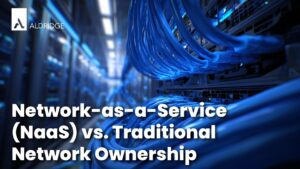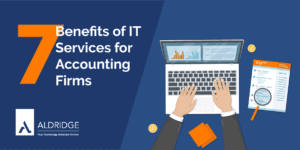IT Outsourcing
INSIGHTS & RESOURCES
What is IT Outsourcing?
IT outsourcing is the practice of partnering with an external firm to manage some or all of your IT functions. The definition of IT outsourcing is broad, because it isn’t a standardized service. Every provider has their own version of IT outsourcing, and every client has a unique blend of requirements and goals. Read this page to gain a better understanding of the types of IT outsourcing you can engage in and how to select an IT provider that’s right for your business.
Types of IT Outsourcing
Types of IT Outsourcing
Complete IT Outsourcing
Your provider will handle all of your core IT functions so that you can focus on your business. Complete IT outsourcing requires a greater commitment to your provider because they are taking complete responsibility for a key component of your operations. Onboardings can take longer because your new provider must first understand your entire IT environment, bring your technology up to their standards, and create a plan to fully support your business. If you’re completely outsourcing your IT, you should be meeting with your IT team regularly. You need to keep your IT team up-to-date on your plans so that they can keep your technology aligned with your business goals.
HYBRID IT Outsourcing
You’re keeping some IT functions in-house and outsourcing the rest. Hybrid IT outsourcing can be a great option if you have some internal technical resources, but not a complete IT department. You might have an internal IT director and outsource the day-to-day functions like user support, so that your director can stay focused on higher-value tasks. Alternatively you may have someone that is great at fixing routine tech issues, but they aren’t capable of building an overall IT strategy that can take your business to the next level. In that case, you can keep your tech and bring in a fractional Chief Information Officer (fCIO).
Which Type of IT Outsourcing Is Right For Me?
Complete IT outsourcing is great for:
- Small-midsize businesses because you will gain access to all of the IT resources you would need while benefiting from the economies of scale that a larger IT firm can provide.
- Growth-oriented organizations because your provider will be able to scale your services as you grow; your technology won’t bottleneck your growth plans.
- Executives that just hate thinking about IT and want it to be entirely someone else’s problem. (not uncommon)
Hybrid outsourcing is recommended for larger organizations, or for businesses with highly-customized technology/applications. In those cases, you might want to retain in-house expertise, and outsource your routine and time consuming IT functions.
To determine which outsourcing arrangement is right for you, answer the question “What can not (or should not) be done externally?“. If nothing comes to mind, then completely outsourcing your IT makes sense.
IT Outsourcing – Onshore, Nearshore, & Offshore
Another thing to consider is where you’re going to outsource to. You can pick a firm with onshore operations, or go with nearshore/offshore IT outsourcing. Each arrangement has it’s pros and cons – it really comes down to the type of work you’re trying to outsource and your budget. If you’re going for complete IT outsourcing, you’ll likely want a company located in the same country as you. Whereas if you’re just outsourcing some IT functions, it could make perfect sense to go nearshore or offshore.
Onshore Outsourcing
Onshore IT Outsourcing typically provides better service, but at a greater cost. Businesses that don’t not want to deal with the communication and cultural challenges that can come with nearshore or offshore outsourcing, or when there is a need for on-site support that can be provided quicker than by companies located abroad.
Nearshore Outsourcing
Outsourcing your IT to a nearby country. For example, a company in the United States might choose to outsource its IT operations to a company in Mexico, or a company in Western Europe might outsource to a company in Eastern Europe. The main advantage of nearshore outsourcing is that it allows for easier communication and collaboration due to the proximity of the two companies and similar time zones.
Offshore Outsourcing
Outsourcing your IT to a typically non-English speaking country, such as India or the Philippines. The main advantage of offshore outsourcing is typically cost saving. However, the distance and language barrier can make communication and collaboration more challenging.
How To Outsource Your IT
Let’s be honest, switching your IT is not fun. You will put up with subpar technology and support for years because you don’t want to go through the pain of change. If you’re going to overhaul your IT, you need to invest the time and energy to do it right. Here’s some steps to follow:
1. Align stakeholders and budget
Understanding the cost of IT outsourcing
Here are some things to consider when evaluating quotes for IT managed services:
Pricing Structure – Understand what comes included in your monthly service fee and what is considered out-of-scope. Some providers have a very low monthly cost, but if they ever need to fix something – expect to be billed by the hour. If you’re looking for complete IT outsourcing, find a firm with a comprehensive offering that charges a flat-fee per person/per month. Predictable billing and no surprise costs make for a successful IT outsourcing relationship.
IT outsourcing typically ranges from $110 – $165 per person/per month. However, the cost of IT outsourcing can vary greatly depending on the pricing structure and the services included. Common add-on services like advanced cybersecurity and fractional CIO consulting will add a fee on top of the base IT outsourcing monthly cost.
| The Cost of IT Outsourcing: How to Tell If You’re Paying Too Much
Red Flag – If a firm is offering you ‘Complete IT Outsourcing’ for less than $100 per user/per month, their service may not be as comprehensive as they claim. You may regularly receive significant “surprise” bills for services that are out-of-scope.
2. Create a short list
Call around for referrals and research local IT firms to create a short list of providers. Reach out to your candidate firms to set up an initial call – be ready to talk through your current IT situation, your challenges, and what outcomes you’re hoping to achieve by changing your IT.
3. Evaluate your options
This part can be tricky as every provider has their own unique way of delivering IT services. Create a scoring system that you can use to compare and evaluate your candidates. Here are some factors to consider when choosing between IT outsourcing providers:
What's In-scope?
Don’t just assume that all of your needed IT functions come included. Make a list of your must-have services so that you can validate that each function is included in the IT outsourcing proposal.
What standard IT projects come included in your monthly fee? Will you have to pay every time you need to onboard a new employee or change out your printer? What technology do they support? E.g., If your brand of firewall isn’t supported, all work on it could be billed out-of-scope.
Client Profile
How does your organization compare to that provider’s current client base? IT outsourcing firms tend to have an ideal client profile that they are best positioned to support. Here are a couple questions to ask to find out if you fit their profile:
- What is your average client size? (headcount)
- Do you have other clients in our industry?
Attitude Alignment
Do you appreciate the value technology brings and are you willing to invest the time and energy to create a strategic partnership with your IT provider? Then you need a provider that wants to take that journey with you and positioning themselves to support your business today and for the next decade.
If you don’t care about IT and you never want to think or talk about it, then you need a provider that will simply keep the lights on and leave you alone. You are entitled to whatever attitude you have towards IT, just make sure that you and your chosen provider are on the same page.
Service Level Agreement
A Service Level Agreement (SLA) establishes performance metrics that your provider is contractually obligated to meet. SLA’s also define ‘priority levels’ for incoming service requests, creating stricter performance goals around urgent issues.
Make sure that you understand how your provider defines an emergency request in their SLA. A common source of contention between IT outsourcing firms and their clients are disagreements on what is considered an emergency. Having a well-defined SLA keeps everyone on the same page.
Cybersecurity
IT outsourcing firms are major targets of cyber crime. If a bad actor can compromise an IT provider, they can attack all of their clients. It is critical that you work with an IT provider that takes their security seriously. Ask for industry-recognized security certifications such as SOC II Type 2. If an IT provider doesn’t invest in their own security, they likely won’t invest in yours.
4. Onboarding with your new IT provider
Congratulations! You’ve followed these steps and have chosen the best-fit IT firm for your business, and now it’s time to get onboarded. From signature, it may take 60 – 90 days before your support services are live. It takes time for your provider to assess your current IT, create a support plan, and add your company’s profile across their toolset. Do not wait until the last minute to sign with a new provider, expecting that they will be able to support you a week later.
Life doesn’t always work out perfectly and you may find yourself between IT providers with no active support services. In those cases your provider may be able to work out some sort of bridge IT support until your onboarding is completed. You might have to pay extra for bridge support, so avoid putting yourself in that situation if you can help it.
Dive Deeper Into IT Outsourcing
Are you looking for it outsourcing?
Check out our IT Outsourcing service to see if we’re a good-fit for your business!
What is IT Consulting?
IT consulting is a service that involves bringing in external expertise to help you leverage technology and it’s delivery to achieve a desired outcome. You can get IT consulting on an ongoing basis through a fractional Chief Information Officer (fCIO) service. Or, you can engage a consultant under a more limited scope through project work and IT audits.
What is a Chief Information Officer (CIO)?
A Chief Information Officer (CIO) is the person who is responsible for IT and how it’s delivered throughout your organization. Your CIO understands the ins-and-outs of your business and knows where you are trying to take it; keeping your technology and IT processes aligned to your overall strategy. Your data and technology are critical to your business’s success – you need a CIO driving your IT to keep competitive and stay secure.
FRACTIONAL CHIEF INFORMATION OFFICER CONSULTING
Fractional Chief Information Officer (fCIO), or (vCIO), is the most common form of long-term IT consulting. A fractional CIO functions just like an in-house CIO would – they design and maintain an IT plan, they represent IT in all stakeholder meetings, and they are available to you when you need them; however, they are not your CIO full-time. A Fractional CIO’s time is split among multiple clients, which is what makes their services affordable. Fractional CIO consulting is a great option for businesses that want to benefit from what a CIO can bring, but don’t necessarily require their services full-time.
One-time IT Consulting Services
IT Projects
You can engage an IT consultant on a project-basis if you just need help with reaching a business goal or solving a challenge. For example, you may need to raise your effective billing rate, so you want to leverage technology to increase your team’s efficiency so that you hit your target billing rate. Or, you may have an initiative to improve your cybersecurity program and you need someone to evaluate your current security and call out risks.
IT Audits
An IT Audit (done properly) is a one-time consulting engagement where an external IT firm performs a hands-on discovery of your IT, documenting how things work today, and creates a plan to get your IT to where you need it to be. Not all IT audits are created equal, some “audits” are created by an automated tool that simply identifies all your technology but doesn’t provide any real analysis
Learn More About IT Consulting
No Results Found
The posts you requested could not be found. Try changing your module settings or create some new posts.
Frequently Asked Questions (FAQs)
IT OUTSOURCING
How much does IT outsourcing cost?
IT outsourcing typically ranges from $110 – $165 per person/per month. However, the cost of IT outsourcing can vary greatly depending on the pricing structure and the services included. Common add-on services like advanced cybersecurity and fractional CIO consulting will add a fee on top of the base IT outsourcing monthly cost.
| The Cost of IT Outsourcing: How to Tell If You’re Paying Too Much
What are the benefits of IT outsourcing?
The main reasons businesses outsource their IT is for convenience and to gain outside expertise. Many executives do not want to manage IT, and would rather spend their time focusing on their core business instead of worrying about IT problems.
For the cost of an internal IT director, you can gain an entire IT department through outsourcing. Developing a mature IT operation, capable of utilizing modern productivity and security technology, requires a major investment of time and resources. Many businesses would rather take advantage of the tried-and-true IT delivery that a specialized IT firm can provide.
What are the downsides of IT outsourcing?
Businesses that move from internal IT to outsourced IT may struggle with the loss of personal touch. It can be difficult to adjust from going down the hall to your IT tech’s office whenever you need help, to a more-formal support process. To address that problem, IT providers can do a staff augmentation where they will employ your IT people and make them your dedicated on-site support technicians.
If you’re a larger company or have a lot of custom applications/technology then you will struggle to find an IT provider that can support you properly. You will likely need to retain some in-house IT expertise and find a hybrid IT outsourcing arrangement.
IT CONSULTING
What is a Chief Information Officer (CIO)?
A Chief Information Officer (CIO) is tasked with aligning technology and IT delivery with the strategic objectives of the business. A CIO is usually part of the executive leadership team and is responsible for translating the CEO’s vision for the company into an overall IT strategy. A CIO will put the right technology, processes, and technical controls in-place so that your technology enables you to do more instead of causing roadblocks and frustration.
What does it mean to have a fractional CIO?
A fractional CIO is a Chief Information Officer that you share with other businesses. The real value of a CIO is their ability to develop an overall IT strategy that aligns your technology and IT with your business goals. It is not econimically viable for most SMBs to retain a CIO in-house, but sharing that expense with other businesses makes it affordable. Truth be told, most SMBs don’t need a CIO spending 40 hours a week overseeing their day-to-day IT operations anyways.
With a fractional CIO you will get plenty of time with them up-front so that they can learn your business and develop your business’s IT strategy. After that, you will only need to meet with them occasionally to stay in-sync on your business plans. A fractional CIO will represent IT during executive meetings and will always be available to you when you have IT questions or concerns.
IT AUDITS
What is the difference between an IT audit and an IT assessment?
An IT audit is a standalone, paid, consulting engagment. A proper audit involves an interview with your IT stakeholders, an understanding of your business (operations and goals), and time to perform a hands-on discovery of your entire IT environment. You should walk away from an IT audit with comprehensive documentation about how your IT works today, and an outline and budget of the IT initiatives needed to address your risks and support the strategic goals of your business.
An IT assessment on the otherhand is a quick, often automated, partial exploration of your IT environment. There are many cases where an IT assessment makes sense to do, maybe you just want a list of your internet-facing services. Do not confuse an IT assessment with an audit, an assessment won’t give you anywhere near the level of detail and guidance that a true IT audit will provide.
When should I get an IT audit?
It is recommended to get your IT audited if:
- You’ve experienced a security breach
- You’ve had a change in your leadership
- You’re preparing to change out business-critical systems or technology
- You’re preparing for growth or a restructuring
Your business relies on data and technology, so you need an up-to-date understanding of your technology, risks, and IT operations while you’re planning major changes to your business. If you make changes without understanding how they can affect your IT, you may break things which will lead to costly emergency repair services and business downtime.
How often should I get an IT audit?
It is recommended to get your IT audited annually. However, if you haven’t made any major changes to your business, and aren’t preparing for any, then every other year would be okay. If you’re in a regulated industry or have other compliance requirements then you will likely need your IT audited regularly, according to your specific obligations.
Should my current IT team do my audit?
“Trust, but verify” also applies to your IT! It is recommended that you engage an external firm to audit your IT. Your current IT team will be less motivated to make any significant changes to your IT (even if they are needed) and are less incentivized to call out risks and problems with your current IT.
If you do work with an external IT firm, make sure that your audit is a stand-alone paid service. Some firms may offer a free or extremely cheap “IT audit” that is really just a sales tool for IT services. If you’re paying market rate for an IT audit that is essentially a consulting engagement, then you can put more stock into the findings.
Want more insights like this?
Sign up for our emails to get notified when we have new content and resources to share.