Microsoft Copilot 365 is now available to all businesses! There are multiple tiers of copilot, here is what they are, how much they cost, and how to use them.
Microsoft Copilot for Business Use
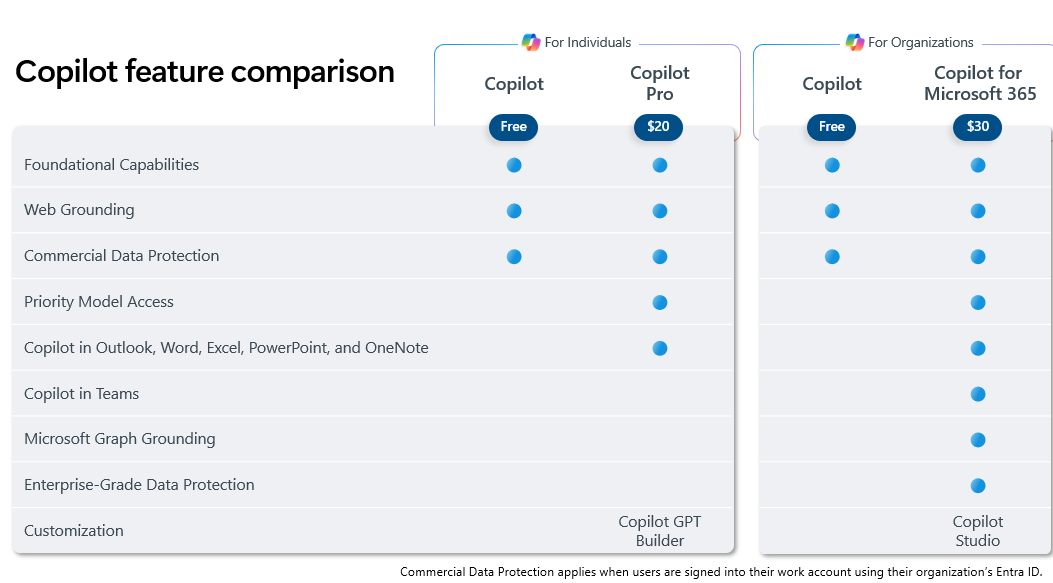
Copilot
Congratulations! If you’re using Microsoft 365 with an Entra ID plan (including Microsoft 365 Business Premium), you likely already have Copilot. Access it by visiting copilot.microsoft.com. Sign in with your regular work email account, and you’ll notice the “Protected” badge, indicating a secure, data-protected environment.
Copilot provides you and your team with access to advanced AI features like ChatGPT-4 and DALL-E 3, safeguarded by Microsoft’s robust commercial data privacy measures. It offers a secure alternative to public or free AI services, addressing data privacy and governance concerns without the need for separate subscriptions.
Keep in mind that “Copilot” alone doesn’t have visibility into your Microsoft 365 data; it only processes information shared in your questions and chat. To unlock access to your Microsoft 365 data, consider subscribing to “Copilot for Microsoft 365”.
Copilot for Microsoft 365
This commercial subscription, launched on January 19, 2024, takes Copilot to the next level. Priced at $360 per user per year (prepaid annually), it requires a qualifying Microsoft 365 base subscription. While Microsoft 365 Business Standard qualifies, Microsoft recommends Business Premium for enhanced security features.
Adopt Copilot for Microsoft 365 in groups for optimal results. Microsoft’s experience suggests group dynamics enhance adoption and usage, offering significant time savings. On average, early adopters saved 10 hours per person per month during the preview.
Integration with Microsoft Tools:
- Outlook: Summarizes email threads, provides writing suggestions, manages inbox, and more.
- Teams: Summarizes meeting content, action items, and references external content.
- Word: Generates starting points, proofreads, rewords, and summarizes long documents.
- Excel: Helps with calculations, comparisons, and visualizations.
Explore more: 3 Business Use-cases for Copilot for Microsoft 365
Ensuring Data Privacy and Security
Copilot for Microsoft 365 respects organizational data privacy. Content inaccessible to individual users won’t appear in AI responses. Organize business information in group-secured Teams and SharePoint for precise control.
Conduct a quick test to ensure restricted users cannot access sensitive information. Utilize the Copilot for Microsoft 365 Readiness self-assessment checklist to guide clients through implementation. Maximize Copilot’s potential through free demonstrations and learning content provided by Microsoft. Access the “prompt engineering” toolkit at Copilot prompt toolkit.
Empower new users with prebuilt collateral, facilitating a comprehensive understanding of AI chat-based systems. Unleash the full potential of Microsoft Copilot for a more efficient and secure business environment.
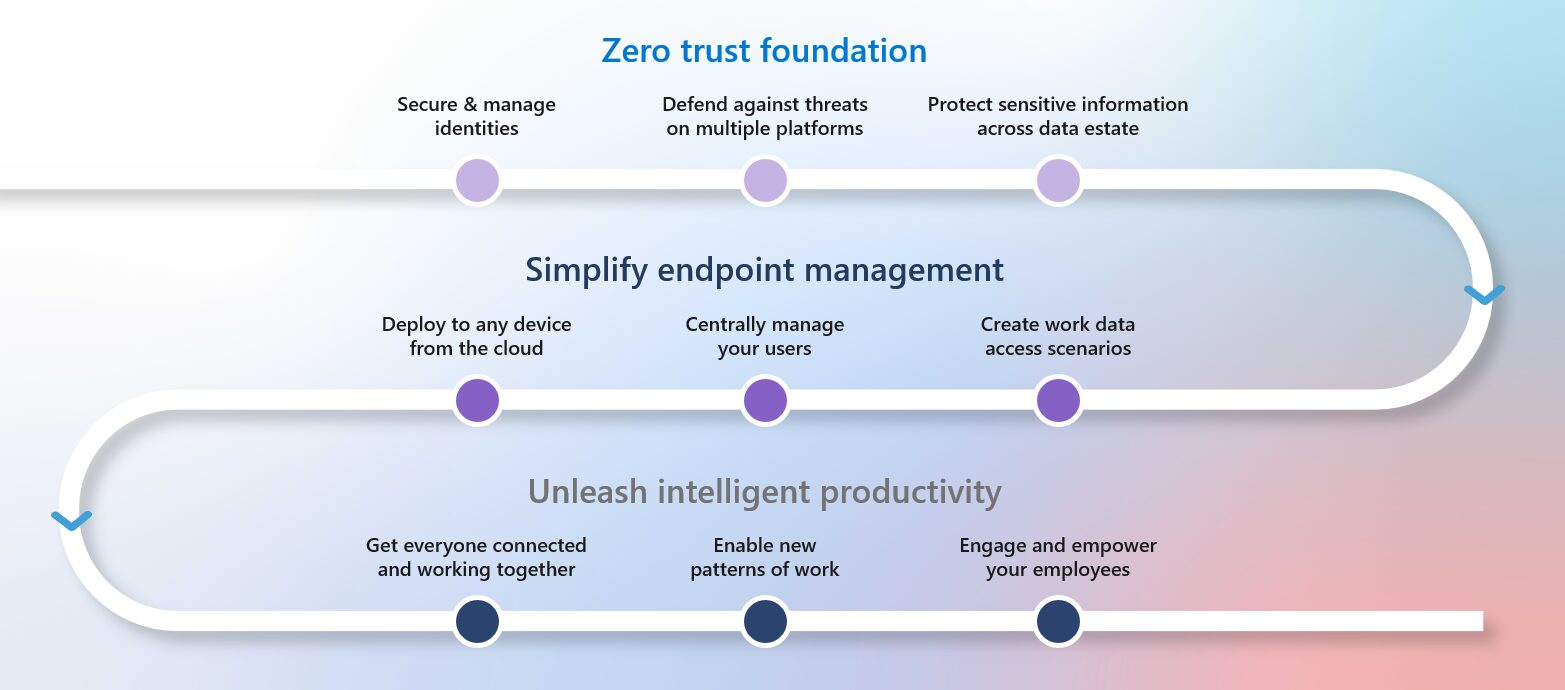
MORE ON MICROSOFT 365
Visit our Microsoft 365 Insights & Resources page to see more Microsoft tips & tricks! Whether you’re considering getting Microsoft 365 and trying to figure out which tier makes sense for you, or if you already have Microsoft but want to get more value from your M365 tools and services, there is something for you.






