The way we interact with software has undergone a remarkable transformation. Gone are the days of rigid interfaces and steep learning curves. Instead, we find ourselves in an era where Artificial Intelligence (AI) is integrated into our digital tools, changing the way we work and interact with technology.
Microsoft Copilot: AI-Powered Software vs. Traditional Tools
The Challenge of Traditional Software
In traditional software environments, users were required to invest time and effort into mastering complex interfaces. Whether it was navigating the difficulties of Microsoft Excel or the numerous options in PowerPoint, proficiency came with a steep learning curve. Users had to adapt to the limitations and constraints of the software, often resorting to tedious tasks and repetitive actions to achieve their desired outcomes. While these skills remain relevant in AI-powered software, there’s a fundamental shift. In traditional software, users to the software’s functionalities, whereas in AI-powered software, the software adjusts to the user’s needs and preferences.
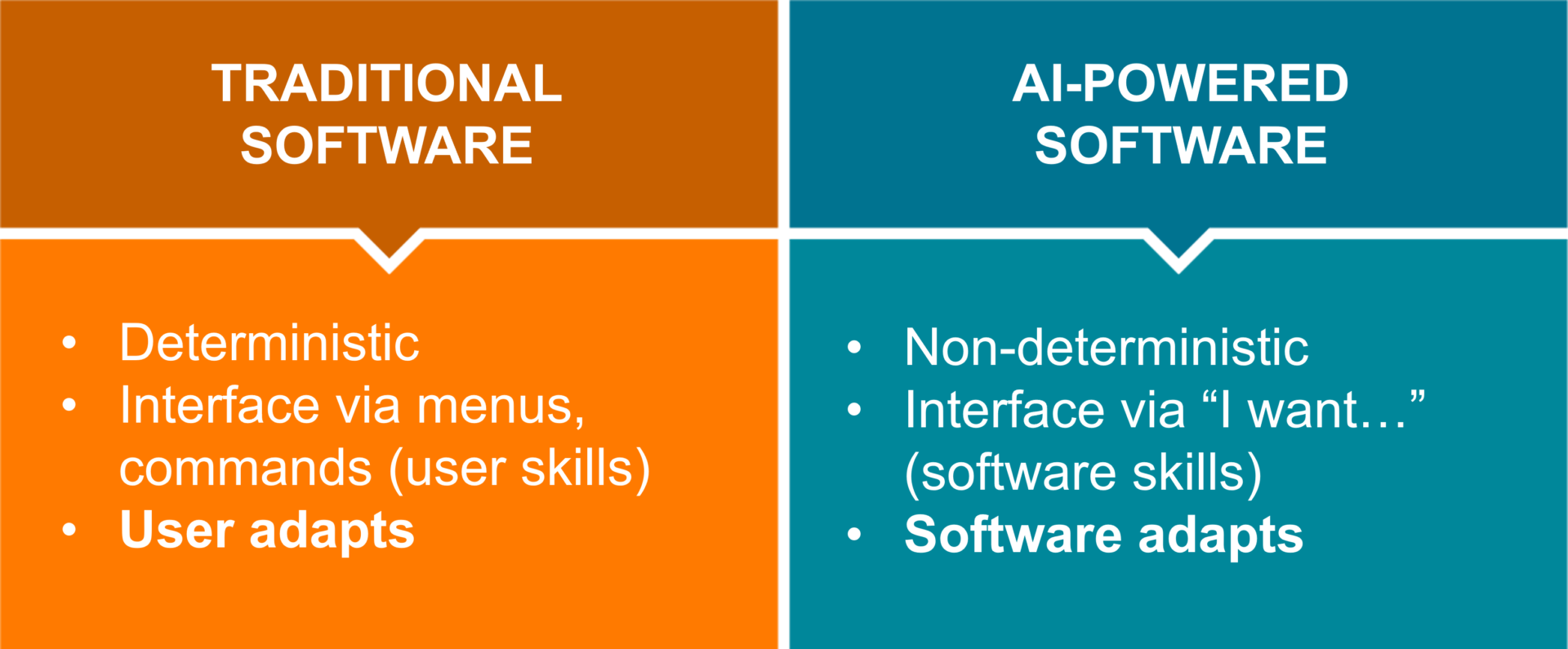
The Rise of AI-Powered Software
Enter AI-powered software, a game-changer in the realm of digital tools. With AI seamlessly integrated into the interface, users no longer need to conform to the software’s constraints. Instead, the software adapts to the user, transforming the way we interact with technology.
But what exactly is AI, and how has it reshaped our software experience? To understand this shift, let’s dive into a new AI-powered software, Microsoft Copilot as a prime example.
Microsoft Copilot: An Example of Innovation
Copilot is a large language model, harnessing the power of natural language processing AI. (Dive deeper into understanding the different AI capabilities through our AI Made Simple webinar.)
By harnessing the power of natural language processing and generative AI, Copilot fundamentally changes the way we work with software. No longer bound by rigid menus and commands, users can simply express their intentions through a text prompt, and Copilot responds accordingly. Whether it’s formatting a document or solving a complex problem in Excel, Copilot streamlines the process, saving users valuable time and effort.
Leveraging Contextual Awareness
What sets Copilot apart is its deep integration with Microsoft 365 Suite, tapping into the wealth of information stored within your Microsoft ecosystem. From emails and calendars to Word documents and SharePoint, Copilot leverages contextual information to provide tailored solutions, rather than generic responses. This contextual awareness not only enhances productivity but also fosters a more intuitive and personalized user experience.
Embracing the Future of Software
The evolution from traditional software to AI-powered software represents a paradigm shift in the way we interact with technology. With AI at the wheel, digital tools become more than just tools—they become intelligent assistants, capable of understanding and adapting to the user’s needs. As we continue to embrace the possibilities of AI, the future of software holds limitless potential, empowering users to achieve more in less time.
WATCH THE FULL WEBINAR
Learn about Microsoft’s new integrated AI tool, Copilot. You’ll learn how to get Copilot, what it can do, and how to implement it the right way. We’ve been experimenting with Copilot within our own business – we’ll share our own experience working with Copilot and the pros and cons so you can determine if it makes sense for your business. Watch the full webinar to learn more.






