Microsoft Copilot has evolved significantly in 2025, bringing major updates that improve integration, usability, and AI-driven efficiency across Microsoft 365 applications.
A Redesigned Experience and New Branding
Microsoft has refreshed the Copilot interface for a more cohesive experience across its apps. The new design makes transitioning between Word, Excel, Outlook, and Teams easier. For instance, if you’re drafting a report in Word and switch to PowerPoint to create a slide deck, Copilot ensures the workflow remains intuitive without requiring users to relearn different interfaces.

A new Copilot App provides a centralized location where users can access AI-driven suggestions, search past interactions, and refine their workflow. Additionally, users can now access Copilot via M365Copilot.com, simplifying navigation and integration within the Microsoft 365 ecosystem.
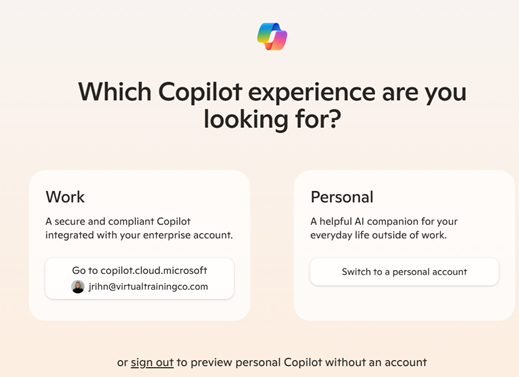
Key Enhancements Across Microsoft 365

 Word & PowerPoint: Smarter Content Generation
Word & PowerPoint: Smarter Content Generation
- Intelligent Summaries – Copilot can now summarize entire Word documents with a single click, extracting key points and actionable insights.
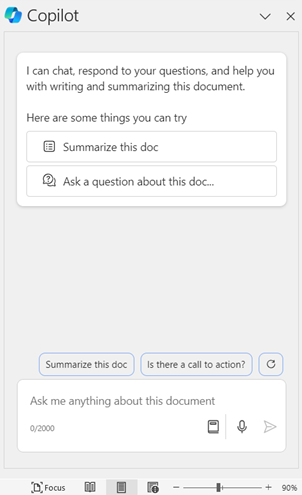
- Presentation Generation – In PowerPoint, Copilot can generate full slide decks based on a Word document, or an outline provided by the user. If a user drafts a project proposal in Word, Copilot can convert it into a fully formatted presentation with relevant visuals and bullet points.

- Content Refinement – AI-driven rewriting and tone adjustments help improve clarity, professionalism, and engagement. A business professional preparing an internal announcement can use Copilot to adjust formality levels or simplify complex language for broader accessibility.
 Excel: Enhanced Data Analysis & Automation
Excel: Enhanced Data Analysis & Automation
- Automated Formula Suggestions – Instead of manually searching for the right formula, Copilot now suggests the best approach based on dataset patterns.
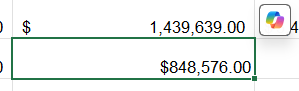
- AI-Generated Pivot Tables – Users working with large financial reports can instantly create pivot tables based on key insights identified by Copilot, reducing the time spent on manual data analysis.
- Python Integration – Advanced users can use Copilot’s Python capabilities for more complex data modeling and visualization. For example, financial analysts tracking revenue trends can automate predictive analysis directly within Excel.
 Outlook: Intelligent Email Assistance
Outlook: Intelligent Email Assistance
- Summarization of Email Threads – Instead of scrolling through lengthy email chains, Copilot can summarize key points and highlight action items.
- Automated Drafting – Users can quickly generate responses to client inquiries, internal updates, or formal requests with AI-suggested language tailored to different contexts.
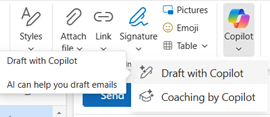

- Coaching by Copilot – A real-time AI assistant now provides feedback on email tone, clarity, and structure. If a user drafts a customer-facing email, Copilot can suggest adjustments to improve engagement and professionalism.
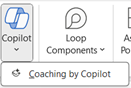
 Teams: AI-Driven Meeting Summaries
Teams: AI-Driven Meeting Summaries
- Live Meeting Transcriptions & Summaries – Copilot can transcribe meetings in real-time, generate key takeaways, and suggest action items.
- Meeting Prep – Before a scheduled call, Copilot can provide a briefing on prior conversations and relevant documents, allowing users to join meetings fully prepared.
- Collaborative AI Chat – In group discussions, Copilot suggests responses, summarizes ongoing conversations, and provides context-aware insights to enhance decision-making.
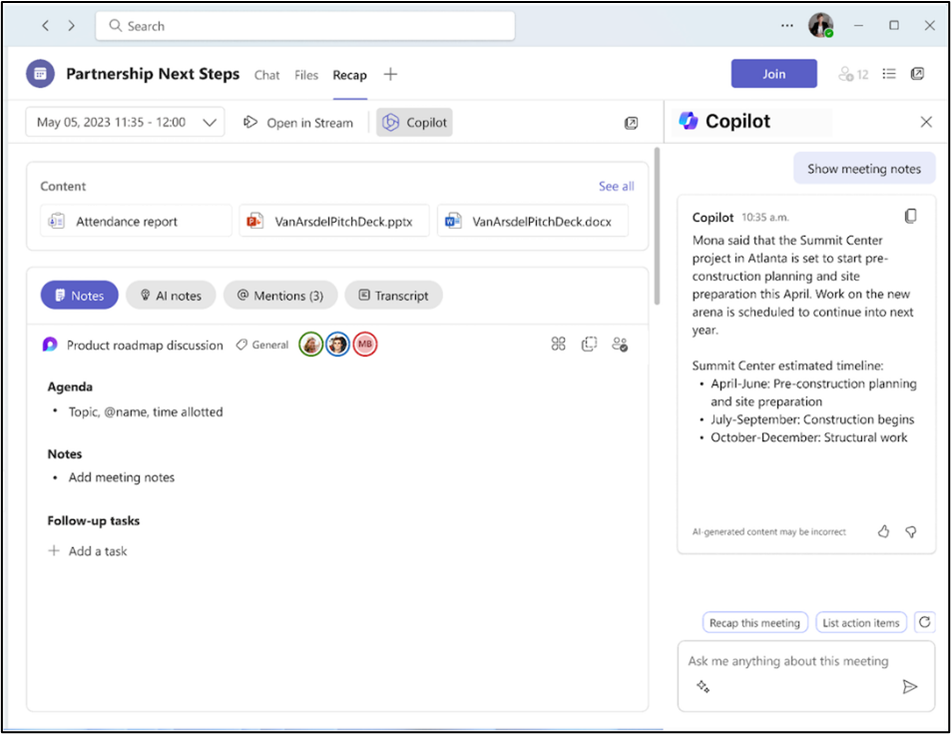
 OneDrive: Smarter File Management
OneDrive: Smarter File Management
Using Copilot in OneDrive enhances file management and streamlines productivity. With its AI-driven features, users can:
- Extract Information – Copilot can quickly pull insights from multiple files without requiring users to open each document manually.
- Compare Documents – Users can select up to five files and have Copilot analyze differences and similarities between them.
- Summarize Files – Copilot generates concise summaries of files, allowing users to review key points without reading through long documents.
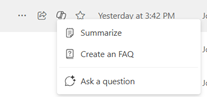
- Generate Insights – Users can leverage AI to extract critical insights and jumpstart their work, such as identifying key trends in project reports.
Additionally, the Copilot chat panel allows users to ask specific questions about their files. For example, if a user needs to outline a sales pitch based on multiple documents, Copilot can provide a structured response. Speech-to-text input further enhances this functionality, allowing for hands-free commands and interaction.
New Features for 2025 & Beyond
Copilot Pages: AI-Powered Collaborative Workspaces
A major addition is Copilot Pages, which enables users to capture and share AI-generated insights as structured documents. These pages can be used to document brainstorming sessions, compile project updates, or maintain ongoing research logs. For instance, a marketing team working on a campaign can use Copilot Pages to consolidate research data, strategy outlines, and AI-generated content into a single accessible workspace.
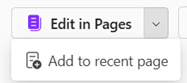
Real-Time Prompt Suggestions
Copilot now offers real-time prompt suggestions to enhance user efficiency. As users’ type, Copilot dynamically analyzes the context of the conversation and suggests relevant prompts to keep the workflow moving.
For example, if a project manager types, “We need to finalize the project timeline,” Copilot might suggest:
- “Can you provide a draft timeline for review?”
- “What are the key milestones for this project?”
- “Who will be responsible for each task?”
Users can select a suggestion to quickly proceed without manually drafting additional queries. This feature streamlines interactions and improves workflow efficiency across applications.
Copilot Lab: Experimenting with AI
Copilot Lab is a new feature designed to help users learn how to work with AI more effectively. It provides a hands-on learning environment where users can experiment with prompts, refine AI interactions, and share insights with colleagues.
Users can:
- Explore a library of pre-made prompts for various tasks.
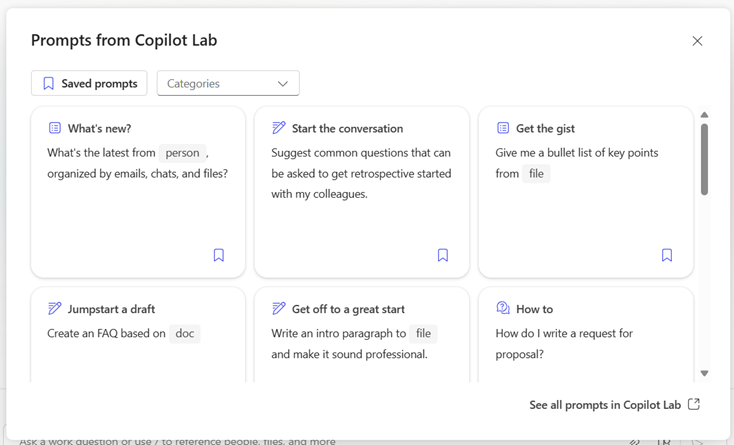
- Customize and modify prompts to fit specific needs.
- Share best practices with other Copilot users to improve AI-powered workflows.
For businesses looking to integrate AI more strategically, Copilot Lab serves as a valuable resource for skill development and process optimization.
Copilot Agents: Automating Repetitive Tasks
Microsoft has introduced Copilot Agents, which function as intelligent assistants capable of automating workflows across different applications. These AI-powered agents can:
- Sync with CRM & ERP systems – Sales teams using Dynamics 365 or Salesforce can automatically pull customer insights and forecast sales trends.
- Trigger automated workflows – In HR, Copilot Agents can streamline onboarding processes by sending reminders, generating training schedules, and monitoring task completion.
- Industry-Specific Solutions – Finance professionals can use Copilot Agents to automate compliance reporting, while legal teams can leverage AI-driven document analysis tools to extract case law precedents.
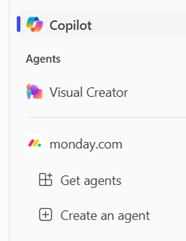
Security & Compliance Enhancements
Security remains a core focus for Microsoft, and Copilot now includes enhanced compliance tracking and AI-powered cybersecurity monitoring. Key updates include:
- Granular access controls – Users can define specific data-sharing permissions, ensuring AI-generated content remains confidential.
- Microsoft Defender integration – AI-driven threat detection alerts users to potential cybersecurity risks in real-time.
- Audit logging for AI interactions – Compliance teams can track Copilot-generated content, ensuring regulatory adherence and transparency.
What’s Next for Copilot?
Microsoft is set to expand Copilot’s integrations with third-party platforms such as ServiceNow, SAP, and Jira, enabling more seamless cross-platform workflows. AI’s ability to analyze real-time context within emails, files, and conversations will continue improving, offering more precise and personalized responses.
Future updates will include:
- Voice-Activated AI – Users will soon be able to dictate commands, compose messages, and request insights hands-free.
- AI-Powered Business Intelligence – Copilot will enhance its integration with Power BI, allowing for automated data analysis and predictive forecasting
- Industry-Tailored AI Models – Microsoft is developing specialized AI features for sectors like healthcare, legal, and manufacturing, ensuring Copilot meets the unique needs of different industries.
Copilot Resource Links
Microsoft Copilot’s 2025 advancements mark a significant leap forward in AI-driven workplace efficiency. With deeper integrations, smarter automation, and expanded security features, Copilot is becoming an essential tool for professionals across industries.






