With Copilot’s smart features, you can streamline your workflow and elevate your presentations with ease.
Microsoft Copilot in PowerPoint: Create Decks & Design Slides
1. Create and Customize Slides:
Need a new slide on a specific topic? Just ask Copilot to create it. For instance, if you want a slide about “Creating a Scope Statement,” Copilot will generate it with relevant content and even suggest images. You can refine the image selection by specifying exactly what you need.
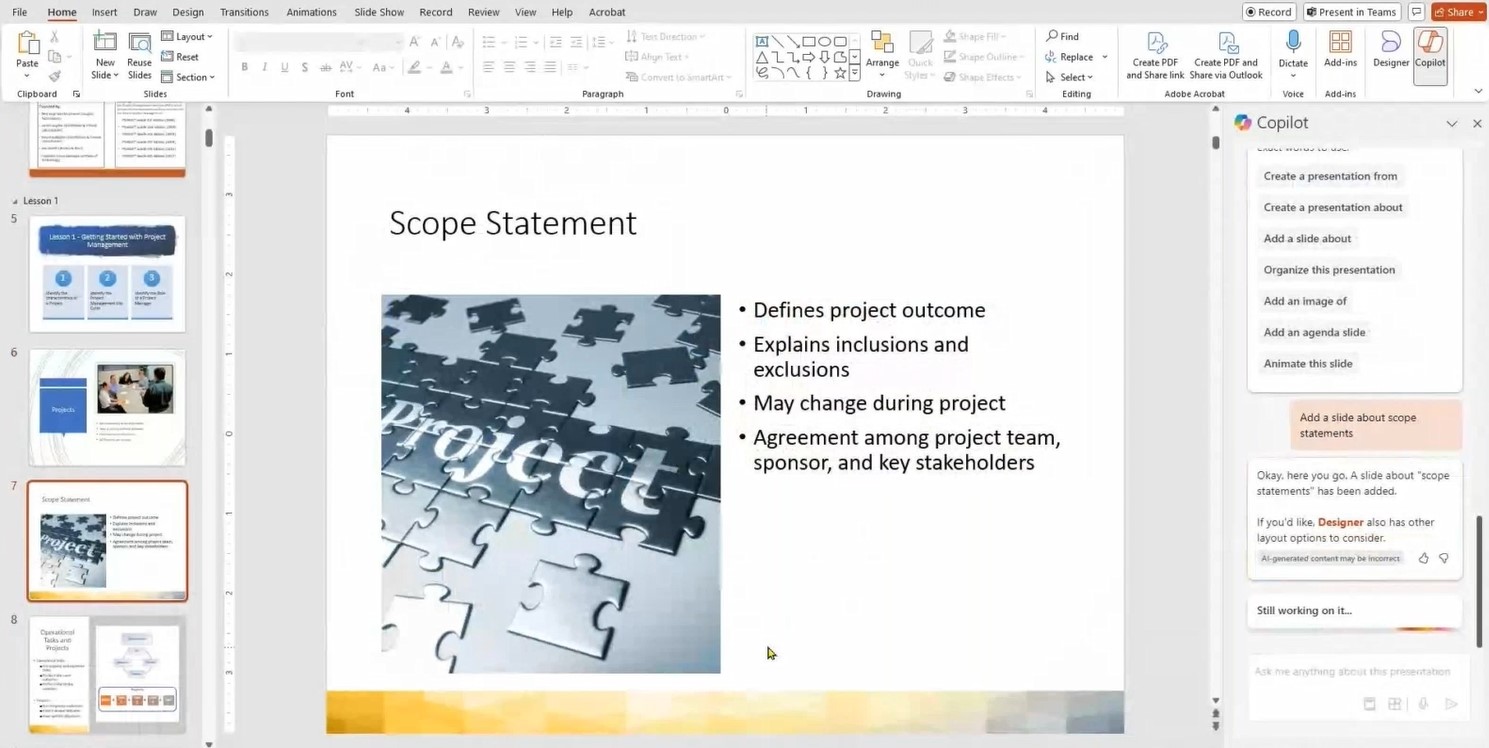
2. Enhance Visuals with Animation:
Adding transitions and animations has never been easier. Use Copilot’s to apply effects like “Fly In” to your slides. Copilot will handle the animation details, saving you time and ensuring a polished look.
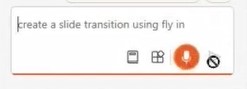
3. Efficient Image Integration:
Copilot helps you find and insert images seamlessly. Instead of scouring the internet, describe the image you need, and Copilot will provide high-quality, copyright-free options directly from Microsoft’s library.
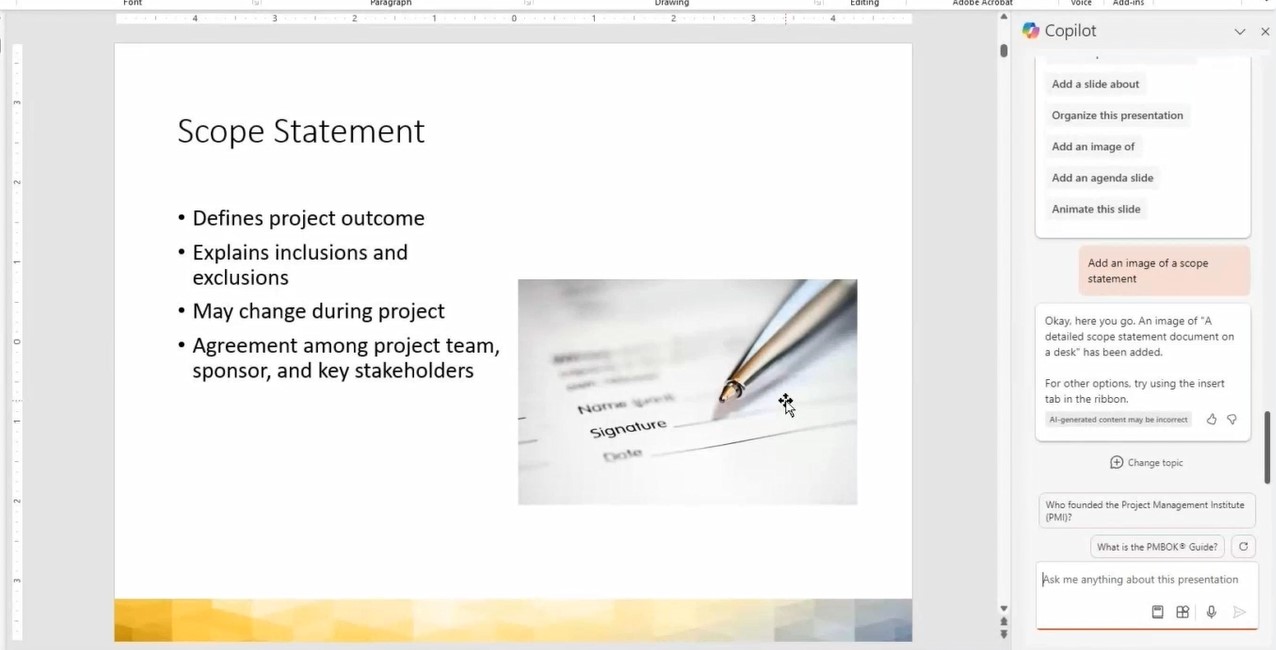
4. Create Slide Decks Based on Excel or Word Docs
Mastering how you prompt Copilot is key. Whether you’re summarizing content, organizing slides, or creating new ones, clear and specific instructions will yield the best results.
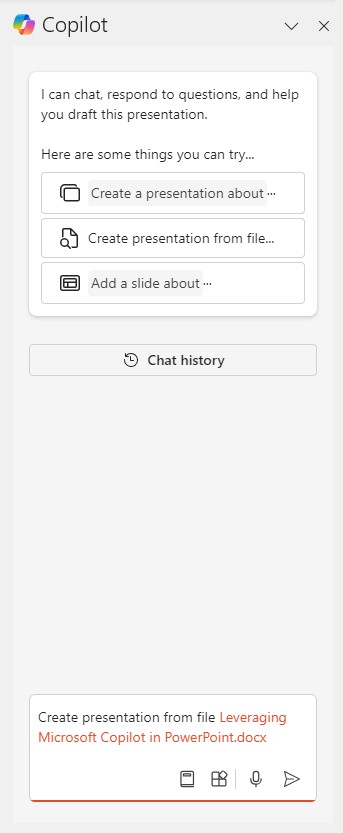
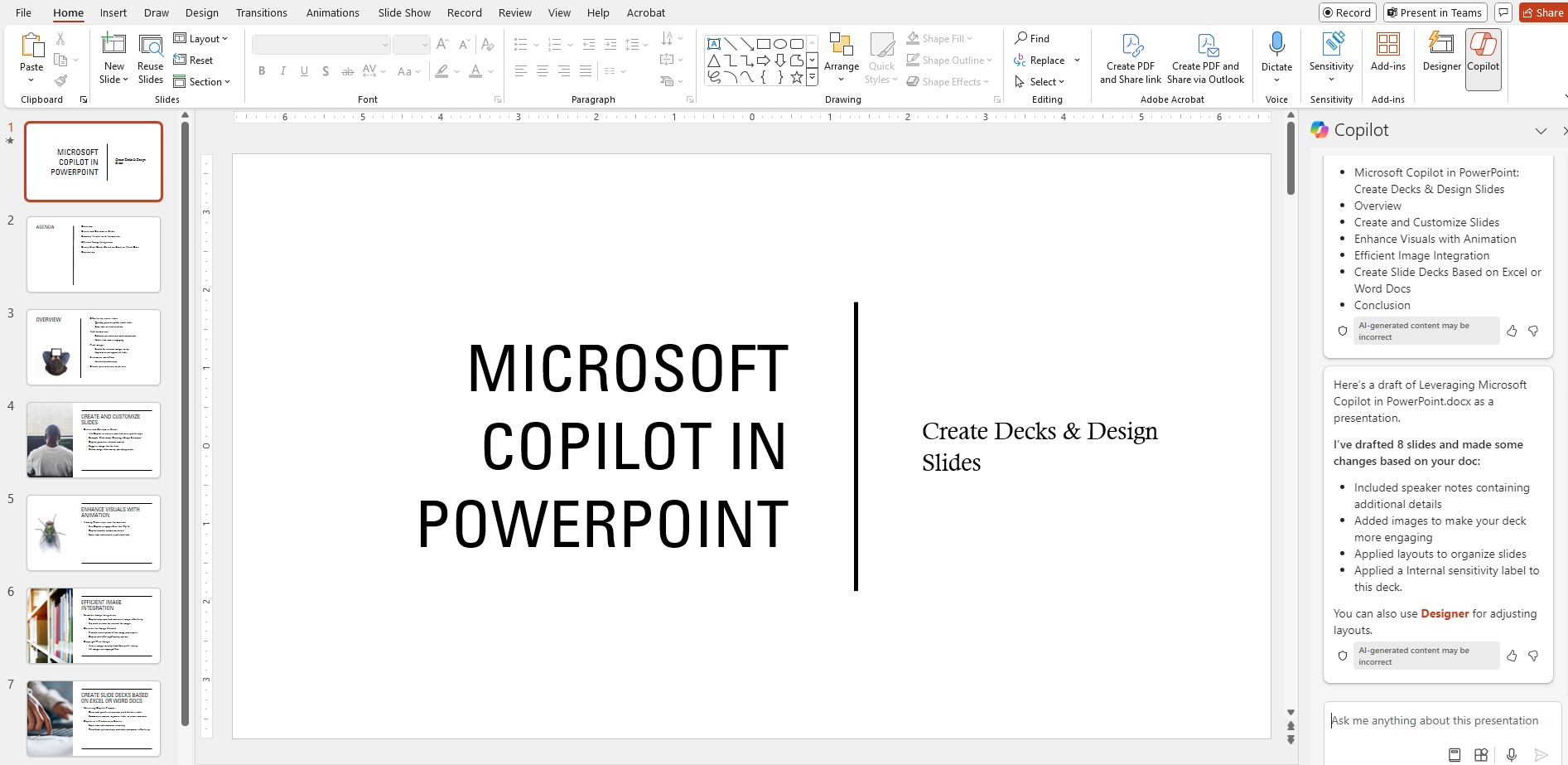
Copilot isn’t just a tool; it’s a productivity booster that saves time and enhances creativity. Embrace its features to transform your presentations and other documents effortlessly.
WATCH THE FULL VIRTUAL TRAINING
Most AI tools are fun to play with, but ultimately aren’t very useful. We believe Copilot will be the first AI tool that the everyday professional will actually get value out of. Watch the full virtual training for a preview of how Copilot can be used to transform the way you work with Microsoft.






