Video Transcription
Teams is Microsoft’s new chat-based workspace that also serves as a replacement for Skype for Business. It’s a complete chat and online meeting solution that allows you to host audio, video and web conferences, share your screen, share and upload files, and chat with anyone inside or outside your organization. It’s naturally integrated with the other Microsoft Office applications and is built from the ground up on the Office 365 cloud. Let’s explore the Teams application on a desktop, as this is the most commonly used method. You might notice that Microsoft Teams has a different layout and look from Skype for Business. The left-hand side of the Teams window provides access to various features within the app.
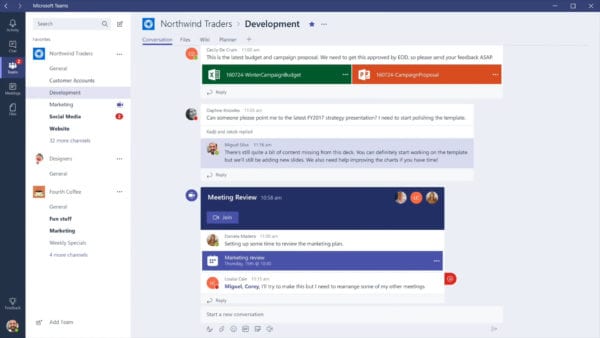
A view of the Microsoft Teams desktop application.
In activity, you can catch up on all of your unread messages, @ mentions, replies and more. Within chat, Microsoft Teams supports persistent and threaded chats, as well as voice and video conferencing. Teams are groups of people brought together for work, projects or common interests. Teams are made up of channels. Each channel is built around a topic like team events, a department name, or ideas and interesting reads. Inside channels you can hold on-the-spot meetings, have conversations, and share and collaborate on files together. In meetings, see everything you’ve got lined up for the day or week, or schedule a meeting. This calendar syncs with your Outlook calendar.
About Aldridge
At Aldridge, our team of IT professionals can provide your business with the resources it needs to reach its potential. We put customer service first and deliver support and strategic planning that effectively manages your IT. Our approach relieves you of the hassle of technology management so you can focus on running your business. Contact an Aldridge representative to learn more about how Microsoft Teams can help your business work smarter.






