What is Microsoft 365 Business Voice?
Microsoft 365 Business Voice adds cloud-based telephony to Teams, creating a single place for your business’s communication and collaboration needs. Business Voice lets you make calls to anywhere, from any device – computer, phone, tablet, etc. Business Voice is hosted on Microsoft’s trusted cloud, which means you can expect reliable service and excellent audio quality.
Microsoft 365 Business Voice is available either as included features with certain packages, or as optional add-on plans. When you’re subscribed to a Microsoft voice service, in most cases, Microsoft becomes your phone system, your phone line provider, and your long-distance provider – which can reduce or eliminate other ancillary systems, complexities, and costs.
Who is Microsoft 365 Business Voice For?
Most small businesses – and even many larger businesses – should seriously consider using Business Voice as their voice solution. 99% of companies just need their day-to-day phone system to have dial in, dial out, voicemail, voicemail transcription and voicemail-to-email, audio conferencing, call forwarding, and presence information. Microsoft 365 Business Voice can readily handle all those features, and more.
When isn’t Business Voice the right solution?
Business Voice may not be the right solution today for certain uses, such as call centers, integrated voice response applications, systems that require hardware integration (like to unlock a door from a phone in the office), or for multinational companies with voice needs in areas that have government restrictions on permissible voice services.
Pros & Cons of Microsoft 365 Business Voice
Pros
- Mobility – Access your phone system from anywhere on any device, all you need is an internet connection.
- Less expensive than the average VoIP phone system – The average cost of a VoIP phone system is between $25 and $40 per user/month (source).
- Seamless integration with the communication and collaboration tools you already use every day – Move from an instant messaging chat to a voice call to a video conference with full history and continuity, and easy on-screen management and control.
- Cloud-based convenience – No phone system to manage, no tie to a physical site or office or location.
- No additional software to manage or license – Business Voice is an add-on to your existing Microsoft 365 subscription.
- Peripheral flexibility – Use almost any computer headset, camera, microphone, and speaker set that you want, or you can use telephone desk sets that are Microsoft Teams compatible and function just like a regular high-feature desktop phone.
Cons
- Quality depends on internet connection – Like all VoIP phone solutions, your call quality depends on your internet connection. If you’re trying to work somewhere that has poor internet connectivity, you’ll most likely have subpar service.
- Built for general use – As mentioned above, Business Voice may not be the proper solution if your business has specific or complex phone needs.
- Limited user capacity – Business Voice only allows you to have 300 users on your plan, making it not suitable for larger organizations.
Microsoft 365 Business Voice Plans & Pricing
The standard Business Voice plan is an add-on to your Microsoft 365 subscription (that includes Teams). The cost is $20 per user/month (up to 300 users) and it includes:
- Cloud-based phone system with advanced features including call transfer, multi-level auto attendants, and call queues.
- Domestic calling plan with 3,000 minutes per user, per month within the US and Canada.
- Dial-in audio conferencing for up to 250 people per meeting.
- 24×7 customer support, backed by Microsoft.
*If your business requires international calling, you can purchase an international calling plan that is an additional $12 per user/month.
*If you want to use a third-party calling plan, you can purchase Business Voice without the domestic calling plan for $12 per user/month, this is currently available in 70 countries (including the US)
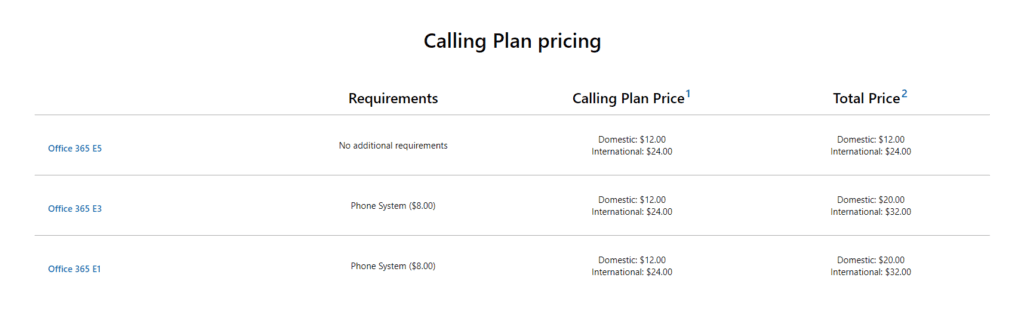
Business Voice total cost break-down for each Microsoft 365 plan
Get Microsoft 365 Business Voice For Your Company
At Aldridge, we consult clients on what technology is right for their business. If you’re considering switching to Microsoft 365 Business Voice, we’d be happy to take some time to help you determine if that’s the right solution for your company.
Don’t have Microsoft 365? We also do turnkey Microsoft 365 implementation projects. Talk to our IT support team.






