Loop components are a feature on Microsoft Teams that allow you to create interactive and dynamic content in your chat. These components can be used to create lists, discussion topics, tables, and other interactive elements that can engage your team members and encourage participation in discussions and meetings.
Using Loop Components to Collaborate Through Teams Chat
1. open Microsoft Teams and navigate to the person or people who you want to share your loop component with. Next, click on the “Loop components” icon located under the message composer.

2. This will bring up a list of loop component options.
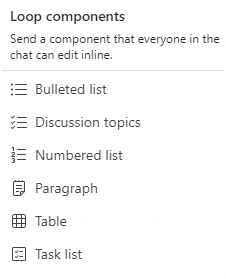
3. Choose the loop component you would like to use. See below for an example using the loop component “table”.
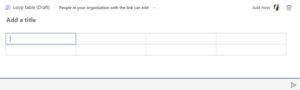
Note Ensure that “people in your organization with the link can edit” is selected from the top drop down to ensure collaboration is permitted.
4. Add your title and any information you would like to include in your loop component.
5. Once you are satisfied with your component, you can send to the desired person or people.
Overall, loop components on Microsoft Teams are a great way to encourage participation and engagement in your team. They can be used to gather feedback, opinions, and ideas from your team members in real-time. As an outsourced IT firm, we will help to implement Microsoft 365 by providing expertise and resources to develop, implement, and manage the platform. For more information, visit our IT Outsourcing & Managed Services page.






