Microsoft continues to push the boundaries of AI-powered productivity with its latest updates to Microsoft 365 Copilot. With over 150 new features and 700+ product updates this year, Microsoft has been focused on addressing the challenges many of us face in our daily work.
Copilot Pages: A New Way to Collaborate with AI
One of the standout new features is Copilot Pages—an AI-powered workspace designed to simplify collaboration. It integrates with Business Chat (BizChat), bringing together data from the web, your business, and various work systems. Imagine having a central hub where you can create, edit, and share information without the hassle of copy-pasting or losing track of key responses.
Whether you’re building a project report or drafting a proposal, BizChat allows you to work with AI-powered insights directly within your flow. You can even fine-tune content on Copilot Pages, making it easier to manage complex tasks without disrupting your workflow.
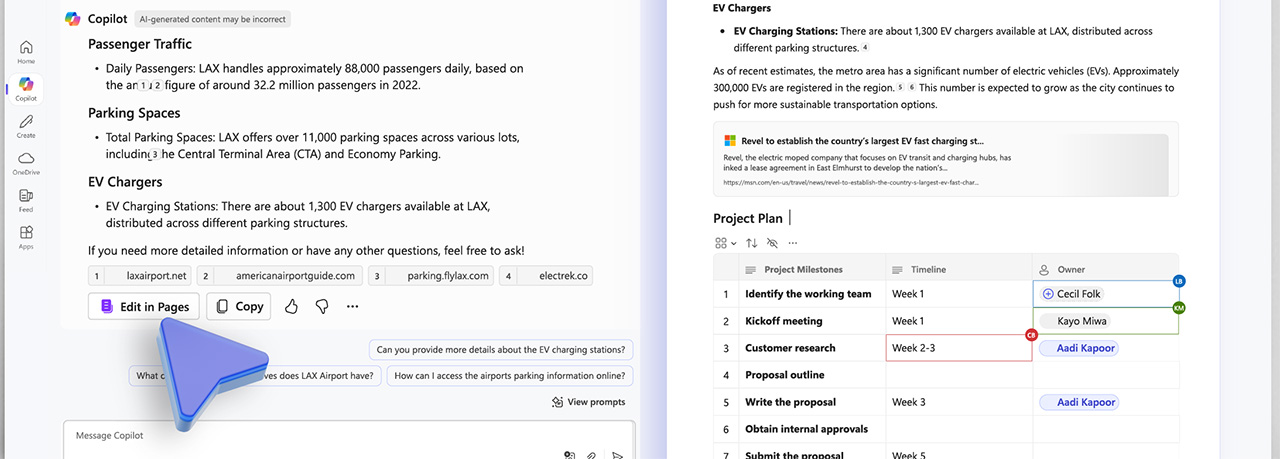
Copilot in Excel: Your AI Data Expert
Excel users now have even more to gain with Copilot becoming a built-in data expert. Whether you’re analyzing marketing trends or interpreting customer reviews, Copilot can assist with everything from writing complex formulas to identifying key insights. For instance, if you need to spot revenue trends or extract data insights from text columns, Copilot helps you get there faster—saving time and boosting productivity.
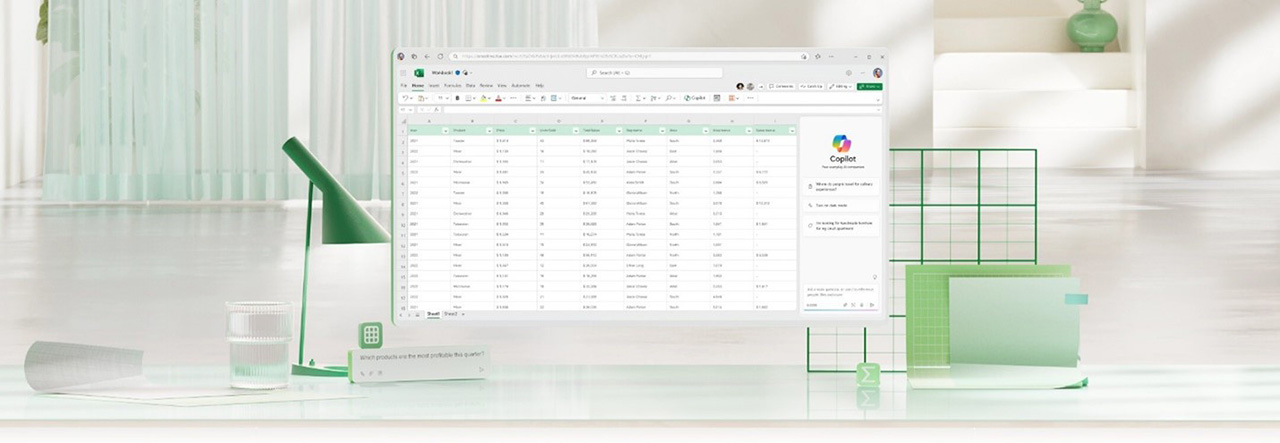
Smarter Presentations with PowerPoint
Creating impactful presentations can be time-consuming, but Copilot in PowerPoint is designed to streamline that process. With a new Narrative Builder, Copilot helps you start with a structured outline, auto-generates speaker notes, and even adds animations and transitions. By the time you’re finished, you’ll have a polished presentation much closer to a final draft, reducing the back-and-forth revisions.
Document Creation in Word
Word gets a significant upgrade as well, making it easier to pull in relevant data while drafting documents. Whether you’re writing a response to an RFP or crafting an acceptance letter, Copilot in Word allows you to reference emails, meeting notes, and other organizational documents. This is especially useful for ensuring your writing is as informed and up to date as possible.
Better Meeting Summaries in Teams
If your workweek is full of meetings, you’ll appreciate the updates to Copilot in Teams. Now, Copilot includes both chat and spoken discussion in its meeting summaries. This means no more lost ideas from side conversations happening in the meeting chat—everything gets captured and organized for you.
File Comparisons in OneDrive
Copilot in OneDrive simplifies the process of comparing different versions of documents. Now, you can compare up to five files at once and view key differences in a clear, side-by-side table. Whether you’re reviewing contracts or different product offerings, this tool makes it easier to spot changes without digging through each file.
Take AI on the Go
For those who need to stay productive on the move, Microsoft 365 Copilot is available on both iOS and Android, allowing you to access all these features from your mobile device.
These innovations signal a significant step forward in integrating AI into everyday business tasks, streamlining workflows, and enhancing collaboration. With the new features in Copilot, Microsoft 365 users can expect a more efficient, data-driven, and collaborative work environment, no matter the size of their business.
If you haven’t explored these updates yet, it’s worth diving in and seeing how Copilot can transform your workflow!
Need Microsoft 365 Support?
Contact Aldridge today for Microsoft 365 support. As a Microsoft Gold Partner, we have the expertise to ensure smooth, successful implementation of Microsoft 365 projects.






