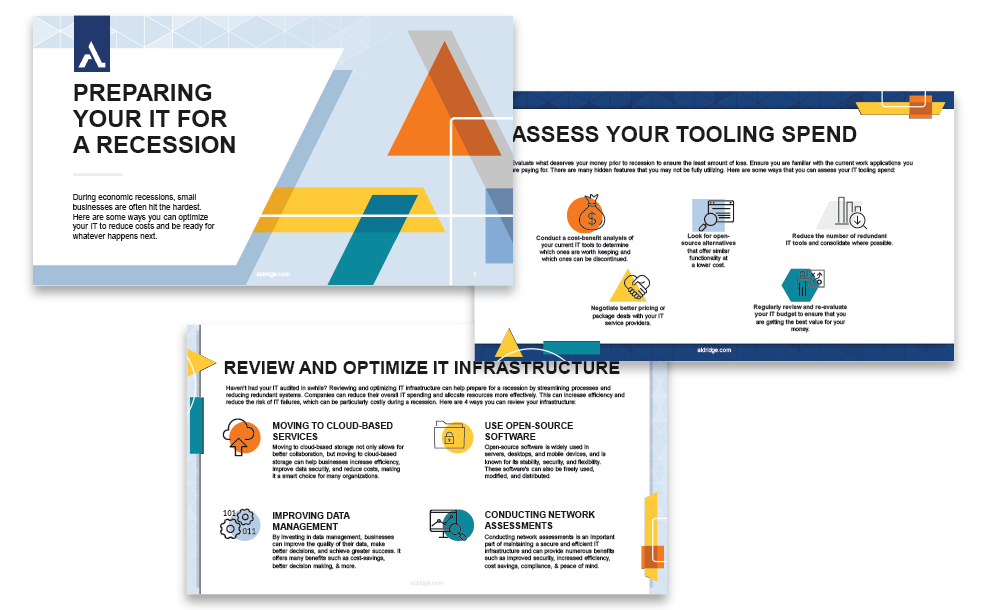During economic recessions, small businesses are often hit the hardest as consumer spending decreases and competition intensifies. For this reason, it is crucial for small business owners to evaluate their IT systems, optimize their costs, and increase overall efficiencies if they want to stay competitive during a downturn.
Here are some ways you can prepare their IT systems for an economic recession:
7 methods to prepare your IT for recession
Review and optimize IT infrastructure
You should review their existing IT infrastructure, including hardware, software, and cloud services, to identify areas that can be optimized or consolidated to reduce costs. For example, moving to cloud-based services, such as email and file storage, can reduce the need for expensive hardware and maintenance costs. Additionally, you should consider using open-source software, when possible, as these often have lower costs and are more customizable.
Improve cybersecurity
Security isn’t often the first thing on people’s mind when they think of a recession, but it should be. Cybercriminals love to attack businesses that are under increased financial pressure because they cannot afford downtime or the possibility of losing their data. You need these security elements at the bare minimum:
- MFA on all user accounts, especially on admin accounts
- Managed Detection & Response (MDR)/Endpoint Detection & Response (EDR), cloud-based malware and threat detection on all company workstations
- Backups of data and business critical systems stored on a separate network
Unfortunately breaches can still happen, make sure you have a good cyber insurance policy so you can eliminate the chance of catastrophe and control your risk.
| 5 Requirements to Receive Cyber Coverage
Implement a disaster recovery plan
Continuing off the last point, you need to have a plan in case something goes wrong. Disasters, such as power outages and cyberattacks, can significantly impact small businesses, especially during an economic recession. You need to develop and implement a disaster recovery plan to minimize the impact of these events and ensure their operations continue with minimal disruption. This plan should include procedures for data backup, system restoration, and business continuity.
Assess your tooling spend
Are you wasting money on extra software licenses or paying for higher tier subscriptions that you aren’t really getting value from? Evaluate what deserves your money prior to recession to ensure the least amount of loss. Ensure you are familiar with the current work applications you are paying for. There are many hidden features that you may not be fully utilizing.
Increase automation
Automation can significantly reduce the cost of operations for small businesses, as it eliminates manual labor and reduces errors. Small businesses should consider investing in automation technologies, such as robotic process automation (RPA) and artificial intelligence (AI), to automate repetitive tasks and increase productivity.
If you haven’t already, invest in the cloud
Cloud computing allows your business greater flexibility, take advantage of opportunities, and reduce losses by scaling up and down as needed. On-premises IT infrastructure can be expensive to maintain and doesn’t offer the same flexibility that the cloud offers.
Outsource some or all of IT
One of the main reasons that drive our clients to IT outsourcing is reducing their overall IT spend. Developing and maintaining modern IT and security expertise in-house is difficult and very expensive. Many small businesses are looking to outsource IT and security because they can get an entire team, covering all the main functions – strategy, user support, security, for the cost of one in-house IT director.
An added benefit of outsourcing is consistent spend (you know what your monthly IT bill will be) and scalability. Whether you’re looking to downsize, or quickly grow, your IT provider can easily scale your services to match your needs.
Get the full “Preparing Your IT For a Recession” Guide
Did you find this information useful? Fill out the form below to get an in-depth guide on reducing your IT expenses.