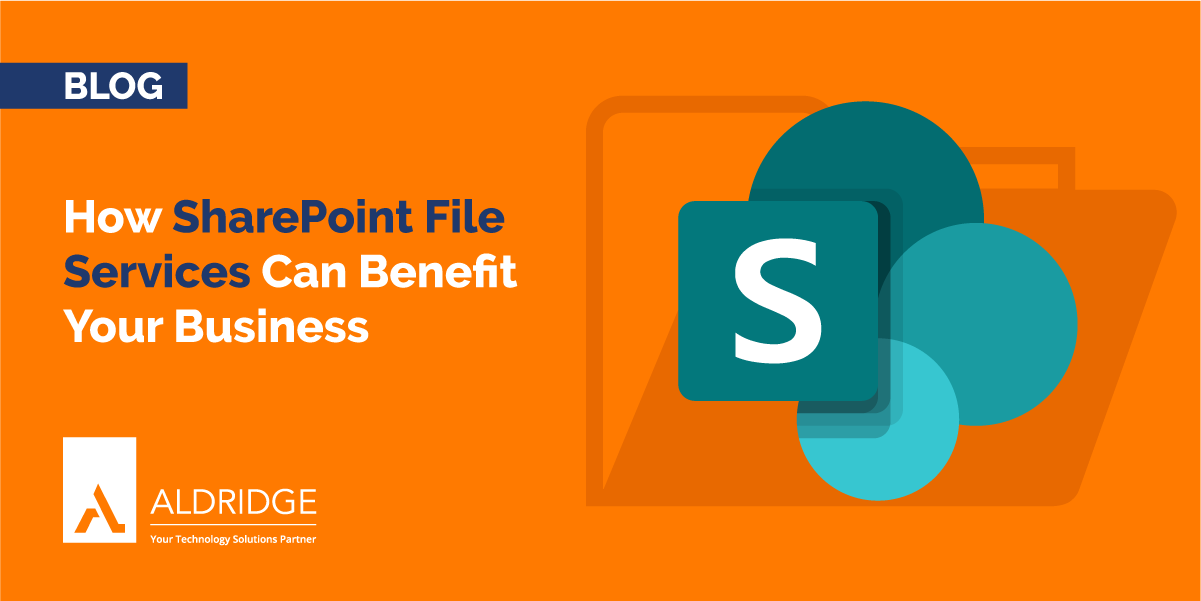Apr 21, 2020 | Microsoft 365
What is Managed Backup, and Why is it Useful? Microsoft’s standard Office 365 services include short-term, self-service options to recover many types of deleted items. In your Outlook email mailbox, the Recycle Bin preserves things you delete until you empty it, or...

Apr 21, 2020 | Microsoft 365
Getting Started: Resources to Understand the SharePoint Online Experience This material is a great starting point for getting familiar with SharePoint. Differences between SharePoint and a traditional file server Understanding Microsoft SharePoint, Microsoft...

Apr 21, 2020 | Microsoft 365
What are Microsoft Office 365 Exchange Online E-Mail Services, and Why Would I Want Them? Email, calendaring, and communications management are integral parts of today’s business. It makes sense to leverage enterprise-class scale, features, and reliability for your...

Apr 21, 2020 | Cybersecurity, Microsoft 365
Source: Microsoft What is Microsoft Office 365 Advanced Threat Protection, and Why Should You Have It? Bad actors like phishers, scammers, malware authors, and ransomware authors employ a number of tactics to try and coax you and your team to launch malicious content...

Apr 21, 2020 | Cybersecurity, Microsoft 365
What is a Multi-Factor Authentication for Office 365, and Why Is It Useful? As we move toward cloud-based, accessible services for the convenience of conducting business at any time, from anywhere, protecting your online identity – your credentials, which prove you...

Apr 8, 2020 | Microsoft 365
Download PDF version with links Download PDF version with links View our IT support services for more tips.