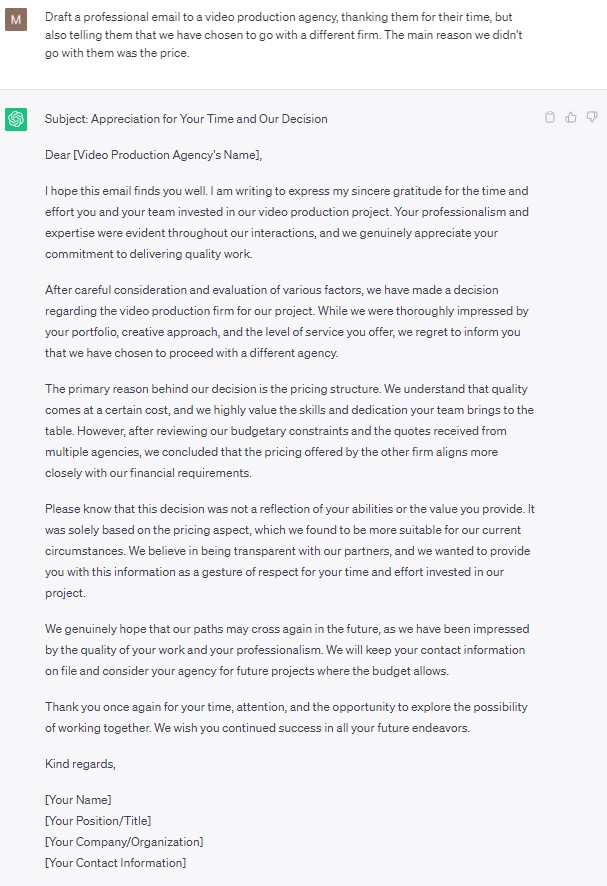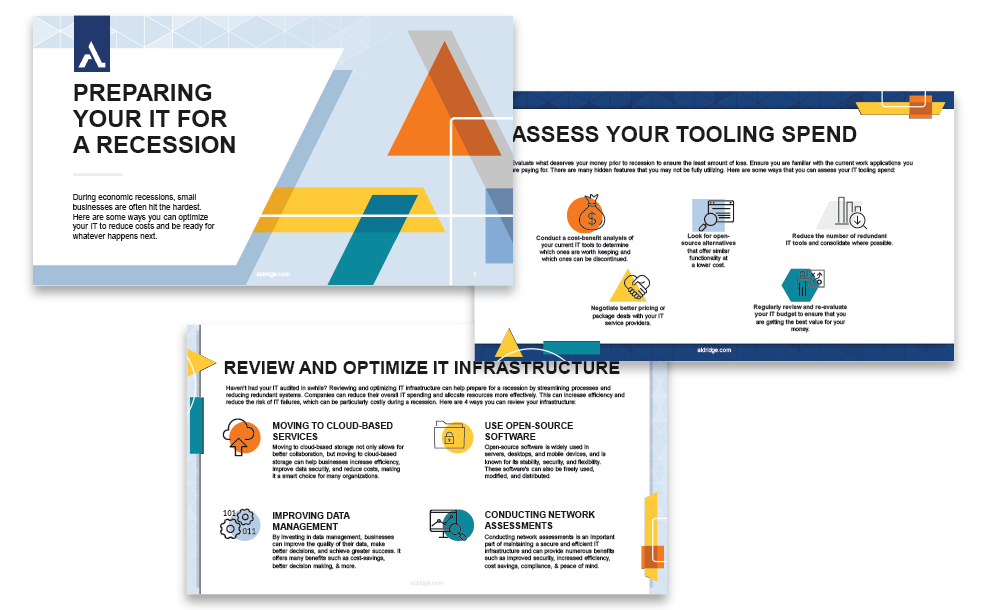Generative AI is proving to be a valuable tool for business and workers are scrambling to figure out how to best take advantage of it. According to a recent State of Generative AI report, 1 out of 5 professionals have already incorporated AI into their work. We believe that number should be higher, so we’re going to help you use AI the right way by covering some basic do’s and don’ts of working with AI.
Do use AI to speed up time consuming tasks
Using AI for routine, time consuming tasks can save you over 2 hours a day. Try using AI for…
- Processing Information – Need to comb through a large amount of information? Copy it into your AI of choice and ask for a summary and the key takeaways. Note: Redact any private company or client data before copying it into the AI
- Drafting & Outlining – If you’re struggling to get started on something, use AI to create a first draft and edit as needed. It is far quicker to shape something to your needs than it is to start from scratch.
- Writing Emails – McKinsey found that workers spend almost 30% of their time writing emails. Using AI to draft your emails can give you back hours in your day. Here’s how AI can be used to get you started on emails that you’re stuck on:

Although the email draft ChatGPT came up with is professional and hits all of the right points, you shouldn’t send that response as is – it sounds too “AI Generated”. This brings us to our first don’t…
Don’t just copy and paste the default response
A default AI-generated response has a distinctive tone, people are beginning to pick up on things that sound AI-written. If you’re using AI to help you communicate or create deliverables, you still need to edit the response and apply your own tone – otherwise you will sound cold and robotic. Leverage AI’s ability to iterate on it’s responses by giving it your feedback. For example, the email above is too wordy and the tone is over-the-top so I told it to “pare down the email and make it slightly more casual but still professional”. Here is what it came back with:
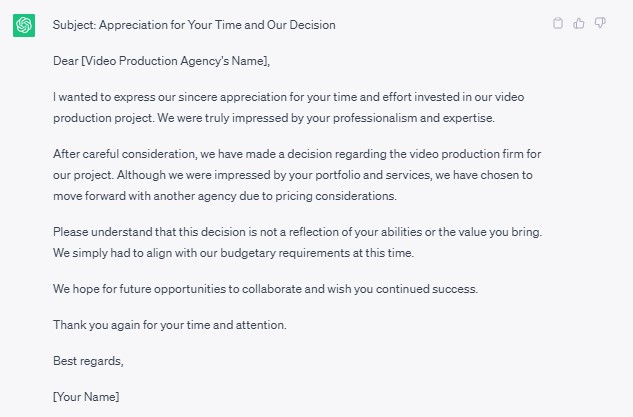
Do use AI to create better deliverables, faster
Generative AI has been a game changer for creative process. We’re going to peel back the curtain to share how Aldridge’s marketing team has leveraged AI to work smarter and faster.
- Start with an idea – we wanted to create something that will help companies prepare their IT for a potential recession.
- Use AI to draft – ask ChatGPT to “write a 750 word blog about how companies can make their IT more agile and reduce costs in preparation for an economic recession. The audience is business owners and executives”.
- Edit – apply our own brand voice, remove and expand on certain points based on Aldridge’s best practices
- Publish – here is the finished blog Preparing Your IT For a Recession
By using AI we were able to create a blog in just a couple hours, where in the past it would have taken a couple of days. Because this process was so quick, we had the time to take it one step further and turn the blog into a download. We used our completed blog as an outline, and asked ChatGPT to expand on each point by offering real examples and actionable steps. The beauty of AI is it’s ability to drill down and expand on every word of it’s responses, you can turn a single sentence into pages of valuable information by just asking the right follow up questions.
Here is the download we created with the help of AI:
We also used AI to help us create this ad:
- We started with the first clip of the frustrated man destroying his computer, the focal point of the clip is the ~5 seconds it takes from him to go from working like normal to IT-fueled rage
- We couldn’t find any music that matched the moment on our own, so we asked ChatGPT to “make a list of 5 classical songs in the public domain that have a dramatic tone shift from happy and productive to angry within 5 seconds”
- Igor Stravinsky’s “The Rite of Spring” was third on the list and ChatGPT even provided the time stamp to the part of the song with the tone shift we were looking for
AI isn’t just for first drafts, it can also be used throughout the process to help get you unstuck. These examples are very marketing-specific but you get the idea. It doesn’t matter what you make, AI can help you create better deliverables, faster. P.S. If your marketing team isn’t leveraging AI yet, send them this blog for inspiration. Also feel free to reach out to us if you have any questions about using AI to boost your marketing.
Don’t enter protected company and client data into consumer-grade AI chatbots
You should not enter private company data into consumer-grade AIs like ChatGPT and Google’s Bard. ChatGPT has already had a breach exposing the chat history of some of their users. If you’re in a regulated industry, make sure you don’t accidentally expose any of your customers protected data to an AI, it’s better to be safe rather than sorry when it comes to data privacy. As AI progresses, there may be more secure options for AI chat assistants, but tread carefully using today’s widely-available options. Besides security, some businesses are concerned that their employees will feed AIs private trade secrets and other protected corporate information. AIs will learn off the data that they are given so it is conceivable that they may use the trade secrets and other proprietary information in their responses to other users in future generations of the language model. Don’t teach a publicly-available AI how to make your secret sauce.
Data you shouldn’t put into generative AI’s
- PII: Social security numbers, passport numbers, driver’s license numbers.
- Financial Data: Bank account numbers, credit card details, transaction records.
- Intellectual Property: Trade secrets, patents, proprietary algorithms, product designs.
- Health Information: Protected health information (PHI), medical records.
- Client Lists: Confidential customer databases, contact lists, personal information.
Do be specific and include as many details in your prompts as possible
The power of generative AI is its ability to give you exactly what you need, no matter how off the wall or specific it is. If your request is vague, you will get generic responses. For example,
Generic
“Write a cold sales introduction email”
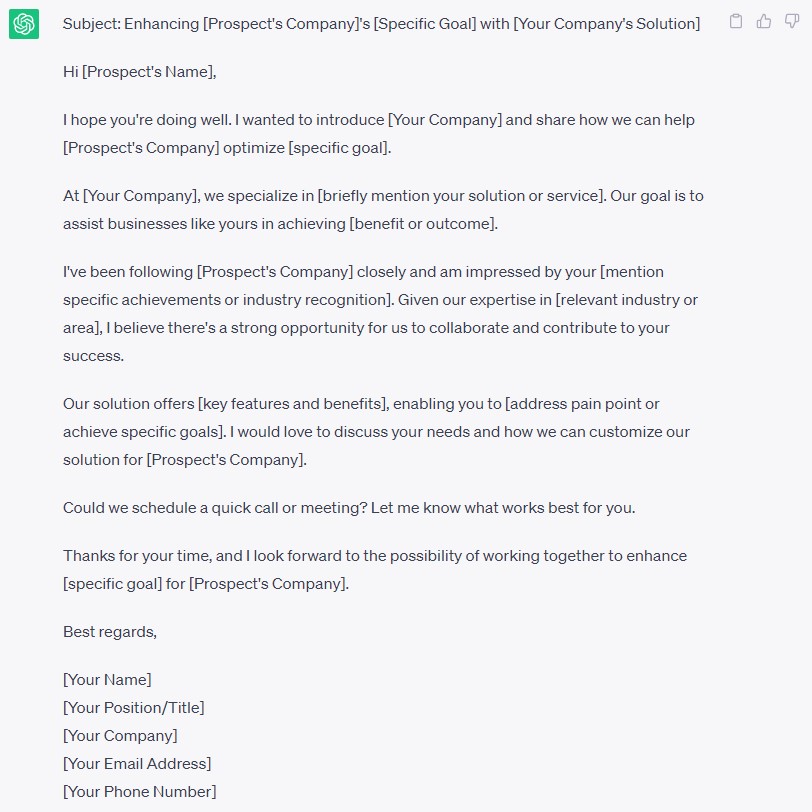
Specific
“Write a cold sales introduction email with an eye-catching headline, and a friendly, helpful tone that is also professional. Write it for a SaaS company that sells data analytics tools to healthcare providers that helps them understand their business better and optimize their costs. The audience of the email should be to a skeptical healthcare administrator that doesn’t have the time to engage with us, so keep it short and to the point.”
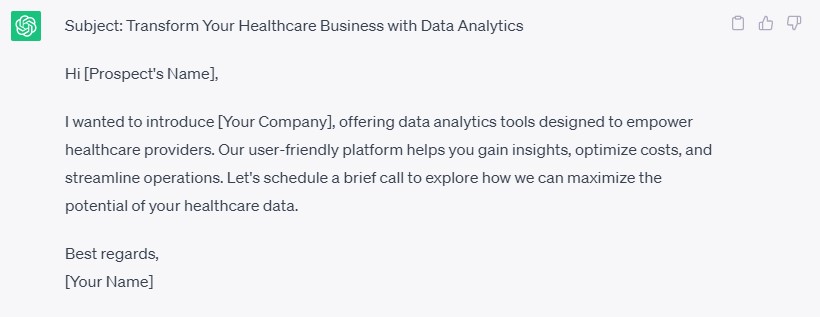
The more details and information you can provide the AI, the better your results will be. I know what you’re thinking, “oh no, my inbox is going to be flooded with AI-generated sales emails”, and yes, you’re right. Unfortunately, sales people are also allowed to use AI so prepare yourself for that.
Don’t blindly trust everything AI says
This point may be obvious, but it’s worth re-iterating that AI can be very wrong. You can still use AI for research, but only if your research was going to consist of reading the first few articles that come up from a google search. For that level of research, AI is just as good as any random internet article, likely better. If you’re researching something very important or are looking for information beyond a general introduction – you should still seek out human expertise and reputable publications.
What now?
Start working smarter with generative chat AI! The two most popular options are OpenAI’s ChatGPT and Google’s Bard.
If you want to read more about AI, check out:
> ChatGPT vs. Bard | What’s The Difference?
> Google’s CEO on AI | False Information, Unintended Self-Learning, & Replacing Humanity
> 3 Ways Your Business Can Use AI Art