[FREE virtual training]
EXCEL FOR CFOs
& BUSINESS LEADERS
Ready to run a data-driven business? Watch our free training to master financial tasks by taking advantage of advanced Excel techniques and new features.
Combine operational and financial data for quick analysis
Turn unwieldy data from multiple sources into a structured dataset
Time-saving features & shortcuts that will make you look like a pro
Efficient forecasting, payroll, and trend visualization
Watch the Training
Get the Excel Worksheets
Download the Excel worksheets JoLynn uses in training to follow along with the session.
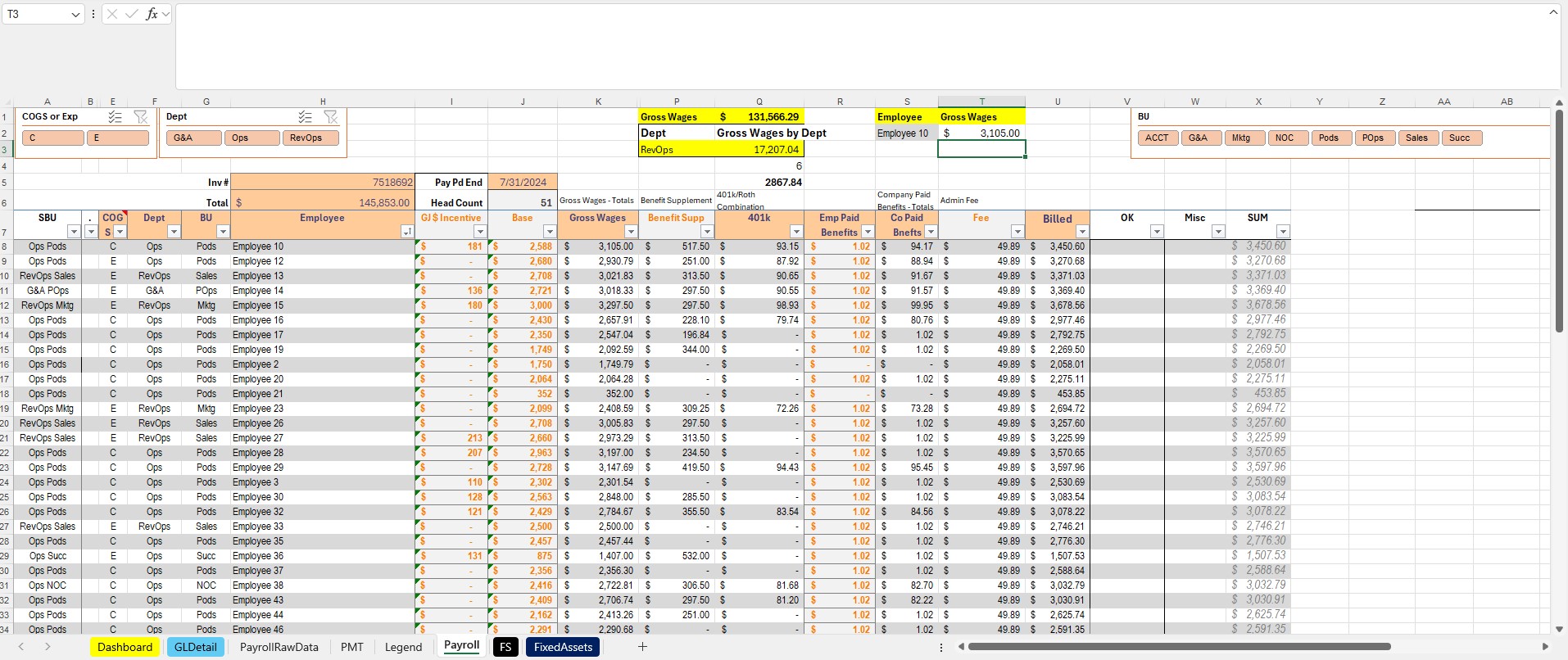
Excel for CFOs
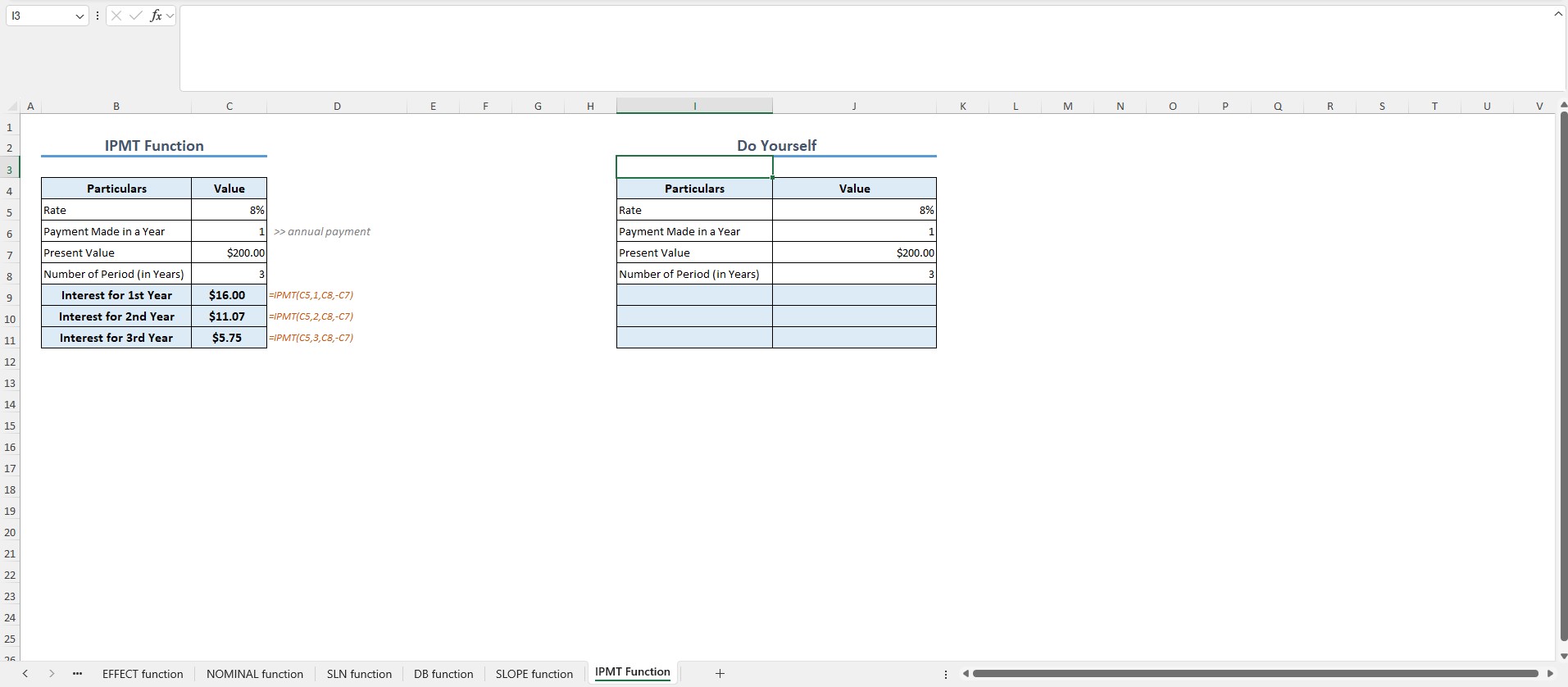
Formulas for Finance
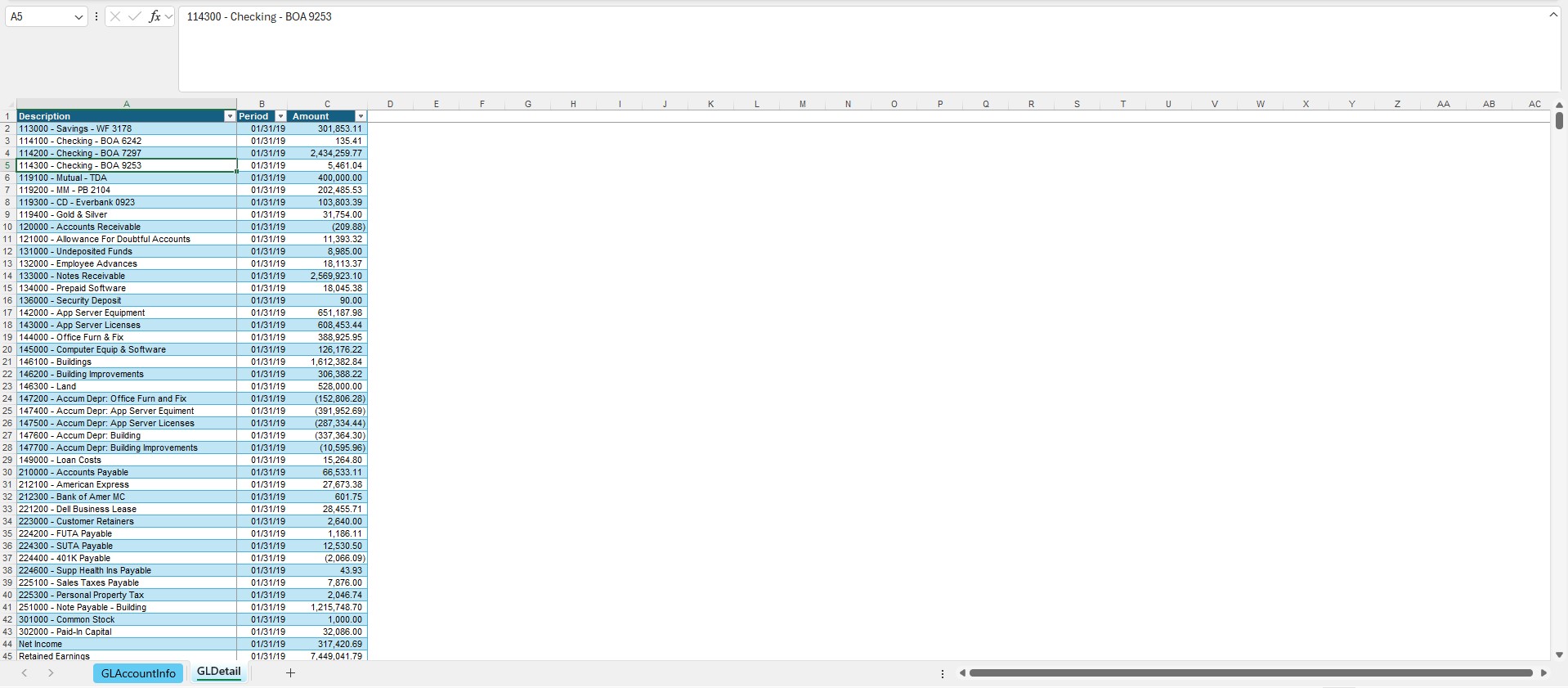
General Ledger Data Model
What is Covered
You’ll get a quick overview of Excel’s advanced features and common use cases for leaders. No matter what your experience with Excel is, you’ll leave this training with something new.
Topics
- Combine Operational & Financial Data – Quickly answer hard questions about your business.
- Finance Tasks – Efficient forecasting, payroll, and trend visualization.
- Advanced Functions – Simplify complex tasks with Advanced Excel functions.
- Combining Data from Multiple Sources – Integrate data seamlessly across platforms.
- Using Excel Tables – Organize and analyze data systematically.
- Visualizing Data with Charts – Make more effective (and better looking) charts.
- Flash Fill – Automate data transformations with ease.
- New Features – Start using Excel’s updated features and functions.
Meet Your Instructor

JoLynn Rihn
Microsoft Master Instructor
JoLynn Rihn has been helping people work smarter with Microsoft applications since they were first released. She is a Certified Trainer and Microsoft Master Instructor with over 30 years’ experience. She teaches on the basics to advanced features using programs like Teams, Excel SharePoint, Outlook and more.
JoLynn’s background as a college instructor and corporate software trainer makes her uniquely qualified to teach you how to get the most out of your technology.
Who We Are
Aldridge is a leading Texas-based IT Managed Services and Cybersecurity provider, serving hundreds of client organizations across many industries. Aldridge delivers Scalable, Local, and Personal service from its 5 locations, 110+ full-time staff, and continuing experience over 40 years in business.







