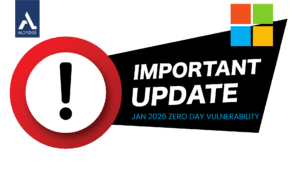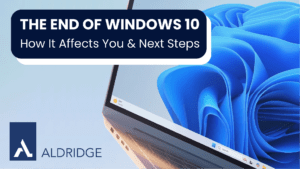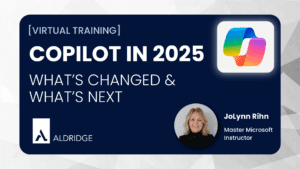Microsoft 365
INSIGHTS & RESOURCES
What is Microsoft 365?
Microsoft 365 is the go-to productivity and collaboration toolset for business. Word, Excel, PowerPoint, and Outlook spearheaded the digital transformation of business. As technology evolved, so did the need for effective real-time communication and collaboration; Microsoft answered by adding Teams, Sharepoint, and OneDrive to the Microsoft 365 suite. The next frontier of business is secure work, from anywhere. Microsoft is once again leading the charge through the expansion of their Azure cloud services, and the security tool suite that comes with the advanced tiers of Microsoft 365.
This Microsoft 365 insights page will tell you everything you need to know about Microsoft for business. Whether you’re considering getting Microsoft 365 and trying to figure out which tier makes sense for you, or if you already have Microsoft but want to get more value from your M365 tools and services, there is something for you.
Plans & Pricing
Tips, Tricks, & Training
Security
FAQs
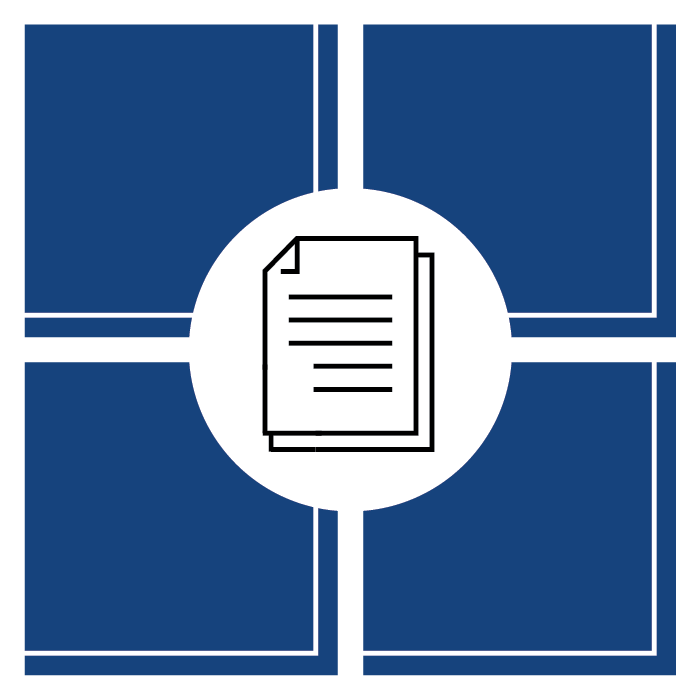
Microsoft 365 Plans & Pricing
Microsoft 365 is available in several different subscription plans, each of which offers different features and capabilities, and is designed to meet the needs of a wide range of users, including consumers, small businesses, and large enterprises.
| Microsoft 365 For Business: Plan Overview and Picking The Right Plan (aldridge.com)
Microsoft 365 Subscription Tiers
Microsoft 365 Business Basic – Microsoft 365 Business Basic is a subscription-based service designed for small businesses and provides access to core Office applications, email and calendar services, and file storage and sharing.
Microsoft 365 Business Basic Applications
Microsoft 365 Business Standard – Microsoft 365 Business Standard is designed for small businesses that provides access to the full suite of Office applications, email and calendar services, advanced security and compliance features, and more.
Microsoft 365 Business Standard Applications





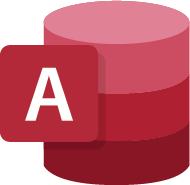



![]()

Security & Compliance Features:
- Advanced Threat Protection: Protects against threats such as phishing and malware.
- Data Loss Prevention: Helps protect sensitive data, such as credit card numbers, social security numbers, and banking information.
- Mobile Device Management: Helps you secure and manage mobile devices that are used to access corporate data.
Microsoft 365 Business Premium – Microsoft 365 Business Premium is designed for small businesses that provides access to the full suite of Office applications, email and calendar services, advanced security and compliance features, and more.
Microsoft 365 Business Premium Applications





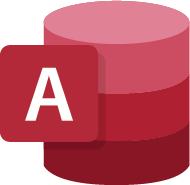



![]()

Security & Compliance Features:
- Advanced Threat Protection: Protects against threats such as phishing and malware.
- Data Loss Prevention: Helps protect sensitive data, such as credit card numbers, social security numbers, and banking information.
- Mobile Device Management: Helps you secure and manage mobile devices that are used to access corporate data.
Additional Collaboration Features:
- Microsoft Bookings: An online appointment scheduling tool that helps you manage and schedule appointments with customers and clients.
- Microsoft StaffHub: A scheduling and management tool that helps you manage shift schedules and assignments for hourly workers.
- Microsoft Forms: An online survey and feedback tool that helps you collect and analyze feedback from customers, employees, and others.
Microsoft 365 Apps for Enterprise – Microsoft 365 Apps for Enterprise provides access to the full suite of Office applications, including Word, Excel, PowerPoint, Outlook, and others, for enterprise-level organizations.
Microsoft 365 Apps for Enterprise Applications





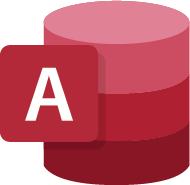



![]()

Which Microsoft 365 subscription is right for My business?
Microsoft 365 Apps for Enterprise is a good choice for large organizations that want to provide their employees with access to the latest version of the Office applications, without the added cost and complexity of more advanced plans.
Microsoft 365 Business Basic is a good choice for a home-based or hobby businesses that needs access to the essential features and services provided by Microsoft 365, without the added cost and complexity of more advanced plans.
Microsoft 365 Business Standard is the bare-minimum for small businesses that want access to advanced productivity and communication tools, as well as the essential cloud services provided by Microsoft 365. Business Standard does not include any security products or services. It is not recommended for most businesses, but may be acceptable if you have an extremely small business that only uses a handful of SaaS tools.
Microsoft 365 Business Premium is our recommendation for small and medium-sized businesses. Business premium is the most advanced and comprehensive solution offered by Microsoft 365, with access to all of the productivity, communication, security, and compliance tools they need to grow and succeed. ⭐ Recommended
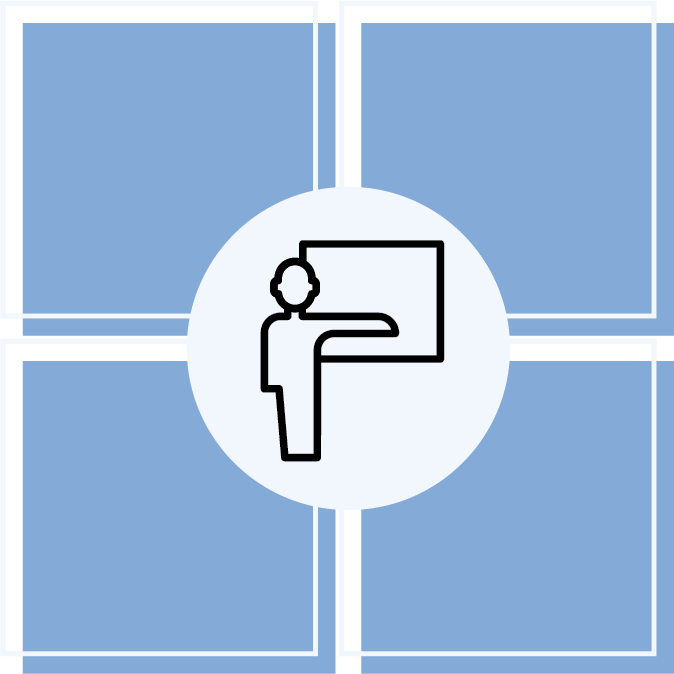
Microsoft Tips, Tricks, & Training
Microsoft 365 is a comprehensive suite of productivity tools that includes popular software such as Microsoft Teams, SharePoint, and more. It offers a range of features and tools that can help individuals and businesses work smarter and more efficiently. Whether you’re using it for personal or professional purposes, mastering Microsoft 365 can be a valuable skill that can enhance your productivity and streamline your workflow. Take a look at some training tips and tricks to help you get the most out of Microsoft Teams and SharePoint.
Need Microsoft 365 Support?
Want Microsoft Teams, Outlook, or SharePoint? Because we are a Microsoft Gold Partner we have the required experience to deliver successful, turnkey Microsoft 365 implementation projects.
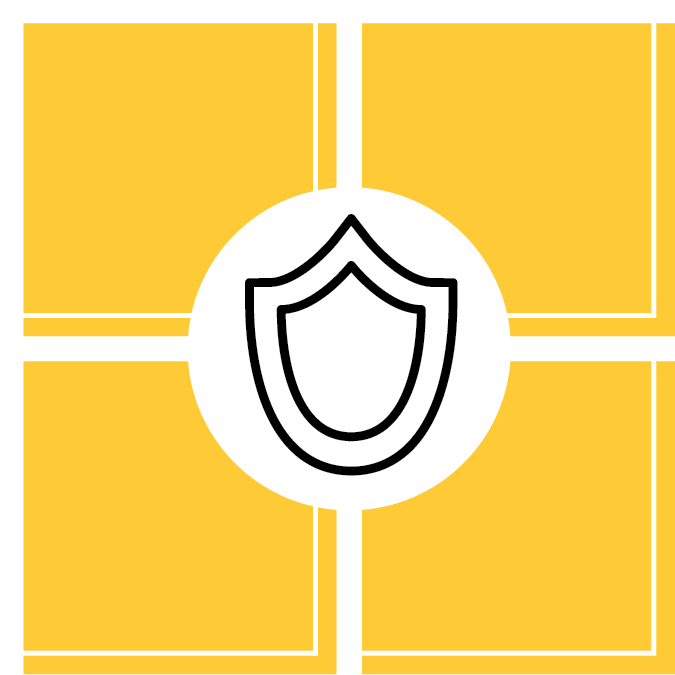
Security
Security is a crucial aspect of any software, and Microsoft 365 takes it seriously. The platform has a robust security infrastructure that provides protection at various levels, from the physical data centers where the data is stored to the applications used to access it.
Multi-factor authentication (MFA)
This security feature requires users to provide additional authentication factors beyond a password to access their accounts, making it difficult for hackers to gain unauthorized access.
| How to Set up and Use Microsoft 365 Multi-Factor Authentication | Aldridge
Encryption
Microsoft 365 uses encryption to protect data both in transit and at rest. This means that any data sent or received through the platform is encrypted to prevent unauthorized access.
Mobile device management (MDM)
Microsoft 365 provides tools to manage and secure mobile devices that access the platform, including enforcing passcodes, wiping data from lost or stolen devices, and managing device settings.
Threat protection
Microsoft 365 includes built-in threat protection, such as anti-malware and anti-spam filters, to detect and block threats before they can harm the system or compromise data.
Compliance
Microsoft 365 provides compliance features that enable businesses to meet regulatory requirements for data protection, such as HIPAA and GDPR.
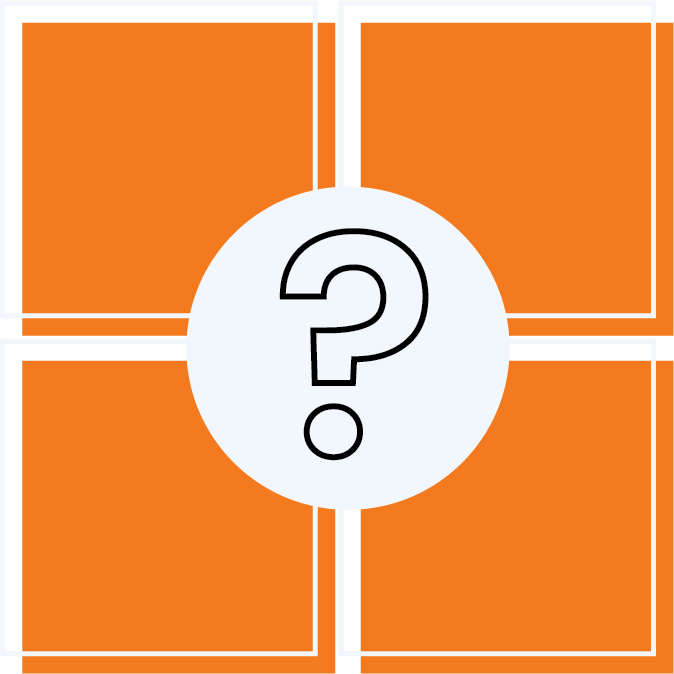
Frequently Asked Questions (FAQs)
MICROSOFT 365
How is Microsoft 365 different from Office 365?
While Office 365 includes the traditional desktop applications such as Word, Excel, PowerPoint, and Outlook, Microsoft 365 includes these applications as well as additional cloud-based services such as Teams, OneDrive, and SharePoint.
Microsoft 365 also includes advanced security features and AI-powered insights that are not included in Office 365. Additionally, Microsoft 365 is designed to be more collaborative and to provide a more seamless experience across different devices and platforms.
| SharePoint vs. OneDrive [Video] – Aldridge | IT Outsourcing
How much does Microsoft 365 cost?
Microsoft 365 subscription plans vary in price, depending on the number of users and the features needed. Prices typically range from $5 to $35 per user per month.
| Microsoft 365 For Business: Plan Overview and Picking The Right Plan (aldridge.com)
Can I use Microsoft 365 on multiple devices?
Yes, Microsoft 365 can be used on multiple devices, including desktops, laptops, tablets, and smartphones. When you subscribe to Microsoft 365, you can install the applications on up to five devices, depending on your plan.
You can also access Microsoft 365 applications and services through a web browser on any device, as long as you have an internet connection. This flexibility allows you to work on your files and documents from anywhere, on any device, while ensuring that your work is synced and up-to-date across all your devices.
What is OneDrive for Business?
![]() OneDrive for Business is a cloud-based storage solution that allows users to store, share, and collaborate on files and documents from anywhere. With OneDrive for Business, users can store and access files in the cloud, and they can share files and collaborate with others in real-time.
OneDrive for Business is a cloud-based storage solution that allows users to store, share, and collaborate on files and documents from anywhere. With OneDrive for Business, users can store and access files in the cloud, and they can share files and collaborate with others in real-time.
OneDrive for Business also integrates with other Microsoft 365 applications such as Teams, SharePoint, and Office, allowing users to access and collaborate on documents seamlessly across different applications. OneDrive for Business offers robust security features, such as encryption and access controls, to help protect sensitive data, and it provides users with a backup and disaster recovery solution for their files.
OneDrive for Business is available on desktop and mobile devices, as well as through a web browser, and it is used by millions of organizations worldwide for secure file storage and collaboration.
What is Microsoft Teams?
![]() Microsoft Teams is a collaboration tool that allows users to chat, share files, and work together in real-time. With Teams, users can create teams and channels to organize conversations and projects, share files and documents, schedule meetings, and collaborate on documents in real-time.
Microsoft Teams is a collaboration tool that allows users to chat, share files, and work together in real-time. With Teams, users can create teams and channels to organize conversations and projects, share files and documents, schedule meetings, and collaborate on documents in real-time.
Teams also integrates with other Microsoft 365 applications such as SharePoint, OneNote, and Planner, and it can be customized with third-party apps and integrations. Teams is available on desktop and mobile devices, as well as through a web browser, and it is used by millions of organizations worldwide for remote work, distance learning, and other collaborative projects.
Is Microsoft 365 secure?
Yes, Microsoft 365 is designed with advanced security features, including threat protection, data loss prevention, and identity management tools.
Here are some of the key security features of Microsoft 365:
- Multi-factor authentication: Microsoft 365 supports multi-factor authentication, which requires users to provide two or more forms of authentication before they can access their accounts. This helps prevent unauthorized access even if a user’s password is compromised.
- Data encryption: Microsoft 365 uses encryption to protect data both in transit and at rest. This helps ensure that data is not intercepted or accessed by unauthorized parties.
- Advanced threat protection: Microsoft 365 includes advanced threat protection features that help protect against malware, viruses, and phishing attacks. This includes anti-spam filters, real-time protection, and other security features.
- Compliance and governance: Microsoft 365 is compliant with a variety of industry standards and regulations, including HIPAA, GDPR, and ISO 27001. It also includes governance features that allow administrators to control access to data and enforce policies.
- Access controls: Microsoft 365 allows administrators to set up access controls and permissions for users, ensuring that only authorized users can access sensitive data.
How do I get support for Microsoft 365?
It is recommended to get your IT audited if:
- You’ve experienced a security breach
- You’ve had a change in your leadership
- You’re preparing to change out business-critical systems or technology
- You’re preparing for growth or a restructuring
Your business relies on data and technology, so you need an up-to-date understanding of your technology, risks, and IT operations while you’re planning major changes to your business. If you make changes without understanding how they can affect your IT, you may break things which will lead to costly emergency repair services and business downtime.
Can I try Microsoft 365 before buying it?
Yes, Microsoft offers a free trial of Microsoft 365 that allows users to test out the features and functionality before purchasing a subscription.
Want more insights like this?
Sign up for our emails to get notified when we have new content and resources to share.