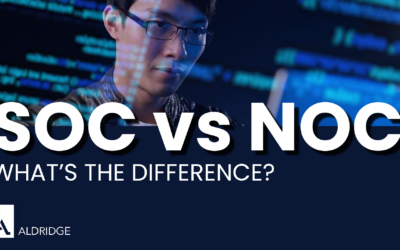Aldridge Blog
Quick reads to improve your IT strategy
Most Recent Posts
DeepSeek AI: Understanding the Security Risks
DeepSeek is a China-based AI platform designed for data analytics and business intelligence. It promises users advanced AI-driven tools for analyzing vast datasets, generating insights, and automating processes. Businesses in industries such as finance, manufacturing,...
AI Deepfakes: What You Need to Know
Deepfakes have become more sophisticated and widespread over the past few years. As we move through 2024, understanding the mechanics behind deepfakes, their potential uses, and the risks they pose is crucial for both individuals and organizations. What Are...
SOC (Security Operations Center) & NOC (Network Operations Center): What’s the Difference?
As businesses grow, so do the complexities of managing and securing their networks. Two crucial components that play a role in this process are the Network Operations Center (NOC) and the Security Operations Center (SOC). What is a NOC (Network Operations Center)? ...
8 Key Steps for a Successful ERP Project Implementation
Implementing an Enterprise Resource Planning (ERP) system is a pivotal moment for any organization. It signifies a significant shift in how operations are managed, streamlined, and optimized. 8 Key Steps for a Successful ERP Project Implementation Thorough Planning...
4 Best Practices for Safeguarding Your Organization
Account hygiene, user privileges, and proper offboarding procedures play a crucial role in safeguarding sensitive data. Here are 4 key points to reinforce your organization's security posture: 4 Best Practices for Safeguarding Your Organization Account Hygiene ...
Leveraging Expertise: The Benefits of IT Project Outsourcing
As demands evolve, many organizations are discovering the immense benefits of outsourcing IT projects. Leveraging Expertise: The Benefits of IT Project Outsourcing Access to Specialized Expertise Outsourcing IT projects grants access to a diverse pool of...
6 Ways to Streamline Construction Projects with SharePoint
In the fast-paced world of construction, effective collaboration and seamless project management are critical. SharePoint, a powerful collaboration platform by Microsoft, emerges as a game-changer in streamlining construction projects. 6 Ways to Streamline...
5 Reasons You Need an Office 365 Implementation Partner
Leveraging the full potential of tools like Microsoft Office 365 is crucial for productivity and collaboration. However, navigating the implementation process can be complex. 5 Reasons You Need an Office 365 Implementation Partner Tailored Solutions for Your...
Leveraging Expertise: The Benefits of IT Project Outsourcing
As demands evolve, many organizations are discovering the immense benefits of outsourcing IT projects. The Benefits of IT Project Outsourcing Access to Specialized Expertise Outsourcing IT projects grants access to a diverse pool of specialized talent. These...
Thanksgiving Day Cyberattack Closes Emergency Rooms in Texas Hospitals
A recent cyberattack on Ardent Health Services, initially affecting hospitals in East Texas on Thanksgiving Day, has spread to facilities in New Jersey, New Mexico, and Oklahoma. Ardent Health, a Tennessee-based company with over two dozen hospitals across five...
It Security
Microsoft Copilot in Word: Tips & Use Cases
Microsoft Copilot is transforming how we handle documents in Word, making everyday tasks more efficient and less time-consuming. Here’s how you can leverage this powerful tool to boost your productivity. Microsoft Copilot in Word: Tips & Use Cases Summarizing...
Microsoft Copilot in Excel: Format, Visualize, & Analyze Data
Microsoft Copilot transforms how tasks are managed in Excel, offering voice command functionality and advanced data analysis tools. Microsoft Copilot in Excel: Format, Visualize, & Analyze Data Data Analysis in Excel Copilot excels at data analysis. Once data...
What is Microsoft Copilot? Plans, Pricing, & Tips
Copilot is Microsoft’s new AI assistant. We’re going to cover the different types of Copilot, how much it is, and some tips to help you start using it to boost your productivity. What is Microsoft Copilot? Free vs. Copilot for M365: Understanding Copilot's Pricing ...
Microsoft 365
How To Make a Picture a Background in PowerPoint
One effective way to enhance your slides is by using custom background images. By incorporating visuals into your presentation, you can grab your audience's attention and convey your message more effectively. In this blog post, we will guide you through the process of...
How To Add a Signature in Outlook
Having a well-designed signature can leave a lasting impression on your recipients. Microsoft Outlook offers a simple and effective way to add a signature to your emails. In this blog post, we will walk you through the process of adding a signature in Microsoft...
How to Change Your Video & Audio Settings in Teams
Microsoft Teams has skyrocketed in popularity, becoming the superhero of communication and collaboration platforms in this age of remote work and virtual meetings. I’m sure we all have sat through awkward calls where someone’s mic or camera isn’t working, and they...
It Consulting
A Guide to IT Outsourcing in Austin
In today's fast-paced business environment, maintaining a competitive edge often hinges on leveraging the latest technology. However, managing IT infrastructure in-house can be challenging and costly. This is where IT outsourcing comes into play. Let’s explore the...
AI Deepfakes: What You Need to Know
Deepfakes have become more sophisticated and widespread over the past few years. As we move through 2024, understanding the mechanics behind deepfakes, their potential uses, and the risks they pose is crucial for both individuals and organizations. What Are...
Don’t Miss Our Most Popular Articles
Microsoft Copilot in Word: Tips & Use Cases
Microsoft Copilot is transforming how we handle documents in Word, making everyday tasks more efficient and less time-consuming. Here’s how you can leverage this powerful tool to boost your productivity. Microsoft Copilot in Word: Tips & Use Cases Summarizing...
Microsoft Copilot in Excel: Format, Visualize, & Analyze Data
Microsoft Copilot transforms how tasks are managed in Excel, offering voice command functionality and advanced data analysis tools. Microsoft Copilot in Excel: Format, Visualize, & Analyze Data Data Analysis in Excel Copilot excels at data analysis. Once data...
What is Microsoft Copilot? Plans, Pricing, & Tips
Copilot is Microsoft’s new AI assistant. We’re going to cover the different types of Copilot, how much it is, and some tips to help you start using it to boost your productivity. What is Microsoft Copilot? Free vs. Copilot for M365: Understanding Copilot's Pricing ...