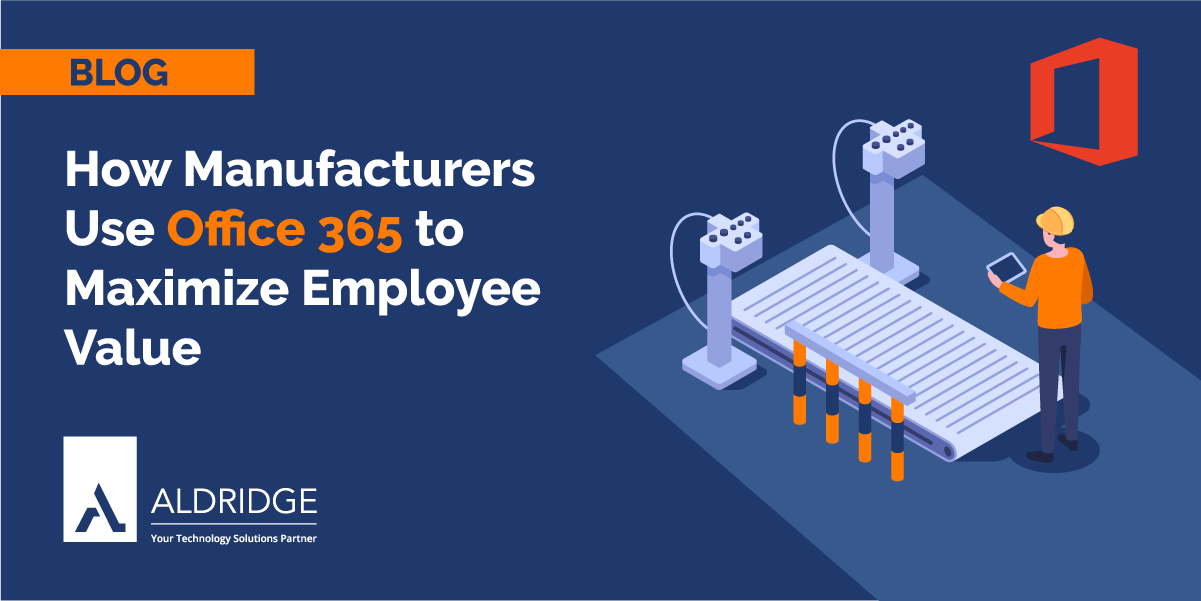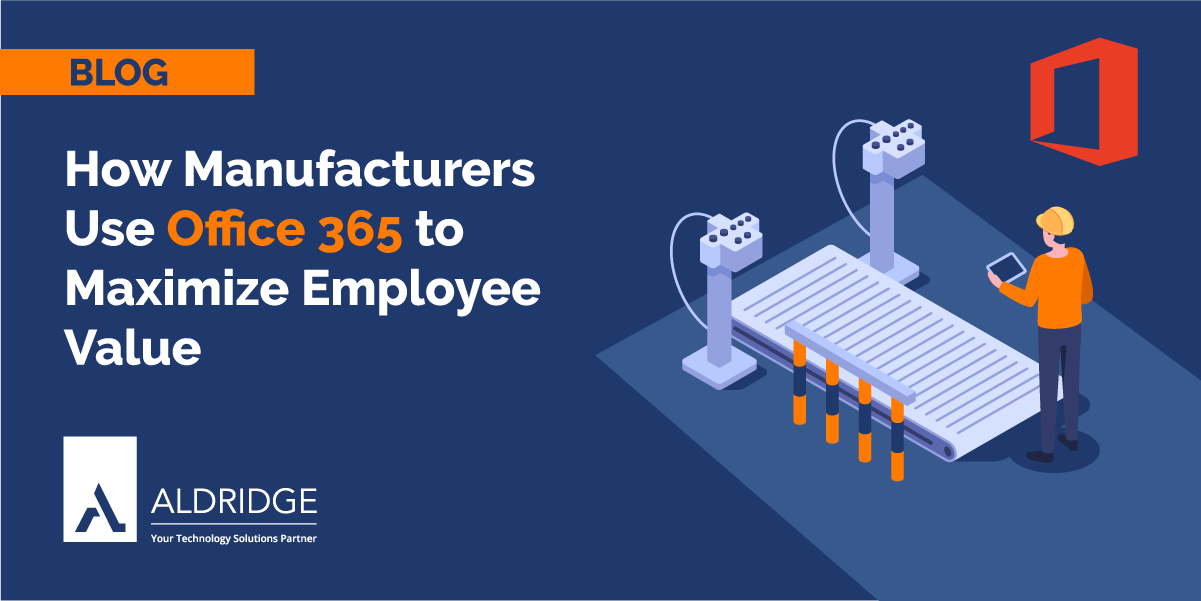Apr 8, 2020 | Microsoft 365
Digital transformation has fast-tracked the manufacturing industry, introducing process and production automation and accelerating business faster than ever before. We are seeing a change in how manufacturers use Office 365 are to navigate the unpredictability that...

Mar 24, 2020 | Microsoft 365
As the rate of cybercrimes continues to increase, businesses have to keep security top of mind, and this is especially true for smaller businesses without enterprise-level security teams in place. With more than 180 million active monthly users, Microsoft is taking...

Mar 18, 2020 | Microsoft 365
In response to the Coronavirus pandemic, many businesses across the nation are encouraging their staff to work from home. If you work for one of these businesses and use Office 365, you can still access your Office applications online, even if they aren’t installed...

Feb 18, 2020 | Microsoft 365
Office 365 Quick Start Guides (Windows) Word Excel PowerPoint Outlook OneNote OneDrive SharePoint Yammer Teams Office 365 Quick Start Guides (Mac) Word Excel PowerPoint Outlook OneNote We have a team of Office 365 experts who use and implement these tools every...

Feb 17, 2020 | Microsoft 365
Teams is Microsoft’s communication and collaboration platform. Stay in touch with both internal and external parties by using Teams’ instant messaging and video conferencing capabilities. If you are new to using teams, this guide will cover all the basics...
Mar 21, 2019 | Microsoft 365
Video Transcription Turn a conversation into a meeting with a few clicks. Add audio, video and share your screen. To start a meeting, click the “meet now” button in an existing conversation to keep that conversation’s context. Enter a name for the...