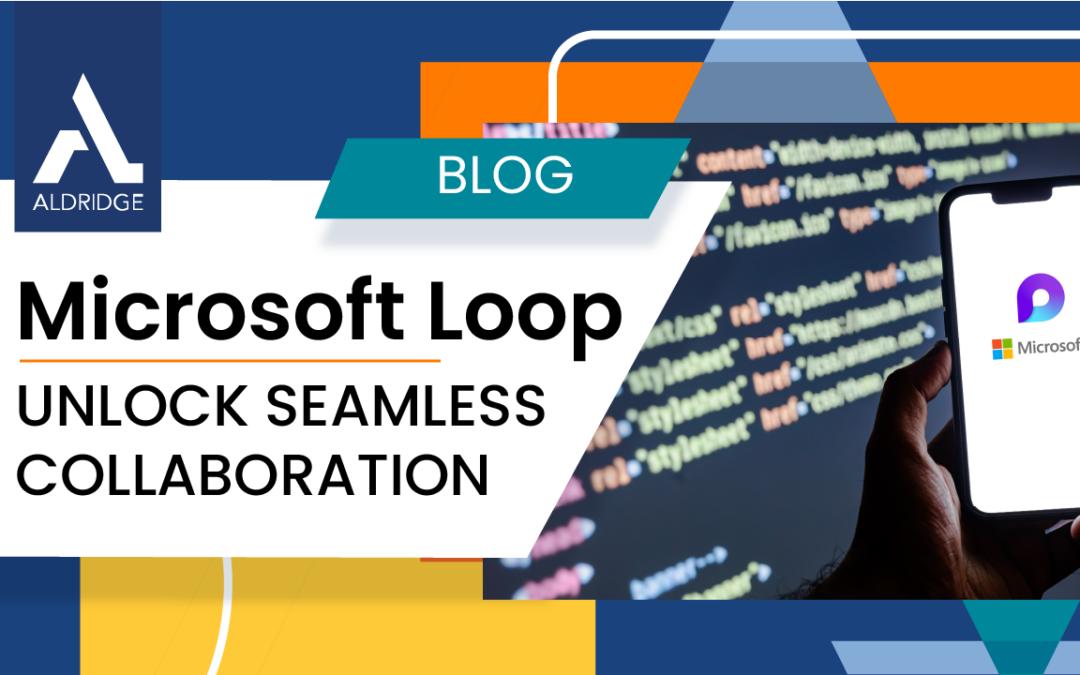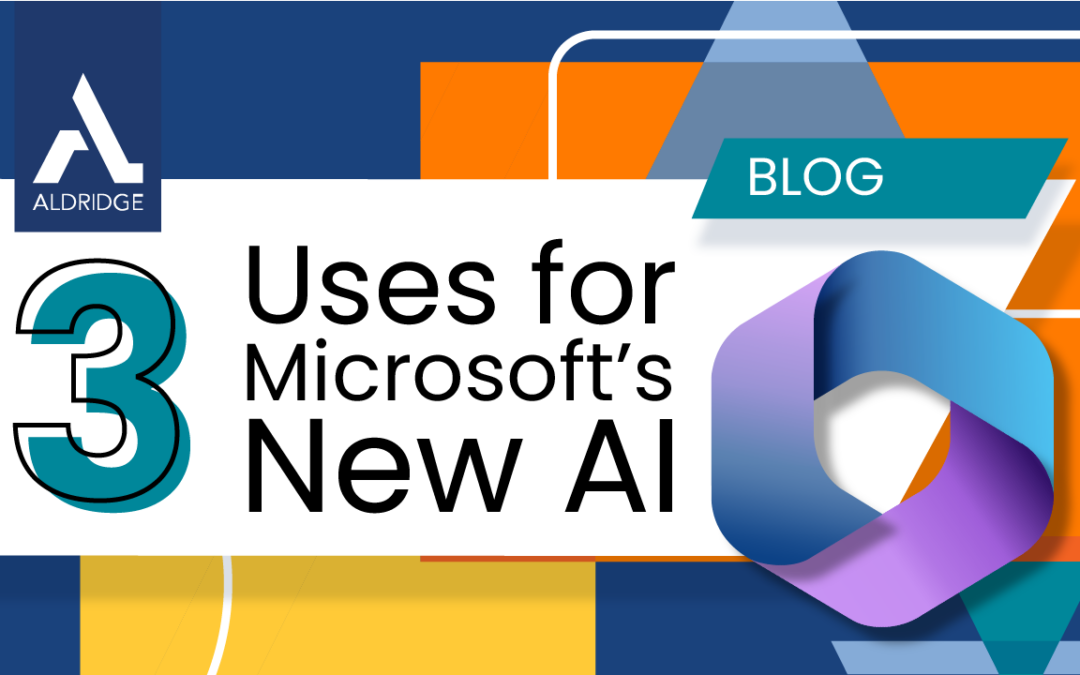![[Webinar] Microsoft 365 Copilot | AI Made Easy](data:image/svg+xml;base64,PHN2ZyB3aWR0aD0iMSIgaGVpZ2h0PSIxIiB4bWxucz0iaHR0cDovL3d3dy53My5vcmcvMjAwMC9zdmciPjwvc3ZnPg==)
Mar 28, 2024 | AI, Microsoft 365
Learn about Microsoft’s new integrated AI tool, Copilot. You’ll learn how to get Copilot, what it can do, and how to implement it the right way. We’ve been experimenting with Copilot within our own business – we’ll share our own experience working with Copilot and the...

Mar 12, 2024 | Microsoft 365
Let’s delve into the new 2024 Microsoft Outlook. Microsoft has revamped this essential productivity tool, bringing forth a host of improvements and features. Here’s what you need to know: The New 2024 Microsoft Outlook: A Fresh Start Modern Design and Tailoring...

Feb 19, 2024 | Microsoft 365
Effective collaboration is the cornerstone of success for businesses worldwide. With the increase of remote work, the need for collaboration tools has never been more pressing. Microsoft Loop, a groundbreaking platform designed to streamline collaboration, enhance...

Jan 29, 2024 | Microsoft 365
Microsoft Delve, a powerful tool within the Microsoft 365 suite, is a personalized search and discovery tool. It is designed to help users discover, organize, and collaborate on content that is most relevant to them. Delve utilizes artificial intelligence and machine...

Jan 25, 2024 | Microsoft 365
Microsoft Copilot 365 is now available to all businesses! There are multiple tiers of copilot, here is what they are, how much they cost, and how to use them. Microsoft Copilot for Business Use Copilot Congratulations! If you’re using Microsoft 365 with an...

Jan 3, 2024 | AI, Microsoft 365
Microsoft 365 Copilot is an intelligent, AI-driven digital assistant designed to streamline your workday. Today, Copilot for Microsoft 365 is only available for enterprise-tier companies; we’re expecting the full release to happen later this year. What makes...
![[Webinar] Microsoft 365 Copilot | AI Made Easy](https://aldridge.com/wp-content/uploads/2024/03/Asset-52-1080x675.png)
![[Webinar] Microsoft 365 Copilot | AI Made Easy](https://aldridge.com/wp-content/uploads/2024/03/Asset-52-1080x675.png)