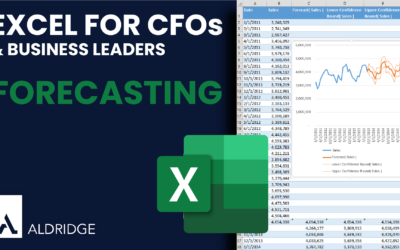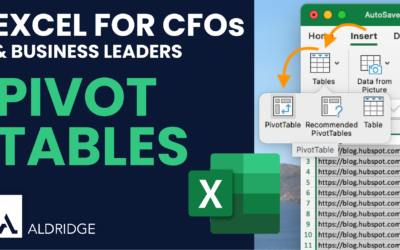Aldridge Blog
Quick reads to improve your IT strategy
Most Recent Posts
Insurance Brokerage Successfully Defends Against Malware Attack
Concerned about their MSP’s security gaps and the growing threat of cyberattacks, an insurance brokerage decided to take control of their IT security. They partnered with Aldridge for Secure IT Outsourcing, leveraging our advanced security technology stack and 24/7...
5 Requirements to Get Cyber Insurance in 2025
In the early days of cyber insurance, carriers were much more relaxed about writing policies. They didn't have a good understanding of the risks involved, and as a result, they lost a lot of money on their cyber policies. Carriers have finally caught on to the real...
Best Managed IT Services – Austin, TX
In today’s increasingly digital world, businesses rely heavily on technology to operate efficiently, stay competitive, and meet customer demands. However, managing IT infrastructure can be a daunting task, especially for small to medium-sized businesses that may lack...
Should an Accounting Firm Outsource their IT? Pros & Cons
As an accounting firm, your primary focus is providing financial services to your clients. However, in today's digital age, technology plays an increasingly important role in the operations of businesses of all types, including accounting firms. This raises the...
Cybersecurity Breach Catches Attention of The Department of Homeland Security
Today’s business must learn how to operate in an increasingly hostile digital landscape - it is not a matter of if, but when you will get breached. We recently investigated a cyberattack that illustrates the importance of network visibility and what happens when...
Events, Incidents, and Breaches: Understanding Cybersecurity Terminology
It's essential to grasp the nuances between security events, indicators, incidents, and breaches. Often, these terms are used interchangeably, but understanding the distinction is key. If your team throws out the word “security incident” or “breach” loosely then you...
The New 2024 Microsoft Outlook: A Fresh Start
Let’s delve into the new 2024 Microsoft Outlook. Microsoft has revamped this essential productivity tool, bringing forth a host of improvements and features. Here’s what you need to know: The New 2024 Microsoft Outlook: A Fresh Start Modern Design and Tailoring...
DIY vs. Managed Security: Choosing the Right Option for Your SMB
In today's digital landscape, safeguarding your business from cyber threats is paramount, especially for small and medium-sized businesses (SMBs). With the rise in cyber attacks targeting organizations of all sizes, finding the right security solution is critical for...
Defending Against Volt Typhoon: China’s State-Sponsored Cyberattack Group
Threat actors are employing increasingly sophisticated tactics to damage and disrupt US businesses and critical infrastructure. One of these major threat groups is the Chinese state-sponsored cyberattack team "Volt Typhoon" (source). First identified in 2023, Volt...
[Webinar] Prepare, Respond, & Recover | Take Control of Your Cyber Risk
Our expert panelists from Aldridge, Buchanan, and Higginbotham have worked with 100’s of businesses affected by cybercrime. They want to share what they’ve learned so that you understand today’s threats and how to effectively protect yourself and your business. Get an...
It Security
Quick Financial Forecasting in Excel
Forecasting is a critical aspect of financial planning and analysis, enabling businesses to anticipate future trends based on historical data. Excel's built-in forecasting tools make this process more accessible and efficient. What is the Forecast Sheet Feature? ...
Analyzing Data with Pivot Tables in Excel
Pivot Tables allow you to summarize, analyze, and present large datasets in a meaningful way, making it easier to spot trends, compare values, and create customized reports. What is a Pivot Table? A Pivot Table is a tool in Excel that enables you to quickly...
Why You Should be Using ‘Named Ranges’ in Excel
One of the most powerful yet often underutilized features in Excel is Named Ranges. Named Ranges offer significant benefits, especially when dealing with complex datasets and formulas. What Are Named Ranges? Named Ranges in Excel allow you to assign a name to a...
Microsoft 365
The Pros & Cons of Microsoft Copilot
We’re constantly searching for ways to work smarter. Microsoft Copilot has appeared as a powerful solution, promising to be your trusted companion in the world of productivity. Take a look at the pros and cons of Microsoft Copilot to see if it would be a good fit for...
Copilot, Microsoft’s New AI Assistant
Microsoft 365 Copilot is an intelligent, AI-driven digital assistant designed to streamline your workday. In the ever-changing world of coding, developers are constantly seeking ways to work smarter and make coding easier. Microsoft Copilot, an innovative code...
Reporting Phishing Emails in Microsoft Outlook
Phishing attacks are becoming increasingly commonplace; it's no longer a question of 'if', but 'when'. When you receive a phishing email, it's important that you understand how to recognize the attack and take the appropriate action. If you're a Microsoft Outlook...
It Consulting
Preparing for a Cyberattack: IT, Legal, & Insurance Perspective
Being prepared with legal, insurance, and IT considerations are critical for organizations navigating the complexities of incident response. Legal preparation is a crucial component of an incident response plan, as it involves navigating numerous complexities that...
5 Requirements to Get Cyber Insurance in 2025
In the early days of cyber insurance, carriers were much more relaxed about writing policies. They didn't have a good understanding of the risks involved, and as a result, they lost a lot of money on their cyber policies. Carriers have finally caught on to the real...
Don’t Miss Our Most Popular Articles
Quick Financial Forecasting in Excel
Forecasting is a critical aspect of financial planning and analysis, enabling businesses to anticipate future trends based on historical data. Excel's built-in forecasting tools make this process more accessible and efficient. What is the Forecast Sheet Feature? ...
Analyzing Data with Pivot Tables in Excel
Pivot Tables allow you to summarize, analyze, and present large datasets in a meaningful way, making it easier to spot trends, compare values, and create customized reports. What is a Pivot Table? A Pivot Table is a tool in Excel that enables you to quickly...
Why You Should be Using ‘Named Ranges’ in Excel
One of the most powerful yet often underutilized features in Excel is Named Ranges. Named Ranges offer significant benefits, especially when dealing with complex datasets and formulas. What Are Named Ranges? Named Ranges in Excel allow you to assign a name to a...