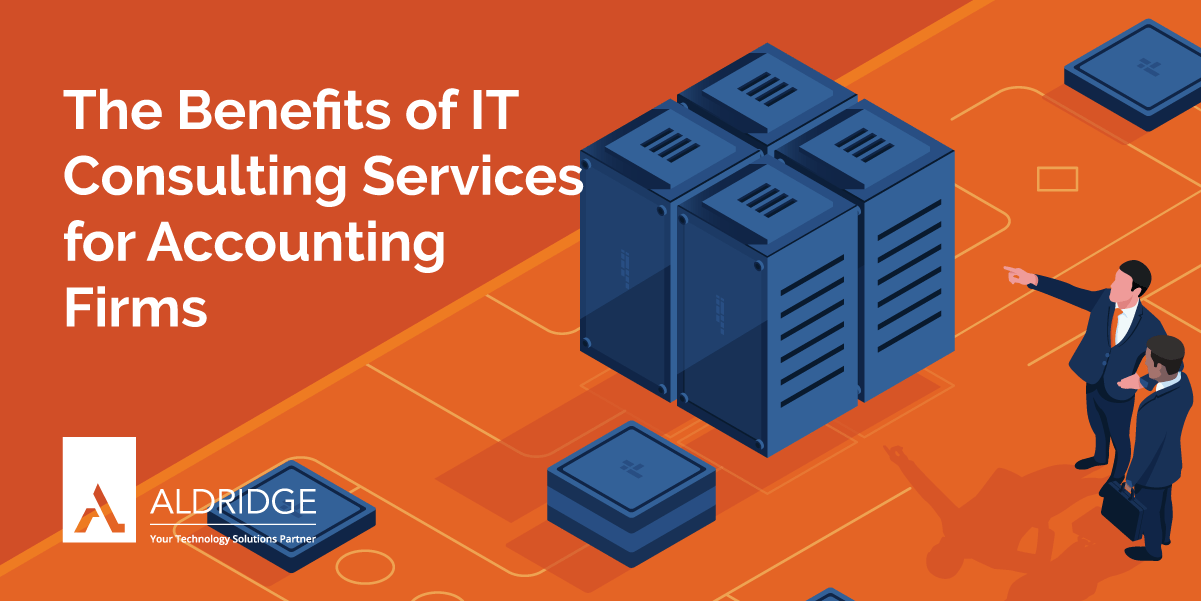Aldridge Blog
Quick reads to improve your IT strategy
Most Recent Posts
Construction Firm Moves to Cloud to Boost Site Efficiency
A construction firm struggled with connectivity and productivity across multiple job sites due to outdated systems and the need to deploy physical IT infrastructure at each location. To modernize their operations, they partnered with Aldridge to transition to the...
Best Managed IT Services – Austin, TX
In today’s increasingly digital world, businesses rely heavily on technology to operate efficiently, stay competitive, and meet customer demands. However, managing IT infrastructure can be a daunting task, especially for small to medium-sized businesses that may lack...
The Benefits of IT Consulting Services for Accounting Firms
Today’s technology offers many opportunities for accounting and CPA firms to improve operations and gain an edge over their competitors. However, how, and when companies leverage technology is key to driving the ROI of their IT investments. As a business leader,...
6 Cybersecurity Insights for Today’s World
From personal data to sensitive business information, the digital realm harbors invaluable assets vulnerable to malicious actors. With each technological advancement, the scope and complexity of cyber threats expands, demanding a proactive and multi-layered approach...
Calculating the True Cost of Ransomware Recovery
The threat of cyberattacks looms large, with ransomware emerging as a particularly menacing enemy. Beyond the immediate demand for ransom payments, the true cost of ransomware recovery extends far beyond mere monetary figures. Understanding and calculating these costs...
What Should IT Support do for Accountants?
The role of IT support in various industries has become more critical than ever. Accountants, responsible for managing financial data, transactions, and ensuring compliance with regulations, are no exception. The Role of IT Support for Accountants Streamlining...
Understanding the Costs of Outsourced IT Support
Businesses of all sizes rely heavily on IT to operate efficiently and compete in the market. Many companies turn to outsourced IT support to alleviate the burden of managing their IT needs. While outsourcing IT support offers numerous benefits, it's essential to...
The Power of CIO Consultants: Transforming Businesses Through IT
In an era where technology is the driving force behind almost every aspect of business, Chief Information Officers (CIOs) have become pivotal figures in organizations across the globe. The Power of CIO Consultants The Role of a CIO CIOs play a crucial role in...
The Business Technology Audit Guide
Technology plays a pivotal role in driving growth and success. From cloud computing and data analytics to cybersecurity and digital marketing, businesses rely heavily on various technologies to stay competitive. However, it's essential to ensure that these...
How AI Will Change Business
Artificial Intelligence stands out as a force that is reshaping the way we work and redefining the relevance and value of certain skills. Is AI Going to Drive Change? As I’m sure you’ve already anticipated, and have already seen, yes, AI will drive change. AI...
It Security
Behind The Scenes: How Cybercriminals Plan Their Attacks
Understanding how threat actors plan and execute their attacks is crucial in strengthening our defenses and protecting against potential breaches. Unmasking the Dark Art: How Cybercriminals Plan Their Attacks How Cyber Attacks Work Step 1 Identify Target There...
Microsoft Copilot in PowerPoint: Create Decks & Design Slides
With Copilot's smart features, you can streamline your workflow and elevate your presentations with ease. Microsoft Copilot in PowerPoint: Create Decks & Design Slides 1. Create and Customize Slides: Need a new slide on a specific topic? Just ask Copilot to...
Microsoft Copilot in Word: Tips & Use Cases
Microsoft Copilot is transforming how we handle documents in Word, making everyday tasks more efficient and less time-consuming. Here’s how you can leverage this powerful tool to boost your productivity. Microsoft Copilot in Word: Tips & Use Cases Summarizing...
Microsoft 365
How To Set Up Out of Office Replies in Microsoft Outlook
When you're out of the office, it's important to set up Out of Office replies in Microsoft Outlook to let others know about your time off, provide alternative contacts, and set response time expectations. In this blog post, we'll show you how to set up Out of Office...
New Teams Feature: Personalized Avatars for When Your Camera is Off
Video meetings have become an essential part of our professional lives. While the advantages of visual interaction are undeniable, there are moments when you just don’t feel like being on camera. Whether it's due to personal preferences or simply wanting a break from...
How To Schedule an Email in Microsoft Outlook
Welcome to the modern world, where everyone works weird hours. Sending emails at the wrong time can make people feel obligated to respond after hours, or they may miss your message all together. Take advantage of Outlook’s scheduling feature to keep your email...
It Consulting
5 Requirements to Get Cyber Insurance in 2025
In the early days of cyber insurance, carriers were much more relaxed about writing policies. They didn't have a good understanding of the risks involved, and as a result, they lost a lot of money on their cyber policies. Carriers have finally caught on to the real...
Best Managed IT Services – Austin, TX
In today’s increasingly digital world, businesses rely heavily on technology to operate efficiently, stay competitive, and meet customer demands. However, managing IT infrastructure can be a daunting task, especially for small to medium-sized businesses that may lack...
Don’t Miss Our Most Popular Articles
Behind The Scenes: How Cybercriminals Plan Their Attacks
Understanding how threat actors plan and execute their attacks is crucial in strengthening our defenses and protecting against potential breaches. Unmasking the Dark Art: How Cybercriminals Plan Their Attacks How Cyber Attacks Work Step 1 Identify Target There...
Microsoft Copilot in PowerPoint: Create Decks & Design Slides
With Copilot's smart features, you can streamline your workflow and elevate your presentations with ease. Microsoft Copilot in PowerPoint: Create Decks & Design Slides 1. Create and Customize Slides: Need a new slide on a specific topic? Just ask Copilot to...
Microsoft Copilot in Word: Tips & Use Cases
Microsoft Copilot is transforming how we handle documents in Word, making everyday tasks more efficient and less time-consuming. Here’s how you can leverage this powerful tool to boost your productivity. Microsoft Copilot in Word: Tips & Use Cases Summarizing...