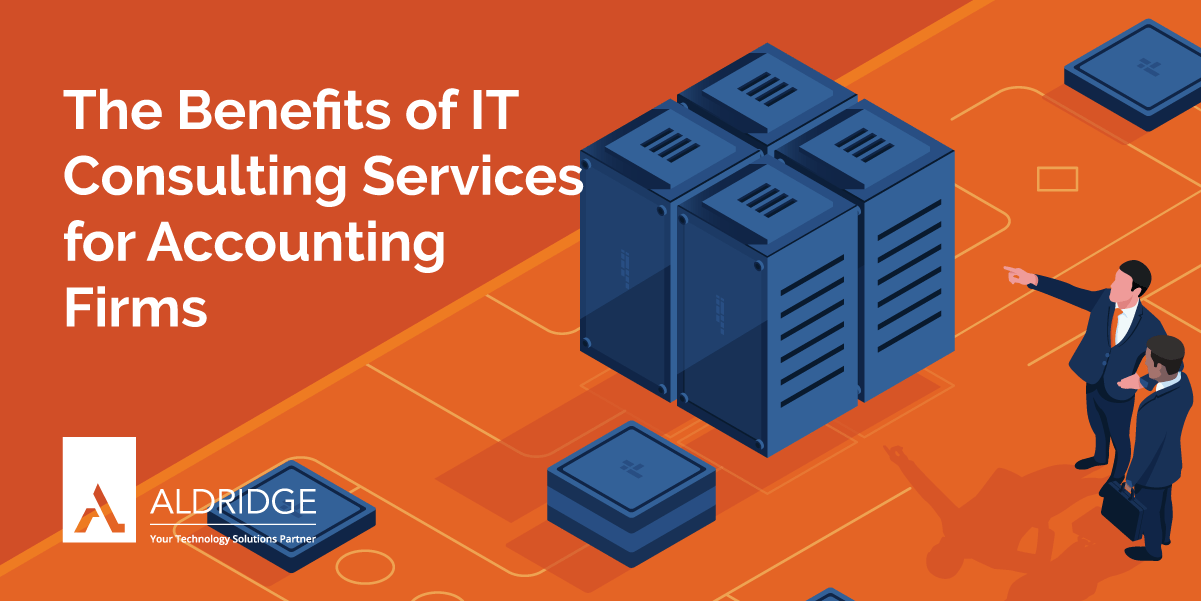Aldridge Blog
Quick reads to improve your IT strategy
Most Recent Posts
5 IT Issues That Cost Accounting Firms Time, Money, and Clients
Accounting and CPA firms operate in a fast-paced, high-stakes environment where technology plays a crucial role in serving clients. But if not properly addressed, IT challenges can be costly—disrupting your operations during peak season or, even worse, exposing your...
Best Managed IT Services – Austin, TX
In today’s increasingly digital world, businesses rely heavily on technology to operate efficiently, stay competitive, and meet customer demands. However, managing IT infrastructure can be a daunting task, especially for small to medium-sized businesses that may lack...
The Benefits of IT Consulting Services for Accounting Firms
Today’s technology offers many opportunities for accounting and CPA firms to improve operations and gain an edge over their competitors. However, how, and when companies leverage technology is key to driving the ROI of their IT investments. As a business leader,...
The True Cost of Downtime for a Business
Downtime is the dreaded enemy of productivity and profit. When systems fail, operations stop, and customers are left frustrated. However, the true cost of downtime goes far beyond financial losses. The True Cost of Downtime for a Business The Financial Toll Let's...
[Webinar] AI Made Simple | Start Transforming Your Business
There's no denying the transformative potential of Artificial Intelligence (AI). It's a force that has the capacity to propel your business to new heights, but like any powerful tool, it can also become a considerable distraction if not harnessed correctly. We aren't...
[Security Moment] IoT Cybersecurity Breach
The rise of Internet of Things (IoT) devices such as printers, cameras, and countless other everyday gadgets has become abundant. While these devices are cool and convenient, they also bring with them a significant cybersecurity risk. As we embrace the benefits of IoT...
How to Secure Your PDFs [Adobe Acrobat]
Adobe Acrobat, a universal tool for creating and editing PDF files, provides several security settings to safeguard your documents from unauthorized access and tampering. How to Secure Your PDFs [Adobe Acrobat] Document Security: 1. Password Protection: You can...
3 MFA Best Practices for Microsoft 365
One of the best ways to make your online accounts more secure is by using Multi-Factor Authentication (MFA). We'll explore three important aspects of MFA that can greatly enhance your online security. 3 MFA Best Practices for Microsoft 365 1. Use App-Based...
Microsoft Copilot vs. Chat GPT: What’s the Difference?
Two intriguing advancements have caught our attention: Microsoft Copilot and ChatGPT. Although both have the capabilities of language models, they have distinct roles and strengths. Microsoft Copilot vs. Chat GPT: What’s the Difference? Microsoft Copilot What is...
The Pros & Cons of Microsoft Copilot
We’re constantly searching for ways to work smarter. Microsoft Copilot has appeared as a powerful solution, promising to be your trusted companion in the world of productivity. Take a look at the pros and cons of Microsoft Copilot to see if it would be a good fit for...
It Security
Microsoft Copilot in Excel: Format, Visualize, & Analyze Data
Microsoft Copilot transforms how tasks are managed in Excel, offering voice command functionality and advanced data analysis tools. Microsoft Copilot in Excel: Format, Visualize, & Analyze Data Data Analysis in Excel Copilot excels at data analysis. Once data...
What is Microsoft Copilot? Plans, Pricing, & Tips
Copilot is Microsoft’s new AI assistant. We’re going to cover the different types of Copilot, how much it is, and some tips to help you start using it to boost your productivity. What is Microsoft Copilot? Free vs. Copilot for M365: Understanding Copilot's Pricing ...
A Roadmap for Effective Cybersecurity Planning
As organizations and individuals rely more on technology for everyday tasks, protecting sensitive information from cyber threats is imperative. A Roadmap for Effective Cybersecurity Planning Understanding the Landscape Cyber threats come in various forms—malware,...
Microsoft 365
[Teams Tips] Using Loop Components to Collaborate Through Teams Chat
Loop components are a feature on Microsoft Teams that allow you to create interactive and dynamic content in your chat. These components can be used to create lists, discussion topics, tables, and other interactive elements that can engage your team members and...
[Teams Tips] How to Create & Use Microsoft Teams Tasks
Creating a task in Microsoft Teams is a great way to keep track of your to-do list and stay organized within your team. Here's how to do it: Create a Task in Microsoft Teams Open Microsoft Teams and hover over the message that you want to create the task for. Click on...
[Teams Tips] How to Create a Poll in Microsoft Teams
Setting up a poll in Microsoft Teams is an efficient way to collect feedback or gather opinions from your team members. Here's a step-by-step guide to creating a poll in Microsoft Teams: Create a Poll in Microsoft Teams Open Microsoft Teams and select the team and...
It Consulting
5 Requirements to Get Cyber Insurance in 2025
In the early days of cyber insurance, carriers were much more relaxed about writing policies. They didn't have a good understanding of the risks involved, and as a result, they lost a lot of money on their cyber policies. Carriers have finally caught on to the real...
Best Managed IT Services – Austin, TX
In today’s increasingly digital world, businesses rely heavily on technology to operate efficiently, stay competitive, and meet customer demands. However, managing IT infrastructure can be a daunting task, especially for small to medium-sized businesses that may lack...
Don’t Miss Our Most Popular Articles
Microsoft Copilot in Excel: Format, Visualize, & Analyze Data
Microsoft Copilot transforms how tasks are managed in Excel, offering voice command functionality and advanced data analysis tools. Microsoft Copilot in Excel: Format, Visualize, & Analyze Data Data Analysis in Excel Copilot excels at data analysis. Once data...
What is Microsoft Copilot? Plans, Pricing, & Tips
Copilot is Microsoft’s new AI assistant. We’re going to cover the different types of Copilot, how much it is, and some tips to help you start using it to boost your productivity. What is Microsoft Copilot? Free vs. Copilot for M365: Understanding Copilot's Pricing ...
A Roadmap for Effective Cybersecurity Planning
As organizations and individuals rely more on technology for everyday tasks, protecting sensitive information from cyber threats is imperative. A Roadmap for Effective Cybersecurity Planning Understanding the Landscape Cyber threats come in various forms—malware,...