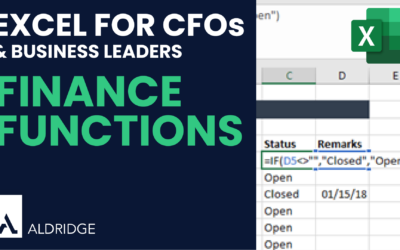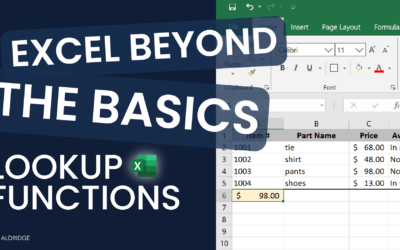Aldridge Blog
Quick reads to improve your IT strategy
Most Recent Posts
Construction Company Wins Bigger Contracts by Upgrading IT
A fast-growing construction firm struggled with outdated IT infrastructure that made it difficult to operate remote sites, communicate efficiently, and stay competitive. Their aging technology slowed bid submissions, caused project delays, and prevented them from...
The Latest Wave of Microsoft Copilot
Microsoft continues to push the boundaries of AI-powered productivity with its latest updates to Microsoft 365 Copilot. With over 150 new features and 700+ product updates this year, Microsoft has been focused on addressing the challenges many of us face in our daily...
5 Advanced Excel Functions You Should Know
Excel is helpful for payroll analysis by leveraging powerful functions like SUM, SUBTOTAL, SUMIF, COUNTIF, and XLOOKUP. These formulas can help you analyze employee payroll data efficiently, even if you're starting from scratch or managing a simple spreadsheet. ...
How To Make a Picture a Background in PowerPoint
One effective way to enhance your slides is by using custom background images. By incorporating visuals into your presentation, you can grab your audience's attention and convey your message more effectively. In this blog post, we will guide you through the process of...
[Webinar] Security Awareness 101 | Protect Yourself from Cyberattacks
Why are we still talking about cybersecurity? The simple answer is because cybercrime is getting worse. The global cost of cybercrime in 2022 was $8.44 trillion and it is estimated to jump to $23.84 trillion in 2027. Source: Statista Cybersecurity Report How do...
How To Add a Signature in Outlook
Having a well-designed signature can leave a lasting impression on your recipients. Microsoft Outlook offers a simple and effective way to add a signature to your emails. In this blog post, we will walk you through the process of adding a signature in Microsoft...
How to Change Your Video & Audio Settings in Teams
Microsoft Teams has skyrocketed in popularity, becoming the superhero of communication and collaboration platforms in this age of remote work and virtual meetings. I’m sure we all have sat through awkward calls where someone’s mic or camera isn’t working, and they...
How to Change Your Status Presence in Teams
In today's digital fast-paced work environment, your presence status is everything. Effective collaboration requires you to stay on-top of your presence so your team knows when they can and cannot bother you. In this blog post, we will walk you through the...
[Webinar] Winning Back-Office Strategies to Boost Your Agility
In a world of constant change and unpredictability, businesses are faced with the challenge of staying agile and scalable to navigate through uncertain times successfully. With the ever-evolving landscape of technology, market trends, and customer expectations, it has...
How To Set Up Out of Office in Teams
Microsoft Teams has got your back with its nifty "Out of Office" feature, ensuring that your colleagues are well-aware of your absence, and you can enjoy that well-deserved break without any guilt. So, grab your sunhat and let's dive into how to set up your out of...
It Security
How to Use vLookup and xLookup Functions in Excel
Lookup functions in Excel simplify data retrieval by allowing users to search for specific information within datasets efficiently. How to Use vLookup and xLookup Functions in Excel vLookup The V in VLOOKUP stands for "Vertical." In Excel, the VLookup function...
How to Use Named Ranges in Microsoft Excel
Named ranges in Microsoft Excel simplify data management by assigning meaningful names to specific cell ranges, making formulas easier to understand and maintain. How to Use Named Ranges in Microsoft Excel You can use the labels of columns and rows on a worksheet to...
Managed IT Services for Dallas Financial Service Firms
Although Aldridge caters to a diverse array of businesses, our team has specific expertise for collaborating with Dallas financial service firms. We comprehend the complex IT challenges distinctive to this industry and offer the following specialized managed IT...
Microsoft 365
Managing Junk Email in Microsoft Outlook
As a Microsoft Outlook user, you have tools that allow you to manage the flow of email through your inbox. It’s strongly recommended that you invest the time to configure your personal inbox to suit your work style and the type of mail you receive. This article will...
Accessing Quarantined Emails (Microsoft Exchange)
The Exchange Quarantine is where you can find messages that are so likely to be spam or phishing that Microsoft didn’t bother delivering them to you. From the user perspective, there is no sign that a message was sent; it won’t even appear in their junk folder. Most...
Microsoft Teams Voice 101: Tips & Tricks
Microsoft Business Voice, or more commonly referred to as Teams Voice, is an add-on for Microsoft Teams that transforms Teams into a complete VoIP phone system. Teams Voice is an excellent option for businesses that are already on Microsoft 365 and have standard phone...
It Consulting
Building Excel Dashboards for Leaders
Dashboards in Excel provide a powerful solution for financial leaders, CFOs, and analysts to visualize and interpret data efficiently. What is a Dashboard in Excel? An Excel dashboard is a visual representation of key metrics and data insights presented in one...
The Latest Wave of Microsoft Copilot
Microsoft continues to push the boundaries of AI-powered productivity with its latest updates to Microsoft 365 Copilot. With over 150 new features and 700+ product updates this year, Microsoft has been focused on addressing the challenges many of us face in our daily...
Don’t Miss Our Most Popular Articles
How to Use vLookup and xLookup Functions in Excel
Lookup functions in Excel simplify data retrieval by allowing users to search for specific information within datasets efficiently. How to Use vLookup and xLookup Functions in Excel vLookup The V in VLOOKUP stands for "Vertical." In Excel, the VLookup function...
How to Use Named Ranges in Microsoft Excel
Named ranges in Microsoft Excel simplify data management by assigning meaningful names to specific cell ranges, making formulas easier to understand and maintain. How to Use Named Ranges in Microsoft Excel You can use the labels of columns and rows on a worksheet to...
Managed IT Services for Dallas Financial Service Firms
Although Aldridge caters to a diverse array of businesses, our team has specific expertise for collaborating with Dallas financial service firms. We comprehend the complex IT challenges distinctive to this industry and offer the following specialized managed IT...