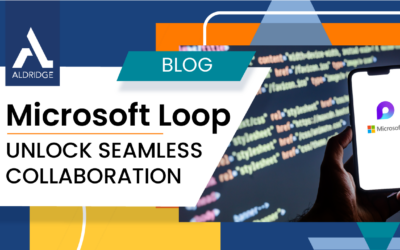Aldridge Blog
Quick reads to improve your IT strategy
Most Recent Posts
Why You Need an Austin Cybersecurity Provider
At Aldridge, we understand the critical importance of safeguarding your business from cyber threats. We are uniquely positioned to meet the cybersecurity needs of Austin businesses. Here’s why having a local cybersecurity provider is essential, what sets us apart, and...
Managed IT Services for Dallas Financial Service Firms
Although Aldridge caters to a diverse array of businesses, our team has specific expertise for collaborating with Dallas financial service firms. We comprehend the complex IT challenges distinctive to this industry and offer the following specialized managed IT...
Managed IT Services for Dallas Law Firms
While Aldridge can service a wide range of businesses, our team has particular experience with Managed IT Services for Dallas law firms. We understand the complex IT challenges unique to this industry and can provide the following specialized managed IT services: ...
Top Complaints People Have About Their IT Team
IT teams play an important role in the success of any organization. They are responsible for maintaining and troubleshooting the technology infrastructure and providing support to employees. However, even the most experienced and dedicated IT professionals can run...
[Teams Tips] Using Loop Components to Collaborate Through Teams Chat
Loop components are a feature on Microsoft Teams that allow you to create interactive and dynamic content in your chat. These components can be used to create lists, discussion topics, tables, and other interactive elements that can engage your team members and...
[Teams Tips] How to Create & Use Microsoft Teams Tasks
Creating a task in Microsoft Teams is a great way to keep track of your to-do list and stay organized within your team. Here's how to do it: Create a Task in Microsoft Teams Open Microsoft Teams and hover over the message that you want to create the task for. Click on...
[Teams Tips] How to Create a Poll in Microsoft Teams
Setting up a poll in Microsoft Teams is an efficient way to collect feedback or gather opinions from your team members. Here's a step-by-step guide to creating a poll in Microsoft Teams: Create a Poll in Microsoft Teams Open Microsoft Teams and select the team and...
[Teams Tips] Change your Presence Status on Microsoft Teams
Microsoft Teams is a popular collaboration platform that allows users to communicate, share files, and collaborate on projects in real-time. One of the features of Microsoft Teams is the ability to set your "status" – a message that appears next to your name and lets...
How To Reset Your Microsoft Password [Microsoft Self-Service Password]
Tired of needing IT support just to change your Microsoft 365 password? Use this step-by-step guide to access Microsoft’s self-service dashboard to change your password on your own. Microsoft Self-Service Password Change Step 1: Log into your Microsoft Account...
Prepare For Your Next Cyber Insurance Renewal
Are you ready for your next cyber insurance renewal? In the not-so distant past, cyber insurance renewals were a simple process, however, that is no longer the case. Renewal applications have become much more in-depth, and it is becoming more common for applications...
It Security
Defending Against Volt Typhoon: China’s State-Sponsored Cyberattack Group
Threat actors are employing increasingly sophisticated tactics to damage and disrupt US businesses and critical infrastructure. One of these major threat groups is the Chinese state-sponsored cyberattack team "Volt Typhoon" (source). First identified in 2023, Volt...
[Webinar] Prepare, Respond, & Recover | Take Control of Your Cyber Risk
Our expert panelists from Aldridge, Buchanan, and Higginbotham have worked with 100’s of businesses affected by cybercrime. They want to share what they’ve learned so that you understand today’s threats and how to effectively protect yourself and your business. Get an...
Microsoft Loop: Unlock Seamless Collaboration
Effective collaboration is the cornerstone of success for businesses worldwide. With the increase of remote work, the need for collaboration tools has never been more pressing. Microsoft Loop, a groundbreaking platform designed to streamline collaboration, enhance...
Microsoft 365
3 New Office 365 Security Features You Should Know
As the rate of cybercrimes continues to increase, businesses have to keep security top of mind, and this is especially true for smaller businesses without enterprise-level security teams in place. With more than 180 million active monthly users, Microsoft is taking...
Working Remote With Microsoft Office Online
In response to the Coronavirus pandemic, many businesses across the nation are encouraging their staff to work from home. If you work for one of these businesses and use Office 365, you can still access your Office applications online, even if they aren’t installed...
Office 365 Quick Start Guides
Office 365 Quick Start Guides (Windows) Word Excel PowerPoint Outlook OneNote OneDrive SharePoint Yammer Teams Office 365 Quick Start Guides (Mac) Word Excel PowerPoint Outlook OneNote We have a team of Office 365 experts who use and implement these tools every...
It Consulting
How to Use Named Ranges in Microsoft Excel
Named ranges in Microsoft Excel simplify data management by assigning meaningful names to specific cell ranges, making formulas easier to understand and maintain. How to Use Named Ranges in Microsoft Excel You can use the labels of columns and rows on a worksheet to...
Managed IT Services for Dallas Financial Service Firms
Although Aldridge caters to a diverse array of businesses, our team has specific expertise for collaborating with Dallas financial service firms. We comprehend the complex IT challenges distinctive to this industry and offer the following specialized managed IT...
Don’t Miss Our Most Popular Articles
Defending Against Volt Typhoon: China’s State-Sponsored Cyberattack Group
Threat actors are employing increasingly sophisticated tactics to damage and disrupt US businesses and critical infrastructure. One of these major threat groups is the Chinese state-sponsored cyberattack team "Volt Typhoon" (source). First identified in 2023, Volt...
[Webinar] Prepare, Respond, & Recover | Take Control of Your Cyber Risk
Our expert panelists from Aldridge, Buchanan, and Higginbotham have worked with 100’s of businesses affected by cybercrime. They want to share what they’ve learned so that you understand today’s threats and how to effectively protect yourself and your business. Get an...
Microsoft Loop: Unlock Seamless Collaboration
Effective collaboration is the cornerstone of success for businesses worldwide. With the increase of remote work, the need for collaboration tools has never been more pressing. Microsoft Loop, a groundbreaking platform designed to streamline collaboration, enhance...










![[Webinar] Prepare, Respond, & Recover | Take Control of Your Cyber Risk](https://aldridge.com/wp-content/uploads/2024/02/Asset-132-1-400x250.jpg)