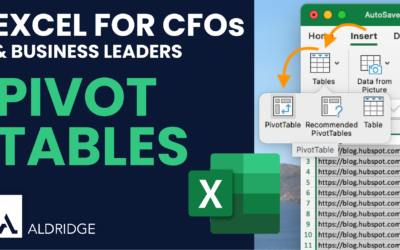Aldridge Blog
Quick reads to improve your IT strategy
Most Recent Posts
Manufacturer Undergoes Cloud Transformation to Boost Efficiency and Security
A Dallas-based parts manufacturer was ready to scale, but outdated technology was holding them back. They turned to Aldridge for IT managed services and a much-needed technology upgrade that moved them to the cloud and aligned IT with their strategic goals. The...
5 Requirements to Get Cyber Insurance in 2025
In the early days of cyber insurance, carriers were much more relaxed about writing policies. They didn't have a good understanding of the risks involved, and as a result, they lost a lot of money on their cyber policies. Carriers have finally caught on to the real...
Best Managed IT Services – Austin, TX
In today’s increasingly digital world, businesses rely heavily on technology to operate efficiently, stay competitive, and meet customer demands. However, managing IT infrastructure can be a daunting task, especially for small to medium-sized businesses that may lack...
Defending Against Volt Typhoon: China’s State-Sponsored Cyberattack Group
Threat actors are employing increasingly sophisticated tactics to damage and disrupt US businesses and critical infrastructure. One of these major threat groups is the Chinese state-sponsored cyberattack team "Volt Typhoon" (source). First identified in 2023, Volt...
[Webinar] Prepare, Respond, & Recover | Take Control of Your Cyber Risk
Our expert panelists from Aldridge, Buchanan, and Higginbotham have worked with 100’s of businesses affected by cybercrime. They want to share what they’ve learned so that you understand today’s threats and how to effectively protect yourself and your business. Get an...
Microsoft Loop: Unlock Seamless Collaboration
Effective collaboration is the cornerstone of success for businesses worldwide. With the increase of remote work, the need for collaboration tools has never been more pressing. Microsoft Loop, a groundbreaking platform designed to streamline collaboration, enhance...
How to Conduct a HIPAA Security Risk Assessment (SRA) for Healthcare Providers
As healthcare providers, safeguarding patient information is paramount. The Health Insurance Portability and Accountability Act (HIPAA) mandates that organizations conduct regular Security Risk Assessments (SRAs) to identify vulnerabilities and protect sensitive data....
[Panel Recording] Aligning Technology with Opportunity in the Construction Industry
https://youtu.be/cMOE45wU2vA Listen to our panel of construction experts address the following topics: Going paperless in the field – Technology's role and other factors to consider The "rush" to the cloud – common mistakes and how to approach the transition properly...
Implementing AI: How to Define Success
Defining success in AI initiatives goes beyond the charm of cutting-edge technology; it requires a strategic approach. Defining AI Success Avoiding the “Star-Struck” Factor: While the fascination with AI's capabilities is understandable, it's crucial not to get...
5 Ways Having Bad IT Affects Manufacturers
Manufacturers are increasingly reliant on technology to manage their operations. IT has become an integral part of manufacturing processes, from supply chain management to inventory control to data analysis. However, when IT systems fail or do not work correctly, it...
It Security
Analyzing Data with Pivot Tables in Excel
Pivot Tables allow you to summarize, analyze, and present large datasets in a meaningful way, making it easier to spot trends, compare values, and create customized reports. What is a Pivot Table? A Pivot Table is a tool in Excel that enables you to quickly...
Why You Should be Using ‘Named Ranges’ in Excel
One of the most powerful yet often underutilized features in Excel is Named Ranges. Named Ranges offer significant benefits, especially when dealing with complex datasets and formulas. What Are Named Ranges? Named Ranges in Excel allow you to assign a name to a...
Microsoft 365 App Exploit: Aldridge Cybersecurity Advisory
Recently, we've helped several organizations respond to a string of fast-paced phishing attacks. While phishing isn't new, the speed and tactics of these attacks were noteworthy. Instead of simply exploiting compromised accounts, the attacker installed malicious...
Microsoft 365
Reporting Phishing Emails in Microsoft Outlook
Phishing attacks are becoming increasingly commonplace; it's no longer a question of 'if', but 'when'. When you receive a phishing email, it's important that you understand how to recognize the attack and take the appropriate action. If you're a Microsoft Outlook...
3 Ways to Secure your Microsoft PowerPoint Presentations
The convenience of digital presentations also comes with the responsibility of keeping your content secure. Whether you are a student, a business professional, or a creative individual, safeguarding your PowerPoint presentations from unauthorized access and potential...
How to Make a Picture Background in Microsoft Word
You can personalize your Word documents by setting a picture as the background. Whether you want to add a touch of creativity to your resume or make your document stand out, using an image as your background can add visual appeal to your documents. How to Make a...
It Consulting
Preparing for a Cyberattack: IT, Legal, & Insurance Perspective
Being prepared with legal, insurance, and IT considerations are critical for organizations navigating the complexities of incident response. Legal preparation is a crucial component of an incident response plan, as it involves navigating numerous complexities that...
5 Requirements to Get Cyber Insurance in 2025
In the early days of cyber insurance, carriers were much more relaxed about writing policies. They didn't have a good understanding of the risks involved, and as a result, they lost a lot of money on their cyber policies. Carriers have finally caught on to the real...
Don’t Miss Our Most Popular Articles
Analyzing Data with Pivot Tables in Excel
Pivot Tables allow you to summarize, analyze, and present large datasets in a meaningful way, making it easier to spot trends, compare values, and create customized reports. What is a Pivot Table? A Pivot Table is a tool in Excel that enables you to quickly...
Why You Should be Using ‘Named Ranges’ in Excel
One of the most powerful yet often underutilized features in Excel is Named Ranges. Named Ranges offer significant benefits, especially when dealing with complex datasets and formulas. What Are Named Ranges? Named Ranges in Excel allow you to assign a name to a...
Microsoft 365 App Exploit: Aldridge Cybersecurity Advisory
Recently, we've helped several organizations respond to a string of fast-paced phishing attacks. While phishing isn't new, the speed and tactics of these attacks were noteworthy. Instead of simply exploiting compromised accounts, the attacker installed malicious...