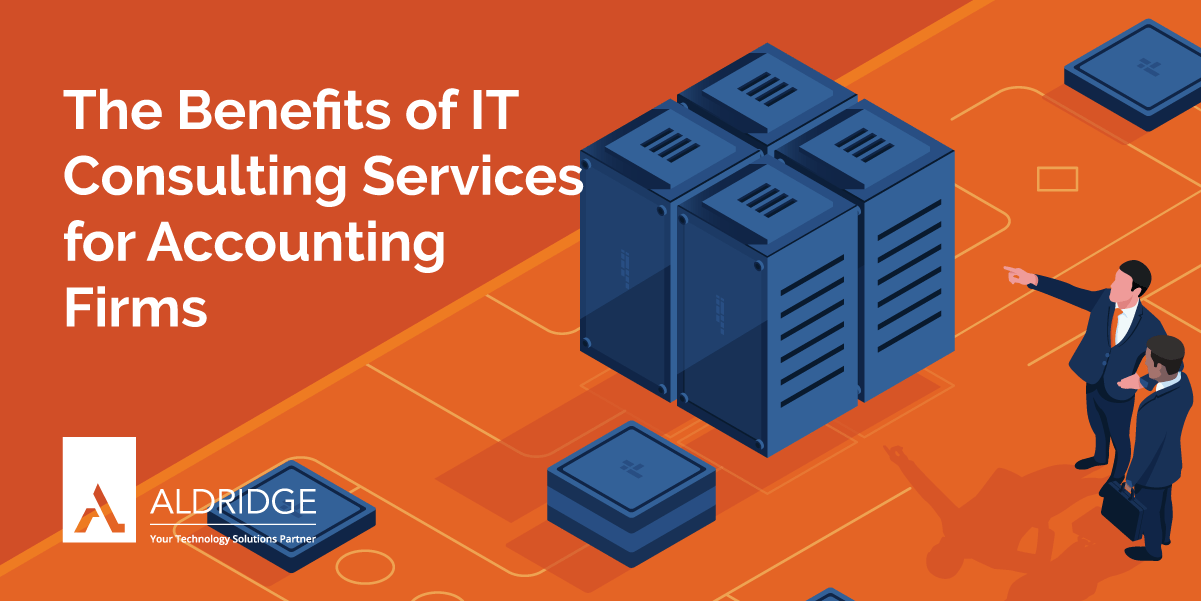Aldridge Blog
Quick reads to improve your IT strategy
Most Recent Posts
Avoid Surprise IT Infrastructure Costs with Network-as-a-Service (NaaS)
Most businesses know their network hardware won’t last forever. But what catches many off guard is just how expensive and disruptive a network refresh can be. The costs pile up quickly—new equipment, installation, configuration, and lost time. And by the time...
How Cybersecurity Helps Construction Win Bigger Contracts
The construction industry is evolving, and cybersecurity is now a major factor in winning high-profile contracts. Clients, especially those handling sensitive information, are increasingly prioritizing security when selecting contractors. A strong cybersecurity...
5 IT Issues That Cost Construction Firms the Most
In construction, time is money. You’re constantly juggling job-site coordination, material deliveries, and client expectations. But nothing derails progress faster than technology failures at a critical moment. At Aldridge, we understand that construction companies...
The Power of Fully Managed Outsourced IT Services
From optimizing operations to adopting innovation, the role of IT is essential. Yet, many businesses find themselves juggling between managing their core operations and navigating the scope of technology. Enter fully managed outsourced IT services—a game-changer for...
Co-Managed IT vs Managed IT: What’s the Difference?
Two prominent models—Co-Managed IT and Managed IT—hold significant influence in the IT landscape. But what sets them apart, and how do they align with different business requirements? Co-Managed IT vs Managed IT Untangling Co-Managed IT and Managed IT Managed IT...
3 Uses For Microsoft’s New AI: Copilot for Microsoft 365
Microsoft 365 Copilot is an intelligent, AI-driven digital assistant designed to streamline your workday. Today, Copilot for Microsoft 365 is only available for enterprise-tier companies; we're expecting the full release to happen later this year. What makes Copilot...
Pros and Cons of Outsourcing IT and Security for Manufacturers
Manufacturers have become increasingly reliant on their technology to compete. The manufacturing industry faces numerous IT and security challenges, such as integrating legacy systems, maintaining 100% uptime, supply chain logistics, and ransomware. As such,...
8 Key Steps for a Successful ERP Project Implementation
Implementing an Enterprise Resource Planning (ERP) system is a pivotal moment for any organization. It signifies a significant shift in how operations are managed, streamlined, and optimized. 8 Key Steps for a Successful ERP Project Implementation Thorough Planning...
4 Best Practices for Safeguarding Your Organization
Account hygiene, user privileges, and proper offboarding procedures play a crucial role in safeguarding sensitive data. Here are 4 key points to reinforce your organization's security posture: 4 Best Practices for Safeguarding Your Organization Account Hygiene ...
Leveraging Expertise: The Benefits of IT Project Outsourcing
As demands evolve, many organizations are discovering the immense benefits of outsourcing IT projects. Leveraging Expertise: The Benefits of IT Project Outsourcing Access to Specialized Expertise Outsourcing IT projects grants access to a diverse pool of...
It Security
The Benefits of IT Consulting Services for Accounting Firms
Today’s technology offers many opportunities for accounting and CPA firms to improve operations and gain an edge over their competitors. However, how, and when companies leverage technology is key to driving the ROI of their IT investments. As a business leader,...
Why You Need an Austin Cybersecurity Provider
At Aldridge, we understand the critical importance of safeguarding your business from cyber threats. We are uniquely positioned to meet the cybersecurity needs of Austin businesses. Here’s why having a local cybersecurity provider is essential, what sets us apart, and...
MSP vs. MSSP: What’s the Difference?
In the world of IT services, organizations often encounter two critical types of service providers: Managed Service Providers (MSPs) and Managed Security Service Providers (MSSPs). Though the names sound similar, their functions and areas of focus differ...
Microsoft 365
How to Share Your Screen in Microsoft Teams
Remote collaboration has become as essential as coffee in our work lives. Microsoft Teams, a powerful communication and collaboration platform has emerged as a go-to solution for organizations. Among its many features, screen sharing stands out as a valuable tool for...
How to Recall an Email in Microsoft Outlook
We've all experienced that sinking feeling when you realize you’ve made a mistake in an email after hitting send or accidentally sending it to the wrong person. Luckily, Microsoft Outlook offers a valuable solution known as the "Recall" feature. This feature allows...
How To Set Up Out of Office Replies in Microsoft Outlook
When you're out of the office, it's important to set up Out of Office replies in Microsoft Outlook to let others know about your time off, provide alternative contacts, and set response time expectations. In this blog post, we'll show you how to set up Out of Office...
It Consulting
Construction Company Wins Bigger Contracts by Upgrading IT
A fast-growing construction firm struggled with outdated IT infrastructure that made it difficult to operate remote sites, communicate efficiently, and stay competitive. Their aging technology slowed bid submissions, caused project delays, and prevented them from...
How Cybersecurity Helps Construction Win Bigger Contracts
The construction industry is evolving, and cybersecurity is now a major factor in winning high-profile contracts. Clients, especially those handling sensitive information, are increasingly prioritizing security when selecting contractors. A strong cybersecurity...
Don’t Miss Our Most Popular Articles
The Benefits of IT Consulting Services for Accounting Firms
Today’s technology offers many opportunities for accounting and CPA firms to improve operations and gain an edge over their competitors. However, how, and when companies leverage technology is key to driving the ROI of their IT investments. As a business leader,...
Why You Need an Austin Cybersecurity Provider
At Aldridge, we understand the critical importance of safeguarding your business from cyber threats. We are uniquely positioned to meet the cybersecurity needs of Austin businesses. Here’s why having a local cybersecurity provider is essential, what sets us apart, and...
MSP vs. MSSP: What’s the Difference?
In the world of IT services, organizations often encounter two critical types of service providers: Managed Service Providers (MSPs) and Managed Security Service Providers (MSSPs). Though the names sound similar, their functions and areas of focus differ...