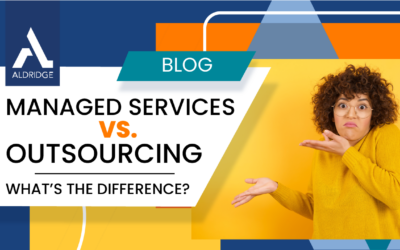Aldridge Blog
Quick reads to improve your IT strategy
Most Recent Posts
What is a Security Incident?
The distinction between a routine security event and a serious security incident is crucial for organizations to manage their cybersecurity effectively. The terms “security incident” and “breach” come with legal obligations such as notifying parties affected by the...
Crafting Your Security Incident Response Plan: What Goes into an Effective SRP
Cybersecurity threats loom large, making it imperative for organizations to have a robust security response plan in place. But what exactly goes into creating an effective plan, and how can businesses ensure they are vprepared to handle security incidents? Crafting...
The Importance of Cyber Insurance for Cyber Resilience
The landscape of cybersecurity is constantly evolving, presenting both opportunities and challenges for businesses of all sizes. With the absence of federal regulations and the emergence of various state-level initiatives, the commercial market, driven by key players...
SharePoint in 30 Minutes – Part 6: Web and Desktop Apps
Video Transcription Let's talk about all of the apps that are available that work with SharePoint Online. To access the online versions of these applications while you're in SharePoint, you can click the application launcher in the top left of the window. This...
We Are Aldridge: Taylor Blocker
Senior Support Technician Taylor Blocker was once an art conservator. Hear his story and watch him paint a portrait of …
Which Cloud Provider Should I Choose? [Video]
From Microsoft Azure and Amazon Web Services to private cloud environments, companies have plenty of file storage options. But which is best for your business?
SharePoint in 30 Minutes – Part 5: Sharing Basics
Video Transcription You can share documents with others in your organization as well as those outside your organization in a few simple steps. When you share documents from SharePoint, you no longer have to worry about saving and editing multiple copies of the...
SharePoint in 30 Minutes – Part 4: Recover and Restore Documents
Video Transcription If you need to recover a deleted file from anywhere in SharePoint, regardless of who the changes or who deleted the file, you can do this from the recycle bin located in the left navigation menu. Once here, you can see information about a...
SharePoint in 30 Minutes – Part 3: Features and Collaboration
Video Transcription Now that we have our first document created, let me show you some of the actions that you can take on that document. If you'll notice, there's a ribbon up at the top with some quick actions that you can take. We've already used the "new"...
How to Build a Business Continuity Plan
A business continuity plan can reduce disaster-associated risks and position your business to continue operation even after a disaster strikes.
It Security
Understanding Office 365 Security Audit
The importance of securing sensitive data cannot be overstated. With organizations relying heavily on cloud-based solutions like Microsoft Office 365 for their daily operations, it's crucial to maintain a strong security position. One indispensable tool in achieving...
The Difference Between Managed Services & Outsourcing
Companies are always seeking ways to streamline their operations, reduce costs, and improve efficiency. Two popular strategies that organizations often employ to achieve these goals are managed services and outsourcing. While both approaches involve the delegation of...
IT Services That Can Be Outsourced
Outsourcing IT services has become a strategic move for organizations seeking to enhance efficiency, reduce costs, and gain access to specialized expertise. Outsourcing IT services can help you focus on core business activities while leaving complex technology tasks...
Microsoft 365
No Results Found
The page you requested could not be found. Try refining your search, or use the navigation above to locate the post.
It Consulting
6 Benefits of Office 365 for Construction Firms
Depending on your role in the construction industry, where and how you work can be completely different from the day-to-day of your fellow employee. Whether you are part of the office staff, or you have to transition between the office and the field frequently,...
Crafting Your Security Incident Response Plan: What Goes into an Effective SRP
Cybersecurity threats loom large, making it imperative for organizations to have a robust security response plan in place. But what exactly goes into creating an effective plan, and how can businesses ensure they are vprepared to handle security incidents? Crafting...
Don’t Miss Our Most Popular Articles
Understanding Office 365 Security Audit
The importance of securing sensitive data cannot be overstated. With organizations relying heavily on cloud-based solutions like Microsoft Office 365 for their daily operations, it's crucial to maintain a strong security position. One indispensable tool in achieving...
The Difference Between Managed Services & Outsourcing
Companies are always seeking ways to streamline their operations, reduce costs, and improve efficiency. Two popular strategies that organizations often employ to achieve these goals are managed services and outsourcing. While both approaches involve the delegation of...
IT Services That Can Be Outsourced
Outsourcing IT services has become a strategic move for organizations seeking to enhance efficiency, reduce costs, and gain access to specialized expertise. Outsourcing IT services can help you focus on core business activities while leaving complex technology tasks...