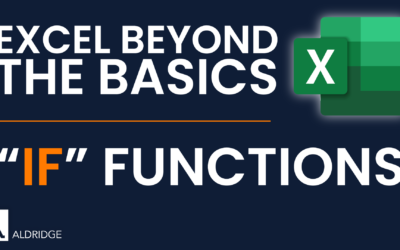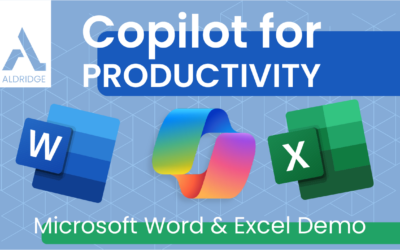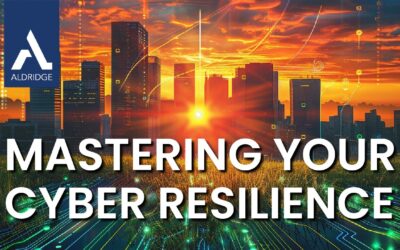Aldridge Blog
Quick reads to improve your IT strategy
Most Recent Posts
The Benefits of IT Consulting Services for Accounting Firms
Today’s technology offers many opportunities for accounting and CPA firms to improve operations and gain an edge over their competitors. However, how, and when companies leverage technology is key to driving the ROI of their IT investments. As a business leader,...
How to Use “IF” Functions in Excel
The IF function is one of the most popular functions in Excel, and it allows you to make logical comparisons between a value and what you expect. How to Use “IF” Functions in Excel IF Function - Syntax and Usage The IF function is one of Excel's logical functions...
The Cost of a Security Breach for Long-Term Care Providers
You know who loves sensitive resident data? Cybercriminals. Unfortunately, long-term care facilities are like their favorite store to shoplift from. Because long-term care facilities possess sensitive resident data, they are prime targets. Regulatory fines on top of...
4 Steps to Protect Your Business
Cybersecurity is an issue that all businesses, regardless of size, must address. Cyber threats are evolving, and they can be devastating to a company's reputation, bottom line, and even existence. In this blog, we will discuss the four essential steps to protecting...
Security Best Practice: Confirm Banking Changes by Phone
As the world becomes more digitized, the need for secure banking practices has become more important than ever. While online and mobile banking have made managing finances easier, it has also opened new avenues for fraudsters to exploit. To protect your financial...
11 Security Elements That Are Non-Negotiable
Cybersecurity threats are a constant concern for companies of all sizes, and the risks of a data breach can be devastating. To protect against these threats, companies need to implement security measures. Here are 11 Security Tool Fundamentals every company, big or...
2023 Cyber Threat Landscape
As we step into 2023, the cyber threat landscape continues to evolve and become more sophisticated. Cybersecurity has become an essential aspect of our daily lives, and the threats that we face are becoming more diverse and complex. Let’s discuss some of the major...
Ransomware in 2023: The Good & The Bad
Ransomware has been on everyone’s mind since a string of high-profile ransomware attacks in 2021. For the uninitiated, ransomware is malicious software that encrypts files or IT systems and demands payment, usually in the form of cryptocurrency, in exchange for the...
Your Microsoft 365 Data is At-Risk Without SaaS Backup
In recent years, Software as a Service (SaaS) has become an increasingly popular way for companies to access and manage their software applications. One of the biggest players in the SaaS market is Microsoft, with its suite of cloud-based productivity tools known as...
What Are The Benefits Of Microsoft Intune?
In today's fast-paced and highly connected world, the ability to manage and secure mobile devices is crucial for your information security. Microsoft Intune is a cloud-based solution designed to help organizations achieve this goal by providing comprehensive mobile...
It Security
Copilot for Productivity: Microsoft Word & Excel
In an era defined by rapid digital transformation, the demand for natural productivity tools has never been greater. Enter Copilot for Microsoft 365, an AI assistant directly integrated into Microsoft Word and Excel that will redefine the way we create documents and...
Mastering Cyber Resilience: Using a Layered Security Approach
Cybersecurity isn’t about completely avoiding an attack – that isn’t feasible. Today, security aims to build resilience. A resilient business can withstand and attack and continue operating in adverse conditions. Mastering Cyber Resilience: Using a Layered Security...
Copilot for Communications: Microsoft Teams & Outlook Demo
While many are already acquainted with Copilot’s basic capabilities, our aim is to explore its real-world business applications, including its integration with features in Microsoft Teams and Microsoft Outlook, to streamline collaboration and communication across your...
Microsoft 365
Pros & Cons of Microsoft 365 Business Voice (Teams VoIP Phone System)
What is Microsoft 365 Business Voice? Microsoft 365 Business Voice adds cloud-based telephony to Teams, creating a single place for your business’s communication and collaboration needs. Business Voice lets you make calls to anywhere, from any device – computer,...
3 Benefits of Using Microsoft 365 For Business
[pdf-embedder url="https://aldridge.com/wp-content/uploads/2020/07/Microsoft-365-Features-and-benefits.pdf"] Talk to our IT support team for assistance in implementing Microsoft 365 for your business.
Increasing Your Productivity With Microsoft Teams: Business Voice (Teams VoIP)
https://www.youtube.com/watch?v=zhW0HQ_n5W4 Contact an Aldridge representative to learn more about leveraging the collaboration of Microsoft Teams and Office 365.
It Consulting
How To Use Flash Fill in Excel
Flash Fill is like a data assistant that finishes your work for you. As soon as it detects what you want to do, Flash Fill enters the rest of your data in one fell swoop, following the pattern it recognizes in your data. How To Use Flash Fill in Excel Here’s an...
How to Use “IF” Functions in Excel
The IF function is one of the most popular functions in Excel, and it allows you to make logical comparisons between a value and what you expect. How to Use “IF” Functions in Excel IF Function - Syntax and Usage The IF function is one of Excel's logical functions...
Don’t Miss Our Most Popular Articles
Copilot for Productivity: Microsoft Word & Excel
In an era defined by rapid digital transformation, the demand for natural productivity tools has never been greater. Enter Copilot for Microsoft 365, an AI assistant directly integrated into Microsoft Word and Excel that will redefine the way we create documents and...
Mastering Cyber Resilience: Using a Layered Security Approach
Cybersecurity isn’t about completely avoiding an attack – that isn’t feasible. Today, security aims to build resilience. A resilient business can withstand and attack and continue operating in adverse conditions. Mastering Cyber Resilience: Using a Layered Security...
Copilot for Communications: Microsoft Teams & Outlook Demo
While many are already acquainted with Copilot’s basic capabilities, our aim is to explore its real-world business applications, including its integration with features in Microsoft Teams and Microsoft Outlook, to streamline collaboration and communication across your...