Aldridge Blog
Quick reads to improve your IT strategy
Most Recent Posts
7 Benefits of Managed IT Services for Accounting Firms
The benefits of outsourced IT services for accounting firms are many, but only when you rely on the right provider to get the job done. Your accounting firm faces the challenge of increasing productivity while maintaining the security and functionality of your systems...
Benefiting from Managed IT Services in Seattle
Seattle has one of the most underrated tech scenes in the country. But for many companies, managing IT in-house can become a tangled mess of wires, hindering growth and diverting resources. While Seattle businesses often have talented, in-house IT teams, these teams...
The Benefits of Managed IT in San Antonio
San Antonio's business scene is growing every day. But for many companies, managing IT in-house can become a bottleneck, draining resources and hindering growth. While San Antonio businesses often have skilled, in-house IT teams, these teams may lack the bandwidth to...
Advantages of having a Fractional Chief Information Officer (FCIO) vs. a Full-time CIO
The role of a Chief Information Officer (CIO) is to provide strategic direction for an organization's information technology (IT) operations. A CIO is responsible for managing an organization's IT infrastructure and ensuring that it aligns with the organization's...
Top Complaints People Have About Their IT Team
IT teams play an important role in the success of any organization. They are responsible for maintaining and troubleshooting the technology infrastructure and providing support to employees. However, even the most experienced and dedicated IT professionals can run...
[Teams Tips] Using Loop Components to Collaborate Through Teams Chat
Loop components are a feature on Microsoft Teams that allow you to create interactive and dynamic content in your chat. These components can be used to create lists, discussion topics, tables, and other interactive elements that can engage your team members and...
[Teams Tips] How to Create & Use Microsoft Teams Tasks
Creating a task in Microsoft Teams is a great way to keep track of your to-do list and stay organized within your team. Here's how to do it: Create a Task in Microsoft Teams Open Microsoft Teams and hover over the message that you want to create the task for. Click on...
[Teams Tips] How to Create a Poll in Microsoft Teams
Setting up a poll in Microsoft Teams is an efficient way to collect feedback or gather opinions from your team members. Here's a step-by-step guide to creating a poll in Microsoft Teams: Create a Poll in Microsoft Teams Open Microsoft Teams and select the team and...
[Teams Tips] Change your Presence Status on Microsoft Teams
Microsoft Teams is a popular collaboration platform that allows users to communicate, share files, and collaborate on projects in real-time. One of the features of Microsoft Teams is the ability to set your "status" – a message that appears next to your name and lets...
How To Reset Your Microsoft Password [Microsoft Self-Service Password]
Tired of needing IT support just to change your Microsoft 365 password? Use this step-by-step guide to access Microsoft’s self-service dashboard to change your password on your own. Microsoft Self-Service Password Change Step 1: Log into your Microsoft Account...
It Security
Copilot for Communications: Microsoft Teams & Outlook Demo
While many are already acquainted with Copilot’s basic capabilities, our aim is to explore its real-world business applications, including its integration with features in Microsoft Teams and Microsoft Outlook, to streamline collaboration and communication across your...
[Webinar] Microsoft 365 Copilot | AI Made Easy
Learn about Microsoft’s new integrated AI tool, Copilot. You’ll learn how to get Copilot, what it can do, and how to implement it the right way. We’ve been experimenting with Copilot within our own business – we’ll share our own experience working with Copilot and the...
How Are Assets “Compromised”? 3 Key Violations
The terms "security events," "indicators," "incidents," and "breaches" are often thrown around in discussions about cybersecurity. But what exactly do they mean for your organization? At their core, these terms revolve around one central question: Has one of your...
Microsoft 365
Microsoft Teams – Part 3: Meetings
Video Transcription Turn a conversation into a meeting with a few clicks. Add audio, video and share your screen. To start a meeting, click the "meet now" button in an existing conversation to keep that conversation's...
Microsoft Teams – Part 2: Chats and Teams
Video Transcription Let's explore the chat experience. With chat, you can have a private one-on-one or group conversation that's not public to your team channel. To start a chat, click the new chat button. Type the name of...
Microsoft Teams – Part 1: Overview
Video Transcription Teams is Microsoft's new chat-based workspace that also serves as a replacement for Skype for Business. It's a complete chat and online meeting solution that allows you to host audio, video and web conferences, share...
It Consulting
A Roadmap for Effective Cybersecurity Planning
As organizations and individuals rely more on technology for everyday tasks, protecting sensitive information from cyber threats is imperative. A Roadmap for Effective Cybersecurity Planning Understanding the Landscape Cyber threats come in various forms—malware,...
Benefiting from Managed IT Services in Seattle
Seattle has one of the most underrated tech scenes in the country. But for many companies, managing IT in-house can become a tangled mess of wires, hindering growth and diverting resources. While Seattle businesses often have talented, in-house IT teams, these teams...
Don’t Miss Our Most Popular Articles
Copilot for Communications: Microsoft Teams & Outlook Demo
While many are already acquainted with Copilot’s basic capabilities, our aim is to explore its real-world business applications, including its integration with features in Microsoft Teams and Microsoft Outlook, to streamline collaboration and communication across your...
[Webinar] Microsoft 365 Copilot | AI Made Easy
Learn about Microsoft’s new integrated AI tool, Copilot. You’ll learn how to get Copilot, what it can do, and how to implement it the right way. We’ve been experimenting with Copilot within our own business – we’ll share our own experience working with Copilot and the...
How Are Assets “Compromised”? 3 Key Violations
The terms "security events," "indicators," "incidents," and "breaches" are often thrown around in discussions about cybersecurity. But what exactly do they mean for your organization? At their core, these terms revolve around one central question: Has one of your...








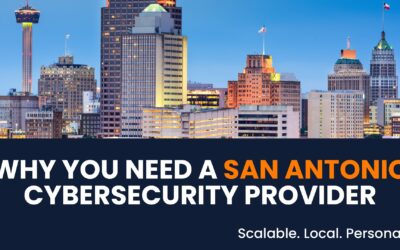

![[Webinar] Microsoft 365 Copilot | AI Made Easy](https://aldridge.com/wp-content/uploads/2024/03/Asset-52-400x250.png)
